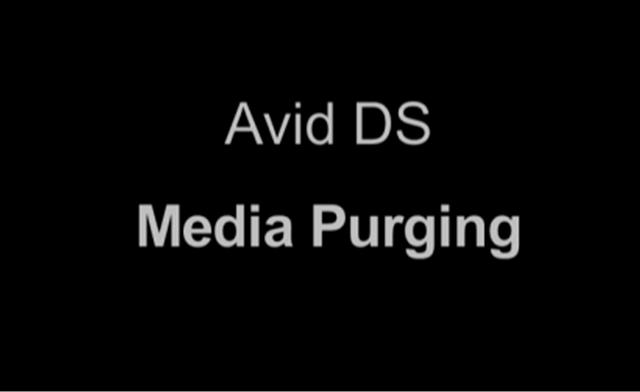Wanna Switch? – Lesson 3 – Bins and Project Organization
The focal point of your Media Composer project is your bins, and in this tutorial, Kevin P McAuliffe talks about bins, setting up different bin views, and the different layouts you can use to organize your footage.