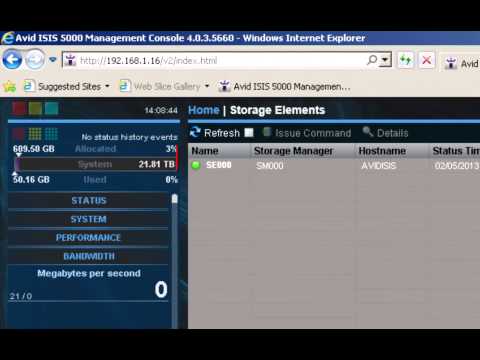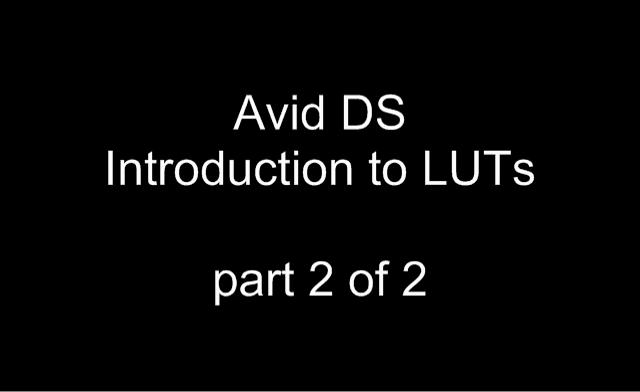Learn Media Composer Lesson 68: Advanced Compositing 2
library.creativecow.net/mcauliffe_kevin/Avid-Media-Composer_68 Advanced Compositing TWO: Network Promo Effect. In this lesson, Kevin P McAuliffe shows you another great promo technique that you would see during primetime on one of the major networks. These Advanced Compositing tutorials are hugely important to take your work to the next level! Not only are they simple to do, but they…