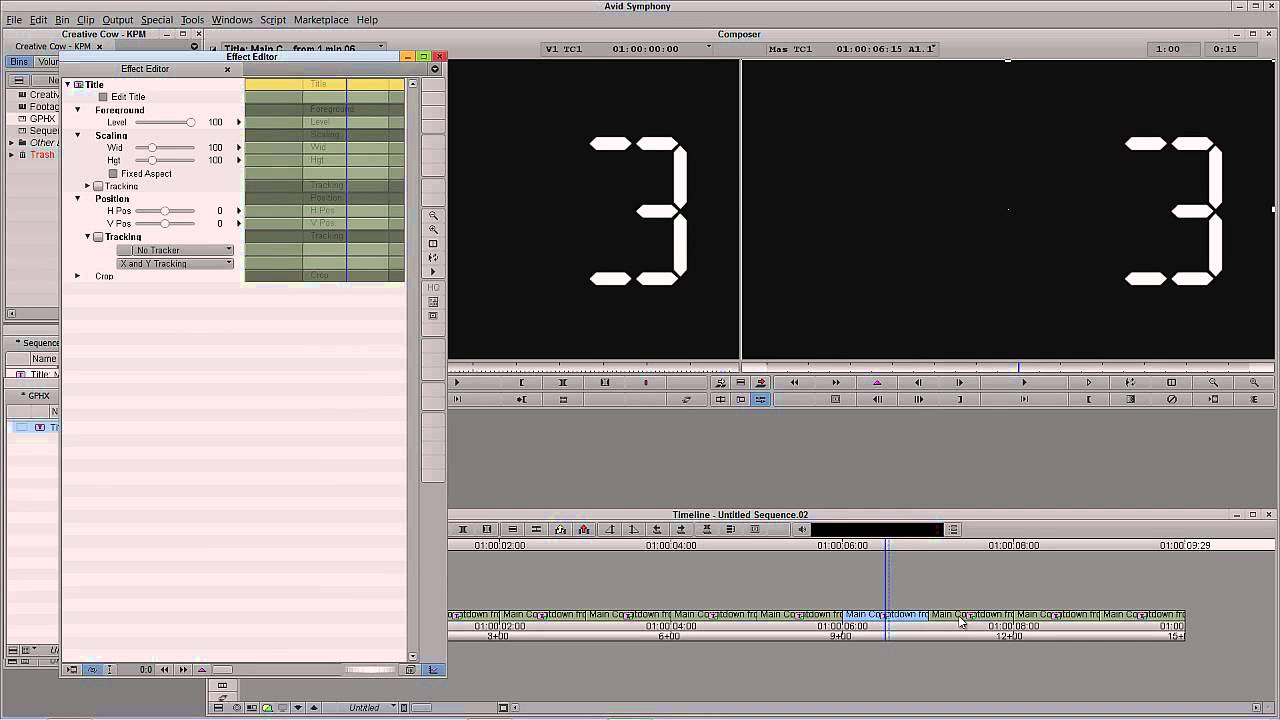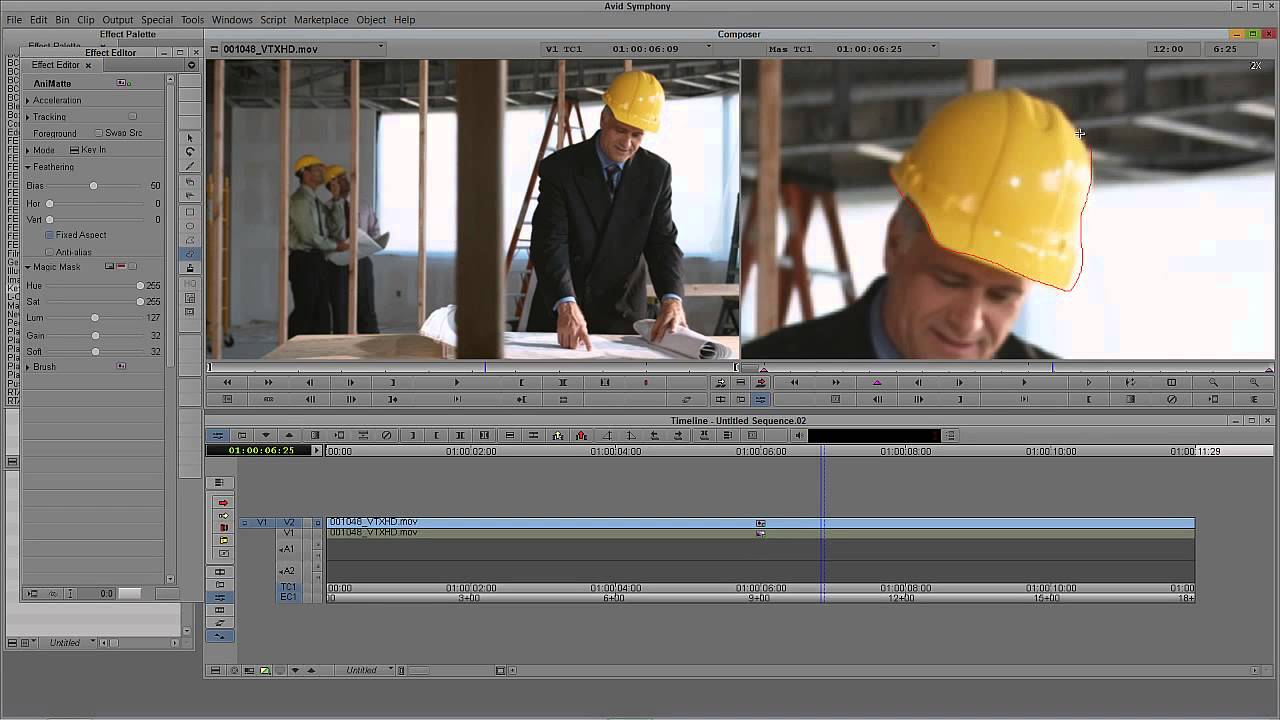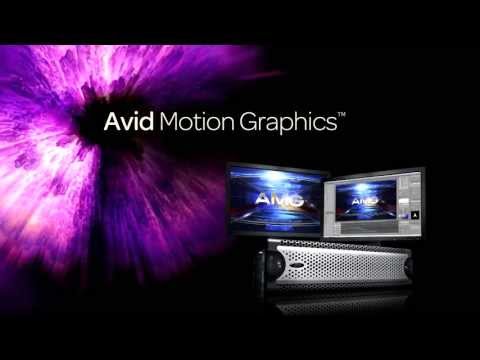Learn Media Composer Lesson 77: The 24 Commercial Bumper
library.creativecow.net/mcauliffe_kevin/Avid-Media-Composer_77 In this lesson, Kevin P McAuliffe shows you another real-world example of how to create “Hollywood-Style” effects right from within your timeline, by creating the “24” commercial break bumper. With some very simple title work, and a little forward thinking with the 3D Warp Tool, you can create this awesome effect without having to…