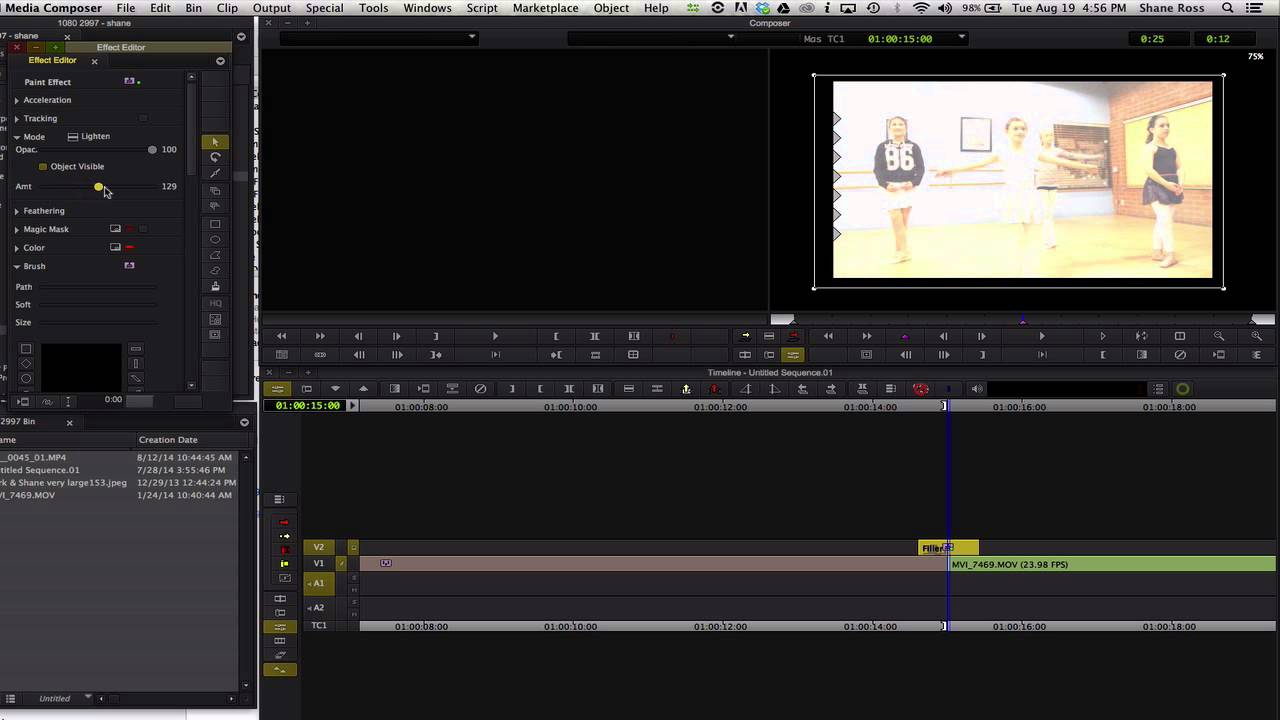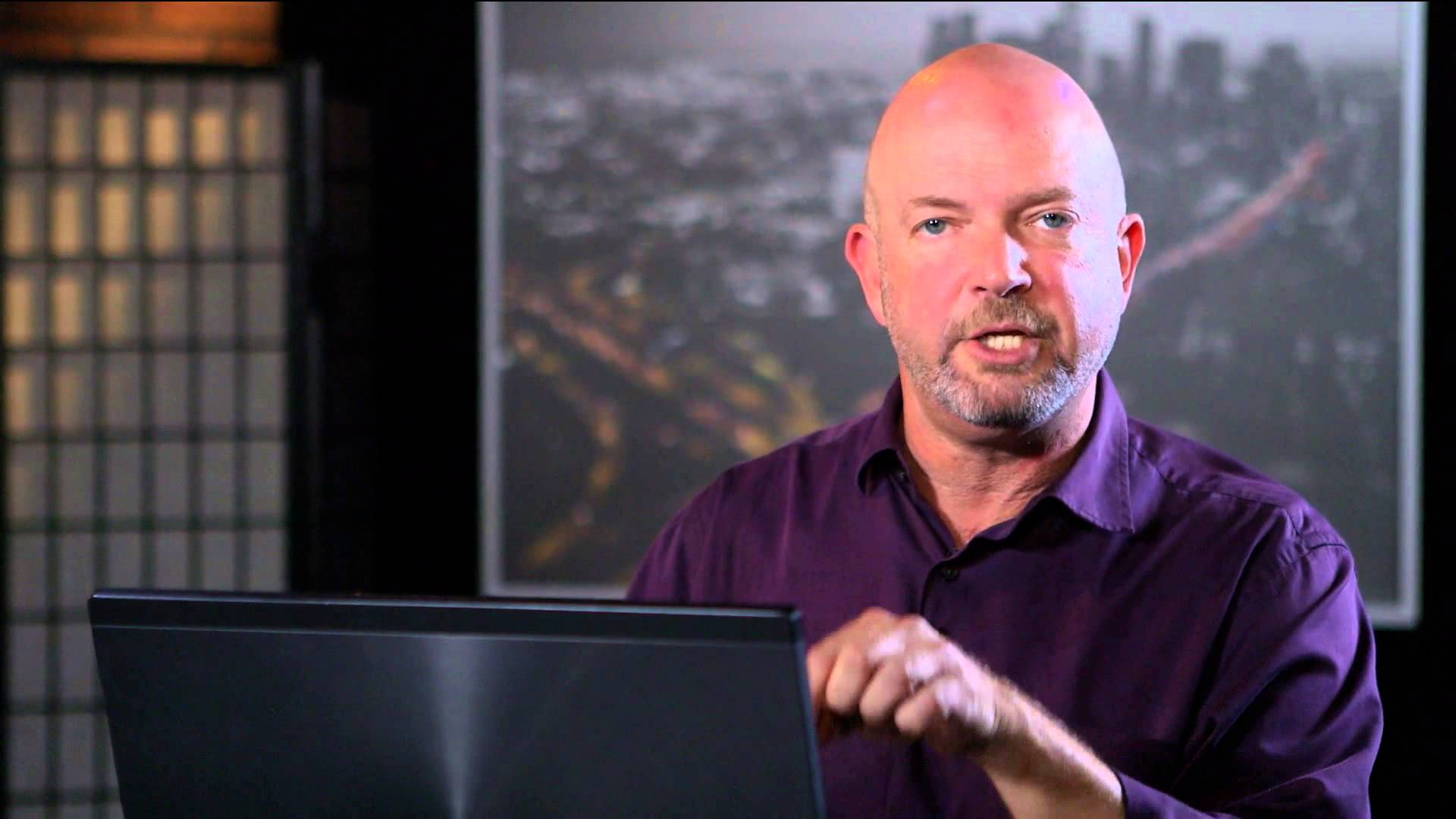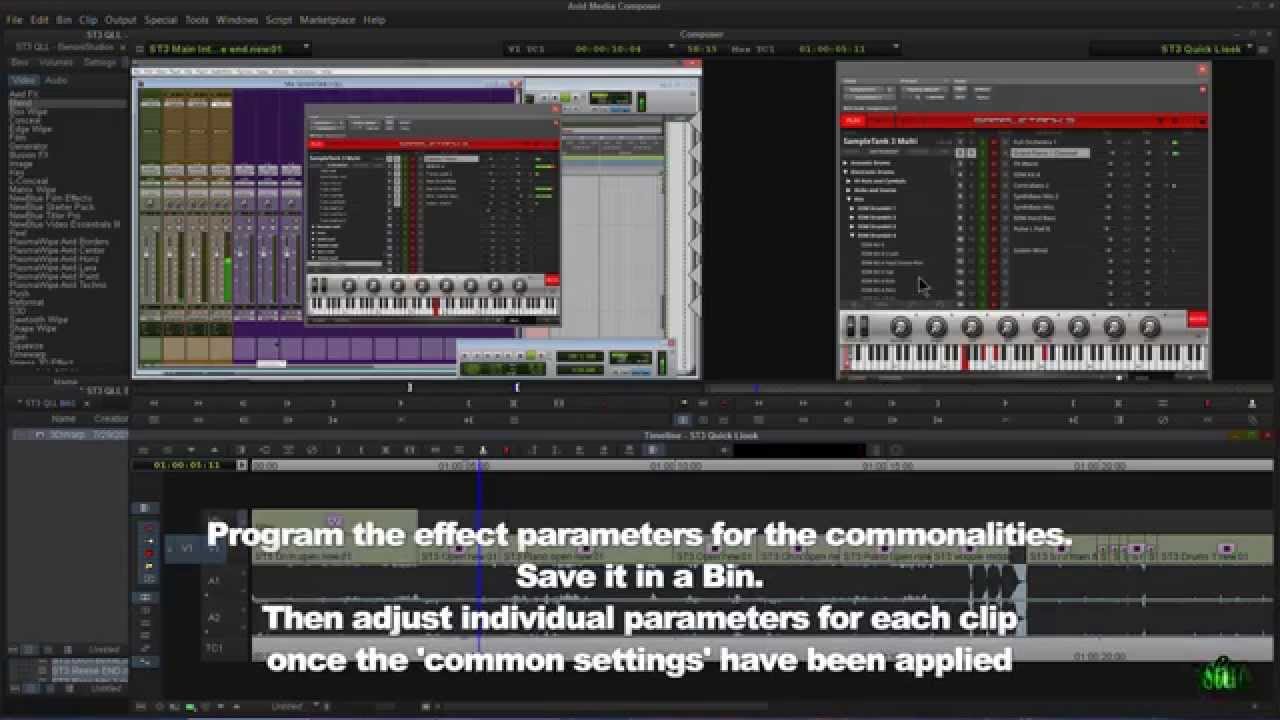Avid Tech Talk S1E4 – MediaCentral Uncover the Essentials
MediaCentral Uncover the Essentials Gain in-depth technical expertise to maximize your Avid experience Are you a tech head who administers, designs, uses, or implements Avid products? Register for our live Avid Tech Talk webcast series and discover how to boost your efficiency, get the most out of your investment, and become more effective and successful….