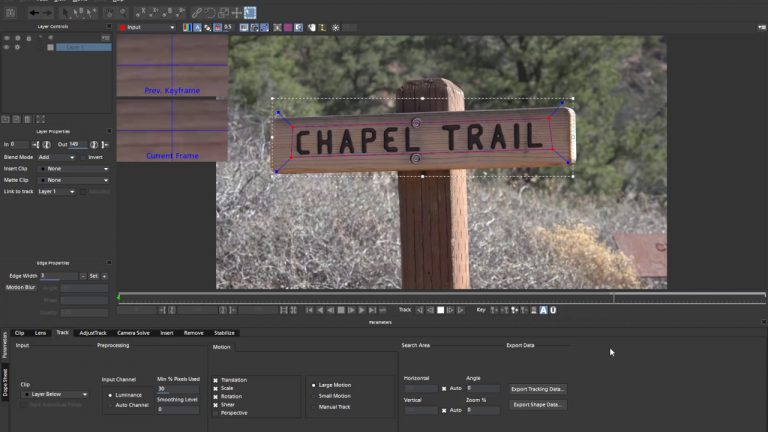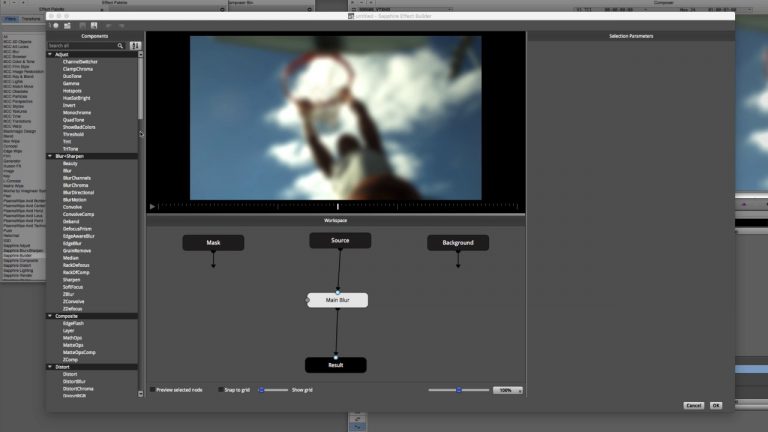Let’s Edit with Media Composer – ADVANCED – Recording Voice Overs
In this lesson, Kevin P McAuliffe talks about a great, under-utilized feature in Media Composer, and that is the Background Services feature, and more specifically, background Consolidating and Transcoding. Many people see the little option at the bottom of the Consolidate/Transcode window to do these functions in the background, but don’ put much thought into…