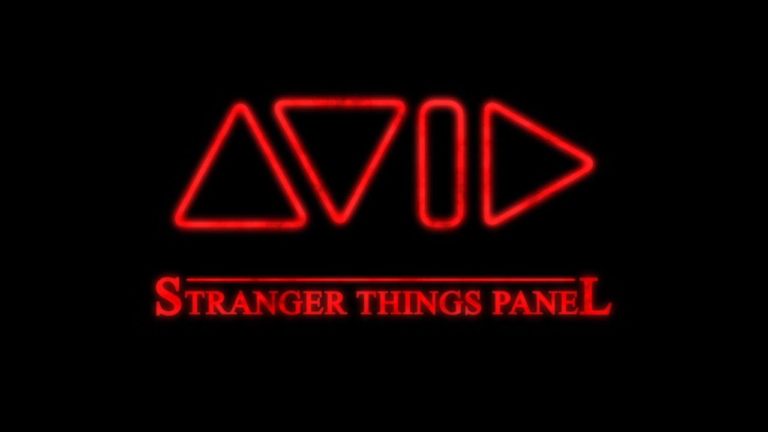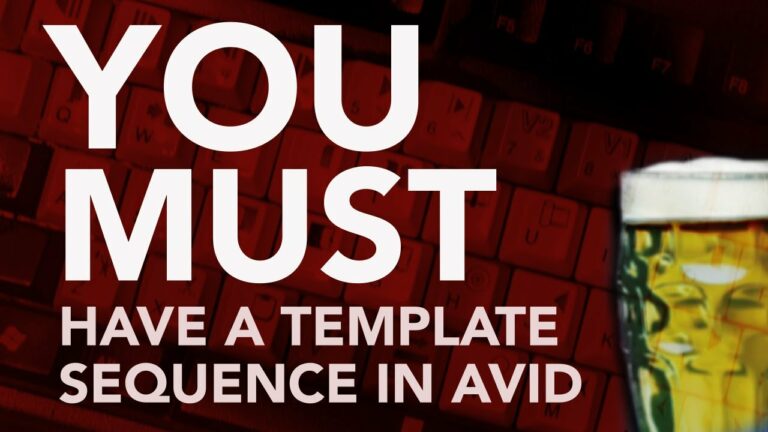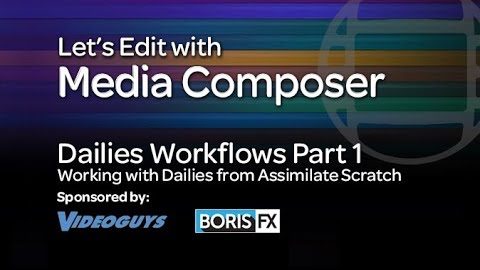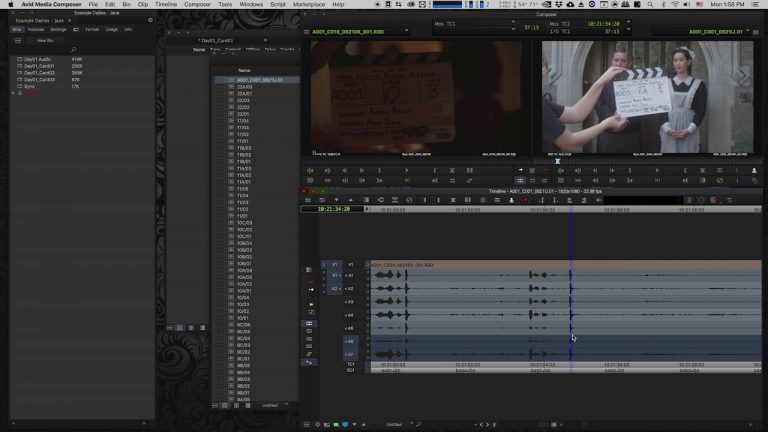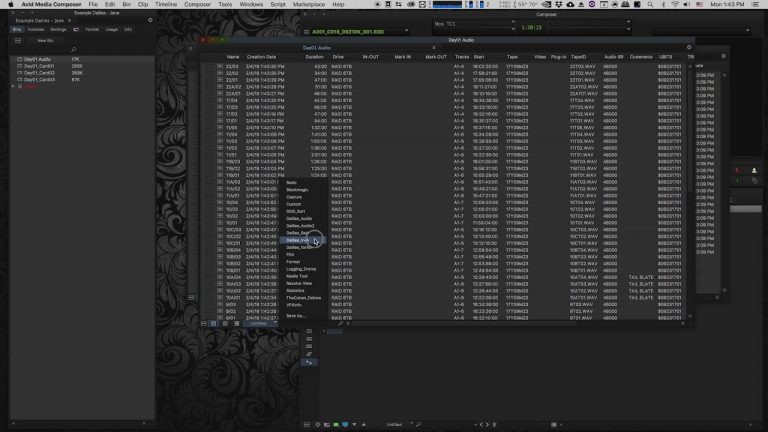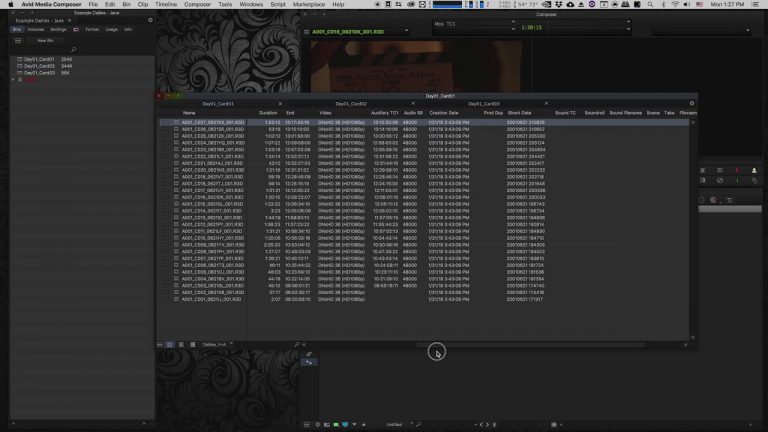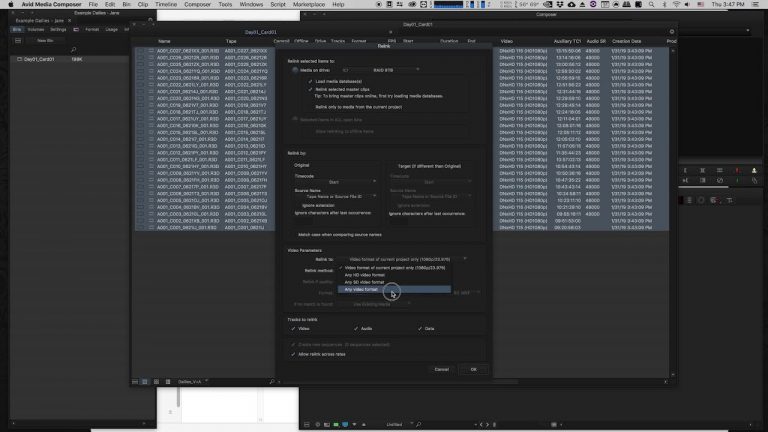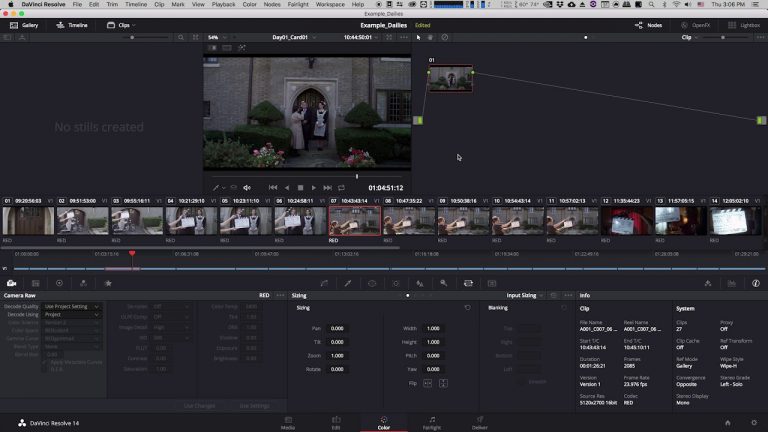How to Group Clips fast (Multicam) – Avid Media Composer Tutorial
Edit Faster: Grouping used to be time consuming and difficult. But it’s super easy now! Follow me on Instagram:https://www.instagram.com/ole.is.editing/ You have an Avid Media Composer tutorial request? Send me a message! Music used in this video by: Biscuit (Prod. by Lukrembo) Footage used in this video by:https://www.youtube.com/user/framelinestv JAZZ song: “Camino Fuente” written by Peter John