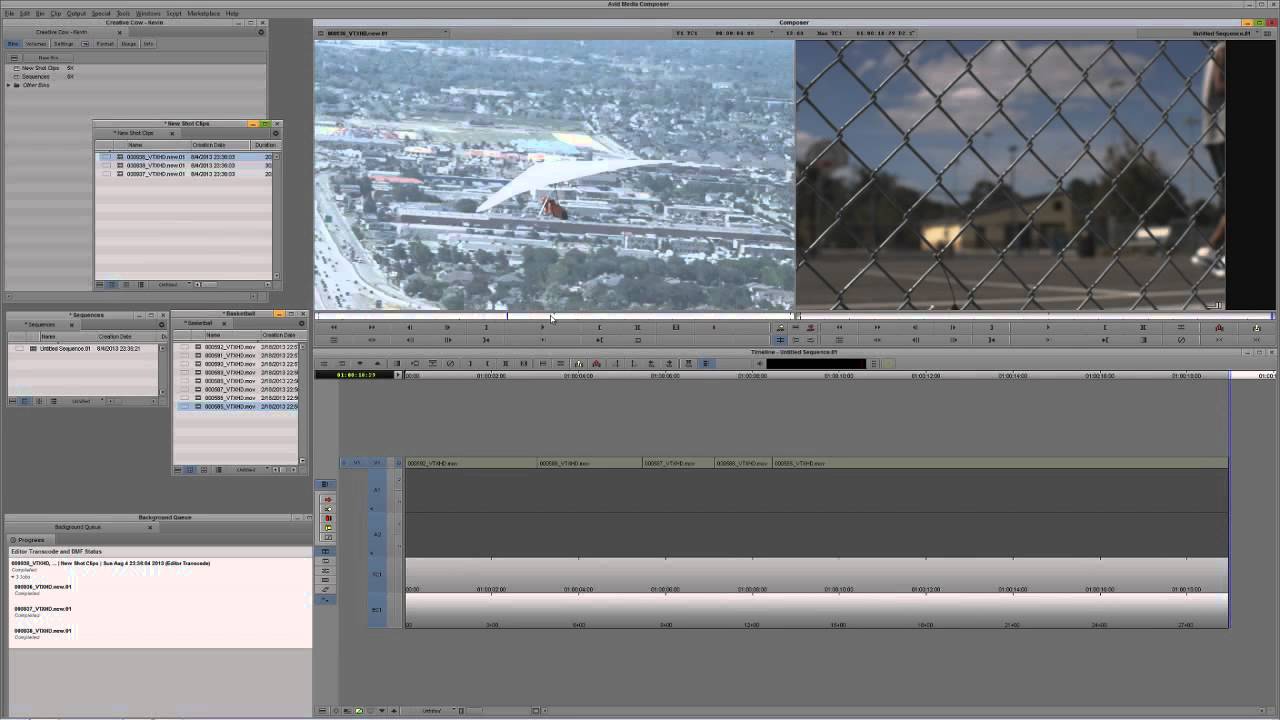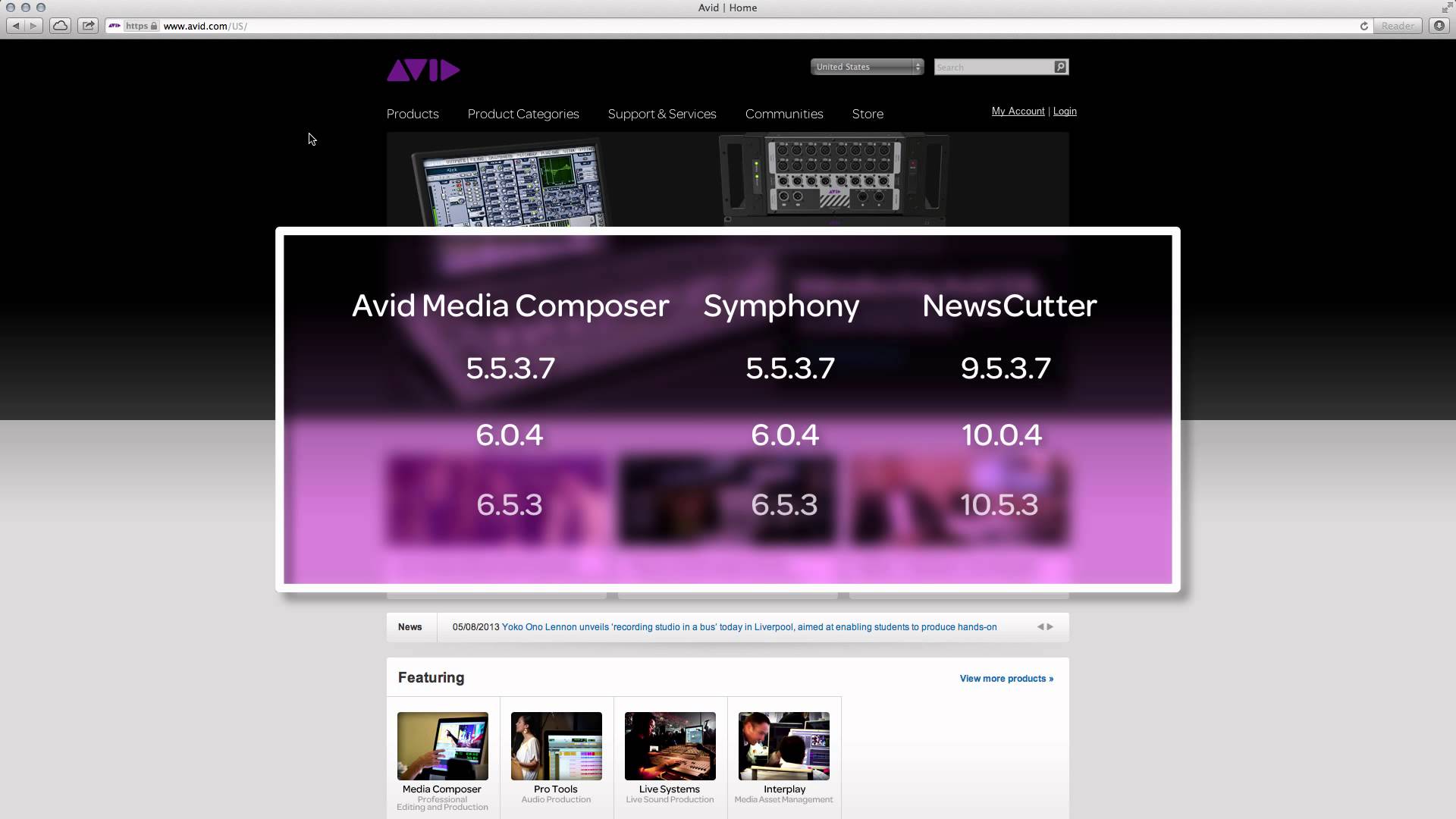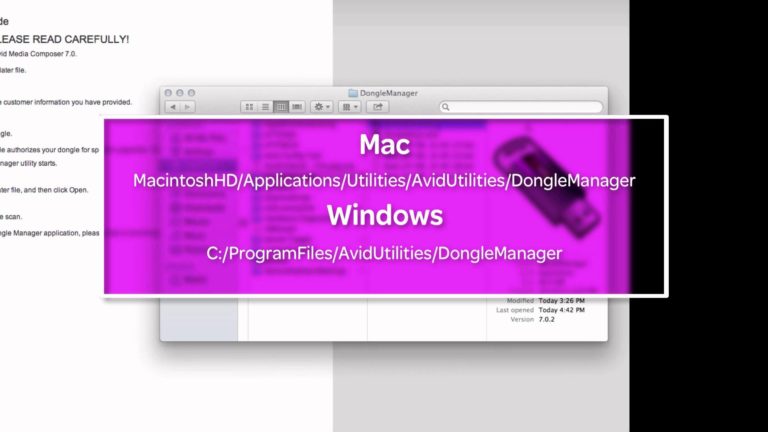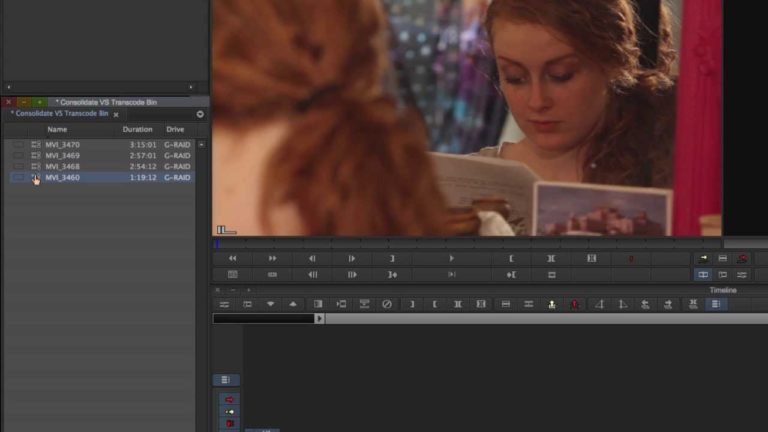Get Started Fast with Avid Media Composer 7: Lesson 1
In the first of our “Get Started Fast with Avid Media Composer” tutorials, Kevin P McAuliffe takes you through the basics of Project creation, the layout of your Media Composer interface, some common settings including bin and keyboard settings, as well as the Command Palette and shows you some great bin features that will get