
Complete Training for Avid Media Composer and Symphony 6:: Applying Effects
Learn to edit like a pro regardless of past software experience. Avid Master Editor, Steve Hullfish, will guide you through a series of information-packed lessons.

Learn to edit like a pro regardless of past software experience. Avid Master Editor, Steve Hullfish, will guide you through a series of information-packed lessons.

Learn to edit like a pro regardless of past software experience. Avid Master Editor, Steve Hullfish, will guide you through a series of information-packed lessons.

You probably know that Media Composer is the professional’s choice for video editing but you might be wondering about its big brother, Symphony. Now see how Symphony is just like Media Composer with all of the same tools, features, and workflows of Media Composer, but offers much more. Learn about the tools, features, and bundled

I’m using Symphony 6 here but the workflow is identical in Media Composer. Start in Redcinex pro for a one light of the R3ds. Then we go to Avid for AMA native R3D playback, then cut offline DNxHD36 files and relink to the originals, and then wrap up with mastering at 1080 and grading DNxHD444

Works for all AVCHD cameras Make sure to download the AVCHD plugin from Avid’s website. It’s required for this workflow: avid.com/ama I’m using Symphony 6 here but the workflow is identical in Media Composer. We start with AMA native AVCHD playback, then cut offline DNxHD36 files and relink to the originals, and then wrap up

Works for all Canon DSLRs. I’m using Symphony 6 here but the workflow is identical in Media Composer. We start with AMA native H.264 playback, then cut offline DNxHD36 files and relink to the originals, and then wrap up with encoding for the web using Sorenson Squeeze 8.5 and x264. Follow me on twitter for

ARRI’s line of ALEXA cameras has become popular among filmmakers, as the cameras can digitally capture the cinematic look of film. And now these cameras are able to record to high-quality, SMPTE-standard Avid DNxHD format, so you can edit the footage natively in Media Composer and Symphony—without transcoding or importing. In this video, ARRI’s JD

A fairly brief overview of the main features of Avid Symphony’s colour correction toolset as compared to Media Composer.

A very basic run through of Canon 5D Mk3 AMA linking into Avid Media Composer 6.0.1

While Media Composer and Symphony have a vast set of features, our free Getting Started training tutorials on Avid.com will cover the tools that matter to your everyday editing. We’ll explore topics like basic editing, trimming, using the Smart Tool, adding dissolves, loading AMA media, and mo re.

Welcome to Getting Started with Media Composer 6 and Avid Symphony 6 for Final Cut Pro users. In a few short videos you’ll have everything you need to get up and editing with Media Composer or Symphony. We’ll explore topics like basic editing, trimming, using the Smart Tool, adding and customizing effects, performing basic color

Welcome to Getting Started with Media Composer 6 and Avid Symphony 6. While Media Composer and Symphony have a vast set of features, these 7 Getting Started movies will cover the tools that matter to your everyday editing. We’ll explore topics like basic editing, trimming, using the Smart Tool, adding dissolves, loading AMA media, and

Browse for footage, plug-ins, and other necessities right from within your Media Composer window—no shoes, shirt, or pants required. See how fast and convenient it is to browse stock footage, download comps, make purchases, and relink footage from Thought Equity Motion—in context with your project—in this walkthrough video of the Avid Marketplace.

Corey Tedrow, Product Specialist at Avid, reviews what’s new with Media Composer 6, a fast and versatile solution for professional video editing with a 64-bit app for better performance and speed, Open I/O to facilitate 3rd party hardware, easy integration into any ProRes workflow, the ability to instantly access, screen and edit AVCHD clips and
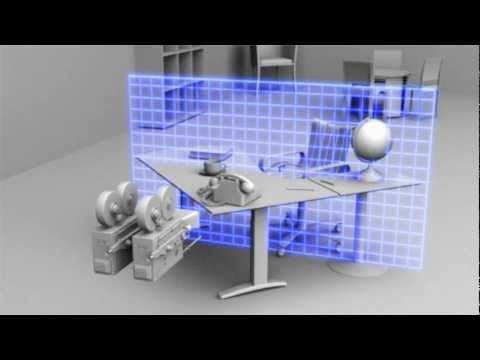
With Stereoscopic filmmaking comes an entirely new set of creative techniques, rules and editing practices. Media Composer 6 includes a powerful, integrated stereoscopic workflow. In our free tutorial videos on Avid.com you’ll see how to take advantage of it. But, let’s begin by taking a look at how our eyes work in stereo. Become an

Hi, I’m the guy updating this site. I hope you enjoy it, and that it’s useful for you. I don’t make the videos here, but I do collect them and add it here, so you can find them.
If you enjoy this page, and you absolutely want to give something back for my work of collecting these, then here is my paypal.