
The New Customizable Avid MC7 Mixer
Are you sick of the HUGE MIXER that Avid Media Composer 6 and 6.5 had? Want your nice small mixer window that you enjoyed in Media Composer 5.5 and earlier? Media Composer 7 makes that possible.

Are you sick of the HUGE MIXER that Avid Media Composer 6 and 6.5 had? Want your nice small mixer window that you enjoyed in Media Composer 5.5 and earlier? Media Composer 7 makes that possible.
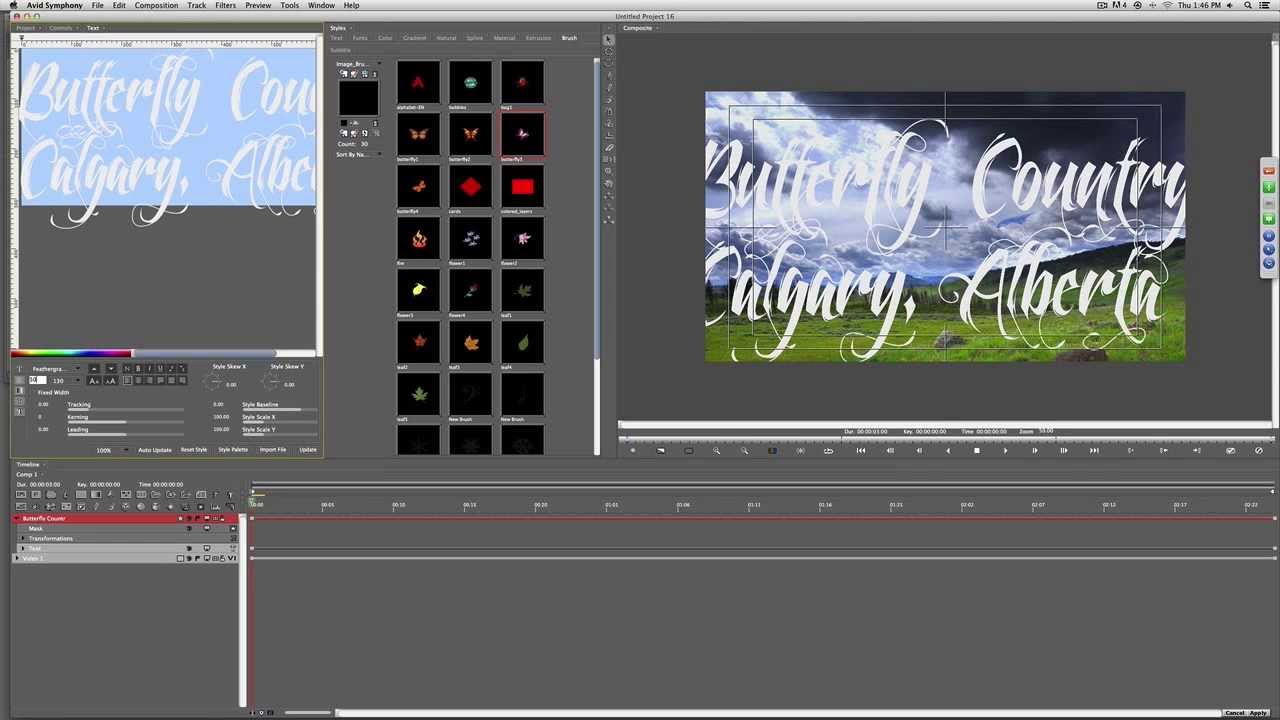
On June 27th, Toronto-based Avid editor and Creative Cow leader, Kevin P. McAuliffe, demonstrated the finer techniques of Avid FX 6 in Avid Media Composer. In just one hour, you’ll discover how to convert bitmaps to vector (extremely handy when a client gives you a jpeg!), clone with the paint tool and BCC Optical Stablizer,

In this video, Justin Wingate will show you the basics for Sony XDCAM AMA. Survival Guide Video Series is proudly presented by Avid Support. The series covers basic troubleshooting, how-to, software activation, quick tips, and more. Subscribe to the Media Composer Survival Guide playlist for new episodes. http://www.youtube.com/playlist?list=…
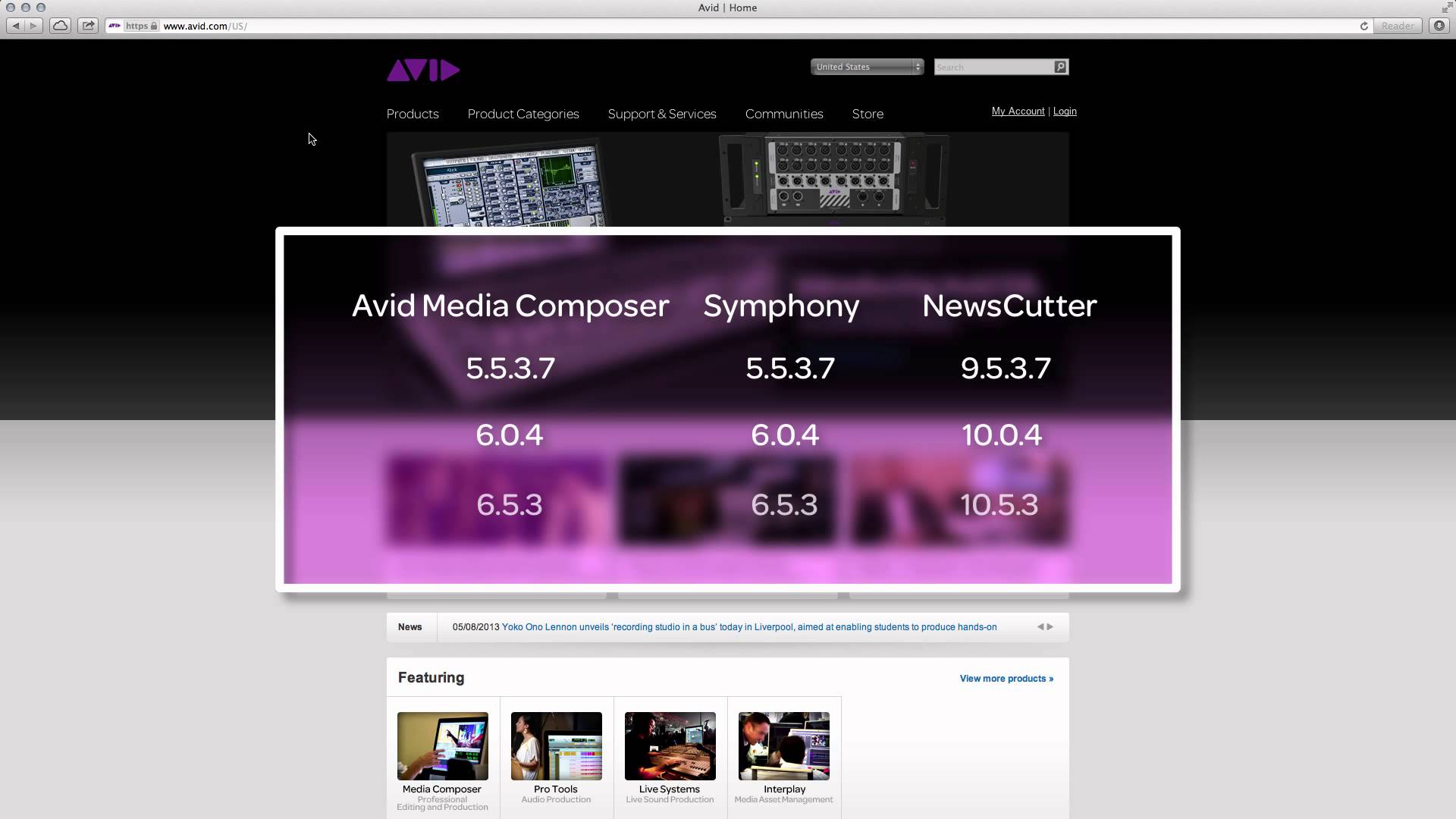
In this video, Jon Christenson provides important information about MC7 bins and what it means for previous version customers. Survival Guide Video Series is proudly presented by Avid Support. The series covers basic troubleshooting, how-to, software activation, quick tips, and more. Subscribe to the Media Composer Survival Guide playlist for new episodes. http://www.youtube.com/playlist?list=…
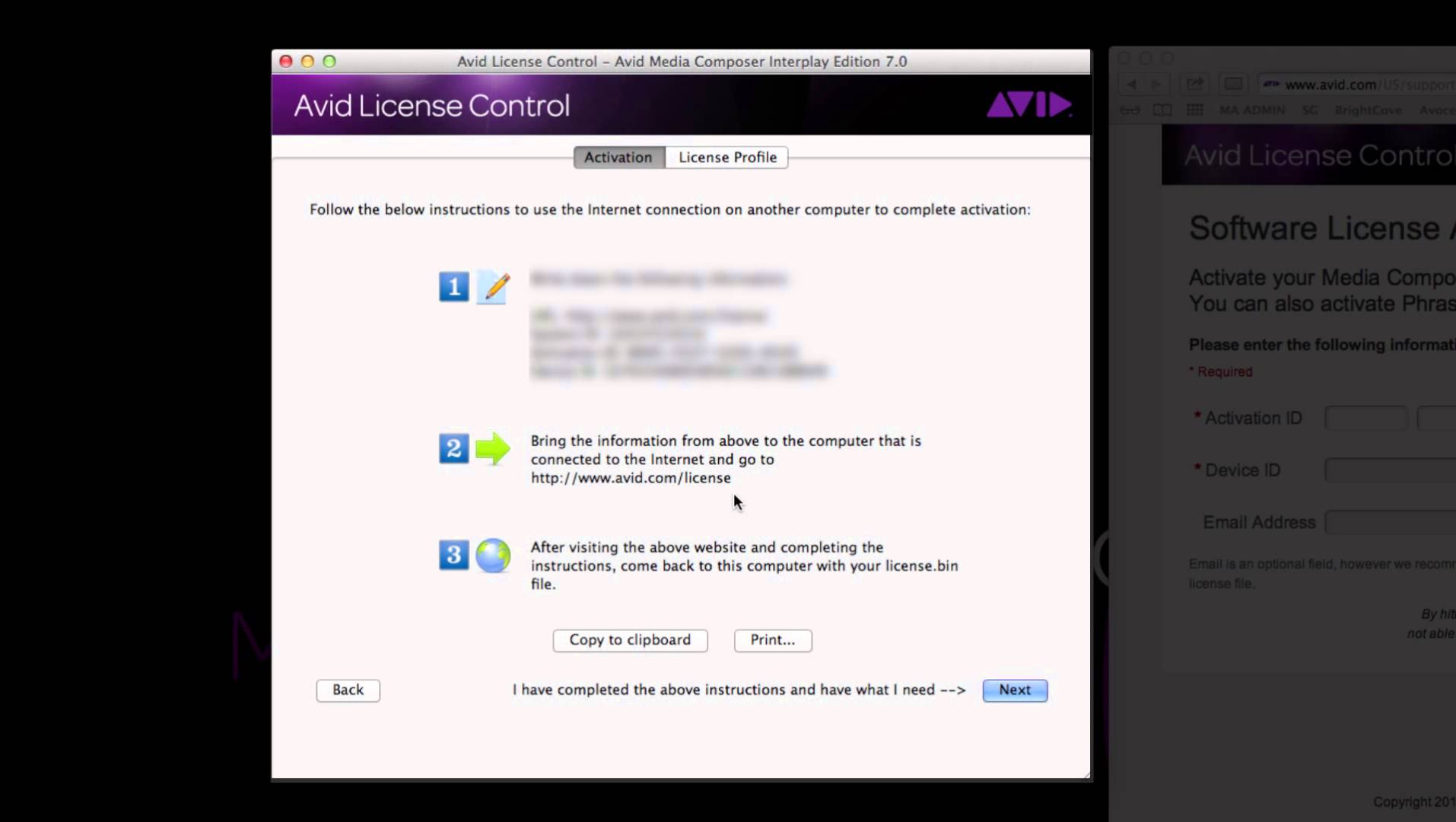
In this video, Phill Naylor will show you how to activate your software without an internet connection. Media Composer 7 Survival Guide Video Series is proudly presented by Avid Support. The series covers basic troubleshooting, how-to, software activation, quick tips, and more. Subscribe to the Media Composer 7 Survival Guide playlist for new episodes. http://www.youtube.com/playlist?list=…
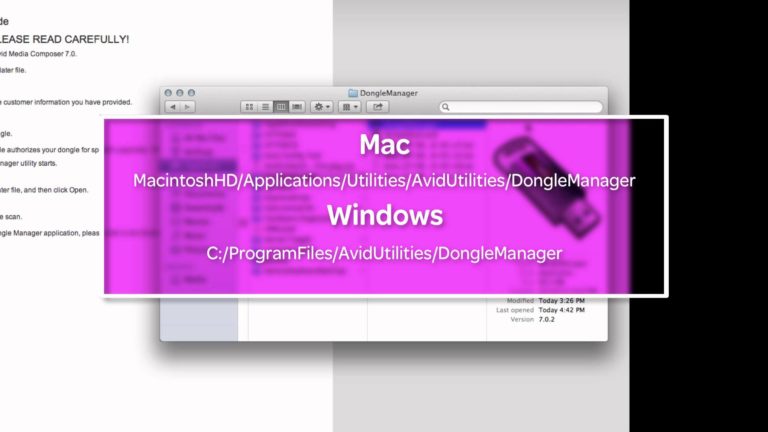
In this video, Jon Christenson will show support customers how to update their dongles. Media Composer 7 Survival Guide Video Series is proudly presented by Avid Support. The series covers basic troubleshooting, how-to, software activation, quick tips, and more. Subscribe to the Media Composer 7 Survival Guide playlist for new episodes. http://www.youtube.com/playlist?list=… For more videos
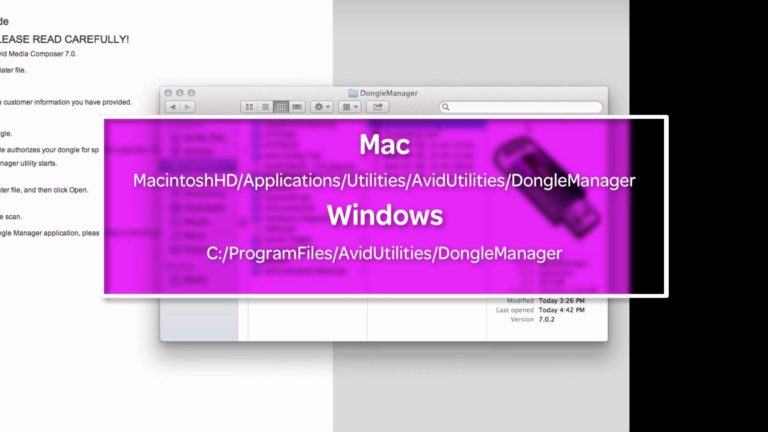
In this video, Jon Christenson will show you how to update a dongle for non-support customers. Media Composer 7 Survival Guide Video Series is proudly presented by Avid Support. The series covers basic troubleshooting, how-to, software activation, quick tips, and more. Subscribe to the Media Composer 7 Survival Guide playlist for new episodes. http://www.youtube.com/playlist?list=… For
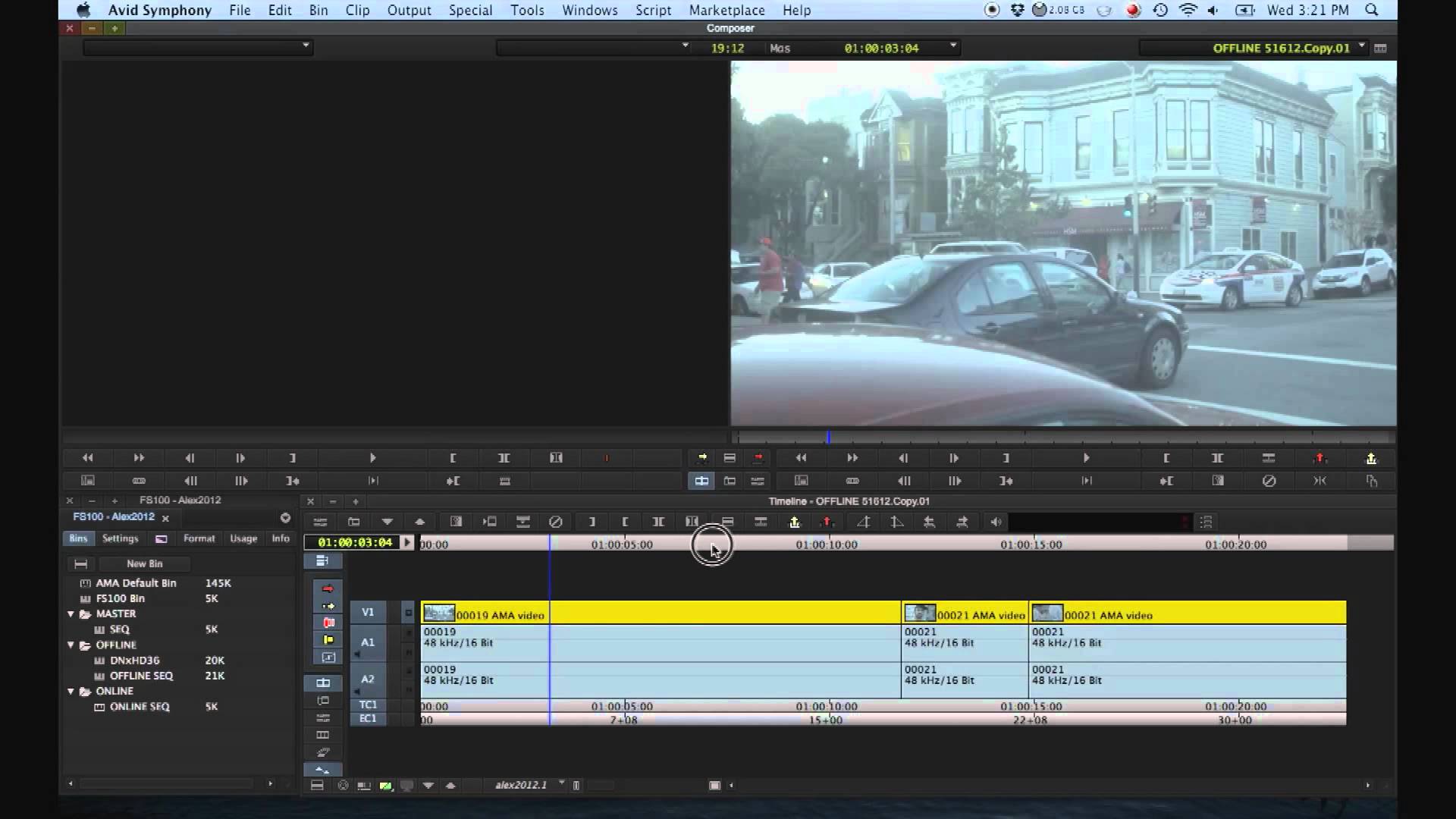
In this video, Jon Christenson will show you the basics of double-system syncing. Media Composer 7 Survival Guide Video Series is proudly presented by Avid Support. The series covers basic troubleshooting, how-to, software activation, quick tips, and more. Subscribe to the Media Composer 7 Survival Guide playlist for new episodes. http://www.youtube.com/playlist?list=…
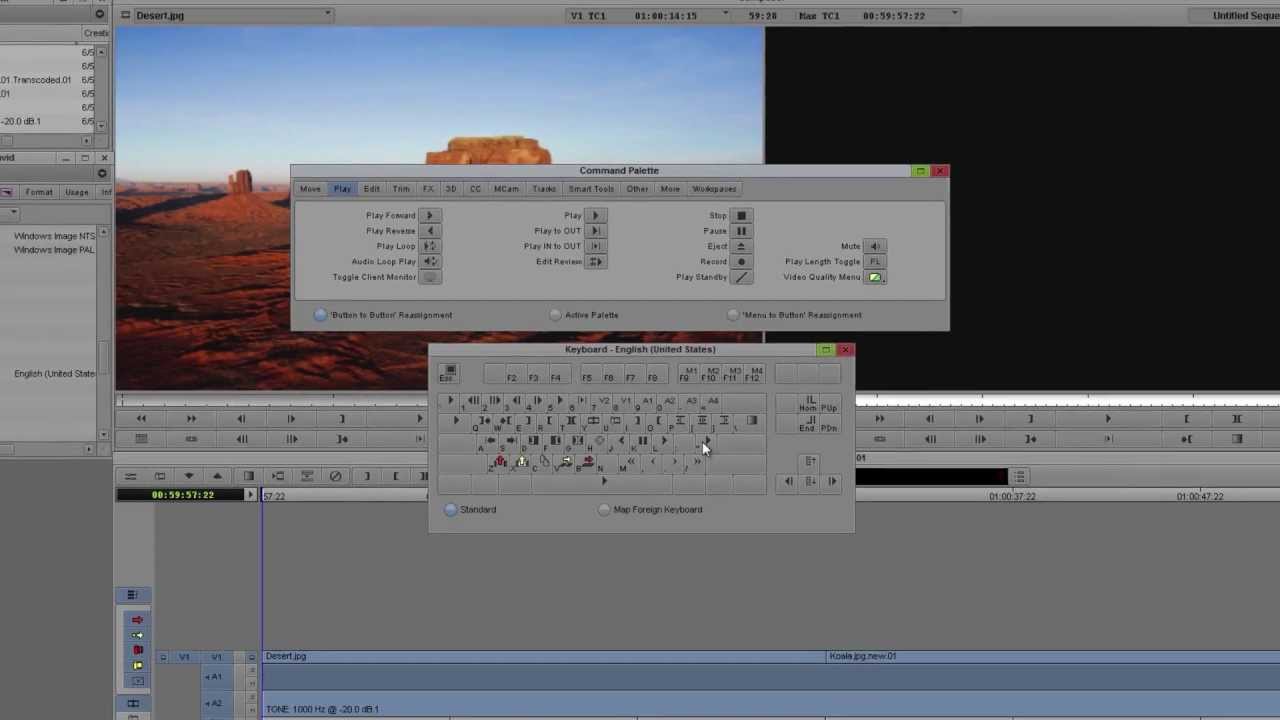
In this video, Jon Christenson will show you how to setup custom buttons and keyboard shortcuts. Survival Guide Video Series is proudly presented by Avid Support. The series covers basic troubleshooting, how-to, software activation, quick tips, and more. Subscribe to the Media Composer Survival Guide playlist for new episodes. http://www.youtube.com/playlist?list=…

http://library.creativecow.net/mcauli… In this lesson, Kevin P McAuliffe talks about encoding your exported Media Composer timelines using Apple’s Compressor. This lesson is specifically focused on Editors who have made the switch from Final Cut Pro/Studio to Avid’s Media Composer, but still want to get the most out of the applications in the bundle, and not have

library.creativecow.net/mcauliffe_kevin/Avid-Media-Composer_83 In this first of a multi-part tutorial series, Kevin P McAuliffe takes a look at setting up your Media Composer or Symphony timelines for creating SD DVD’s. He covers formatting issues you need to keep in mind, as well as the proper way to export your sequence in three important, but very different ways.
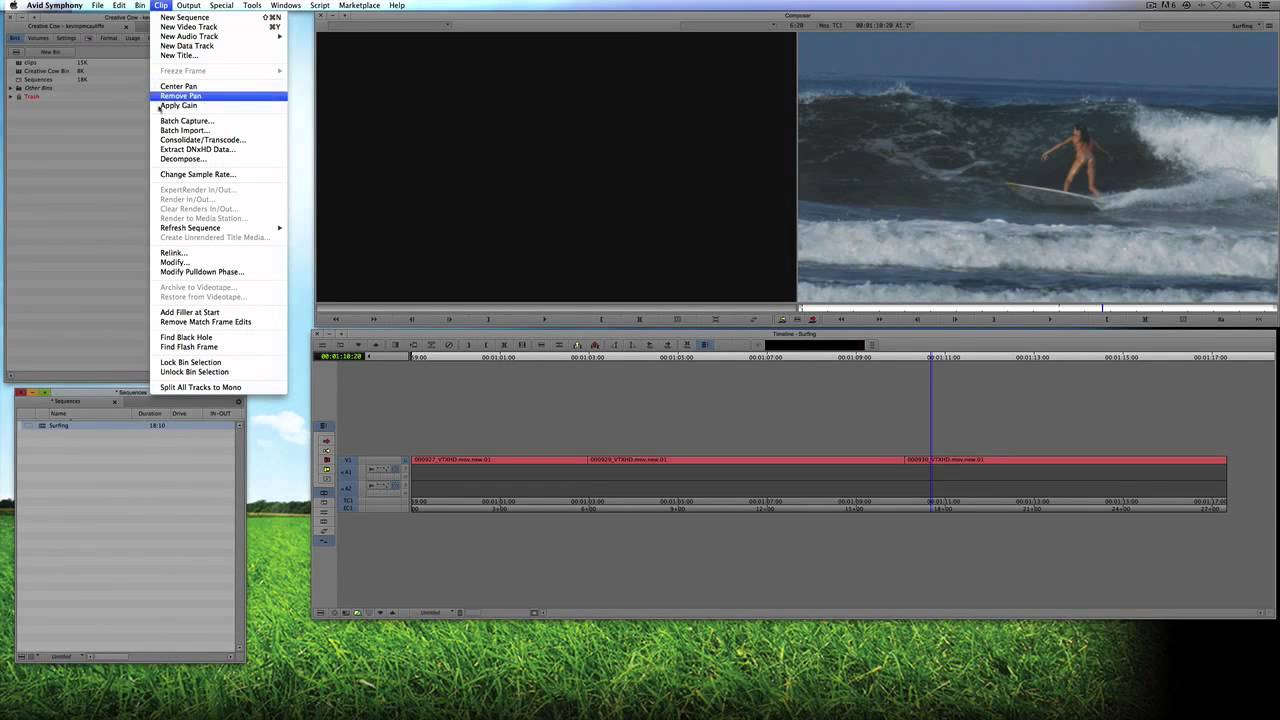
library.creativecow.net/mcauliffe_kevin/Avid-Media-Composer_82 In this lesson, Kevin P McAuliffe answers a common question, and that is “What is the difference between Consolidating and Transcoding?”. Not only does he explain the difference and show you how easy both are to use, but he also discusses Batch Importing, and how what might seem like the best way to work,
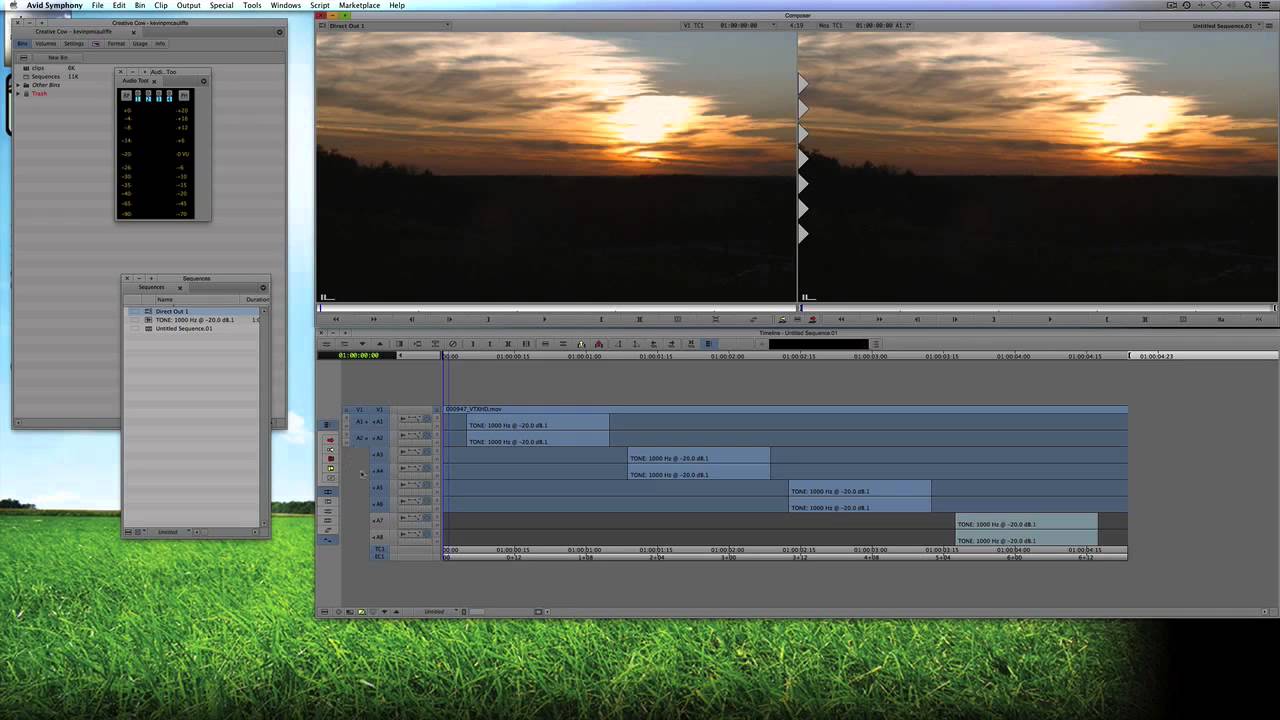
library.creativecow.net/mcauliffe_kevin/Avid-Media-Composer_81 In this lesson, Kevin P McAuliffe answers a viewer’s e-mail about creating multichannel audio exports. Most people think that this is a hardware limitation for most PC’s and Mac’s, but Kevin quickly shows you that this is very easy to set up right from within your export settings, and once you have a preset,
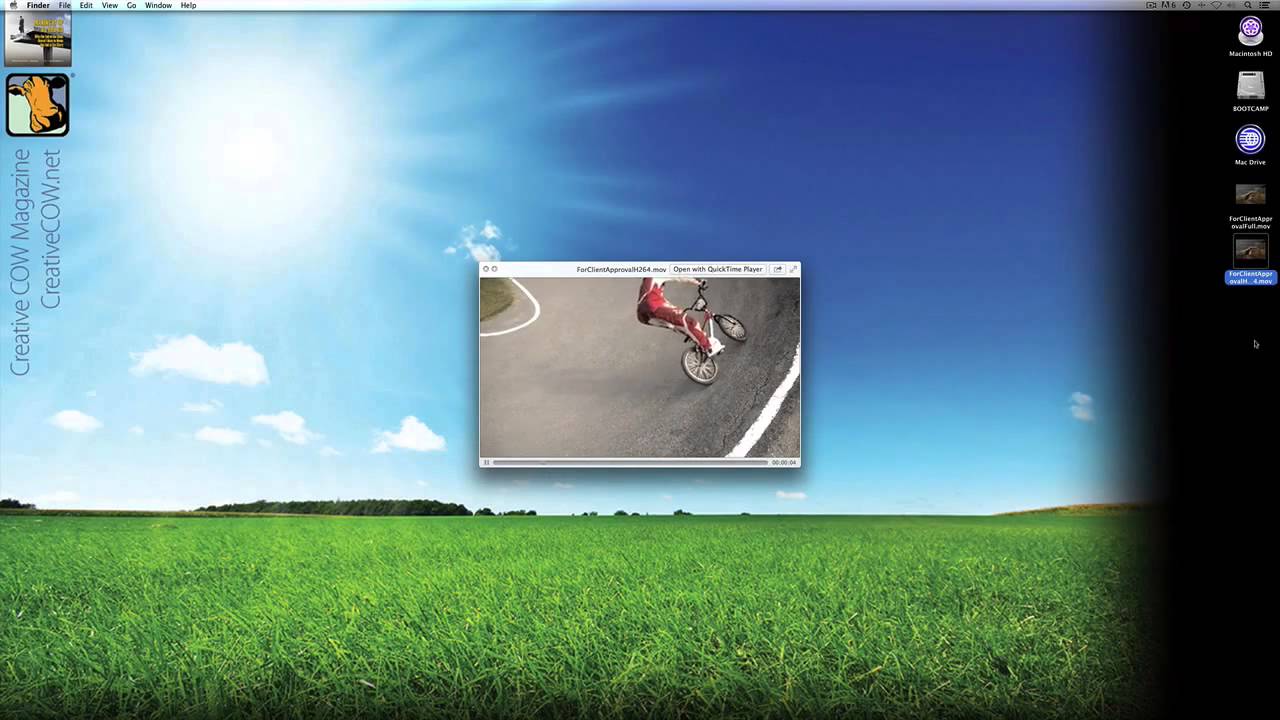
library.creativecow.net/mcauliffe_kevin/Avid-Media-Composer_80 In this lesson, Kevin P McAuliffe answers a viewer’s question about how to create client approval Quick Time files in MC/Symphony. To take things to the next level, Kevin also shows you how to create HD YouTube files ready to upload to show your work to the masses.

library.creativecow.net/mcauliffe_kevin/Avid-Media-Composer_79 In this lesson, Kevin P McAuliffe continues his talk about Power User keyboard settings and you’ll quickly see that you don’t need to remap the entire keyboard to speed up your workflow. In most cases, it’s simply about choosing the right tools to have at the tip of your fingers to get the job

Hi, I’m the guy updating this site. I hope you enjoy it, and that it’s useful for you. I don’t make the videos here, but I do collect them and add it here, so you can find them.
If you enjoy this page, and you absolutely want to give something back for my work of collecting these, then here is my paypal.