
Singular Software PluralEyes for Avid Media Composer
http://www.youtube.com/watch?v=JzXnkLtNmmw&hd=1&feature=hd How to use PluralEyes to Synchronize Video & Audio Clips Quickly & Affordably

http://www.youtube.com/watch?v=JzXnkLtNmmw&hd=1&feature=hd How to use PluralEyes to Synchronize Video & Audio Clips Quickly & Affordably

How do you embed logos into rolling titles? Use Marquee, Import Image and drop the image into a Rolling Text box. Also demonstrates how to setup columnized text.

Here is a way to re-use render files aka precomputes. *** Warning!! *** Use at your own risk!

Here is a great tip on how to keep your audio eq, and audio suite plugin effect templates in a safe place so you can access them anytime. Customize your presets in your fast menus.

A fantastic Tip on how to quickly synchronize a music beat to the Video in the Timeline. Same thing for synchronizing a Video frame to existing audio in the Timeline.

Here is a nice tip on how to generate titles using Marquee’s Autotitler feature. You don’t need to be an expert on Marquee to use this amazing time-saver.

When mixing music with narration or dialog, use the Audio EQ tool to lower only frequencies that collide with vocals.

This tip will show you how to customize Timeline tracks or Bin backgrounds with your preferred colors, not the ones provided by Avid.

Check out this tip to quickly trim footage in the Timeline using Top & Tail – Media Composer.

Lear how to create a giant crawling title with video inside each letter by using a combination of Avid Media Composer and the Marquee title tool.

In this video tutorial, you’ll explore how to replicate the famous “highlight-and-zoom” effect, made famous by documentarian Ken Burns. This Avid Media Composer video tutorial will show you how to: • Zoom in on an area of a still photograph using the Resize effect • Autonest a 3D Warp effect to combine multiple effects •
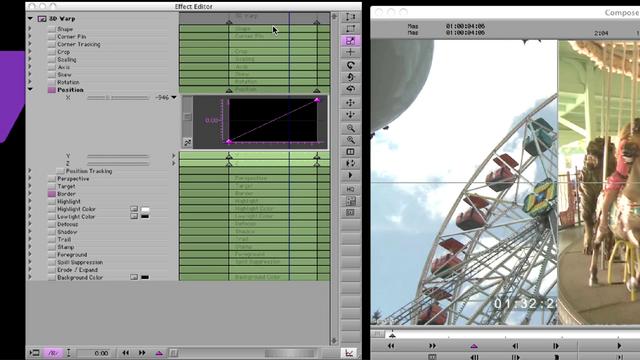
Two updates to Media Composer’s Effect Editor: Start and End Key Frames is now available as a contextual menu pick and the default frame interpolation is now linear.
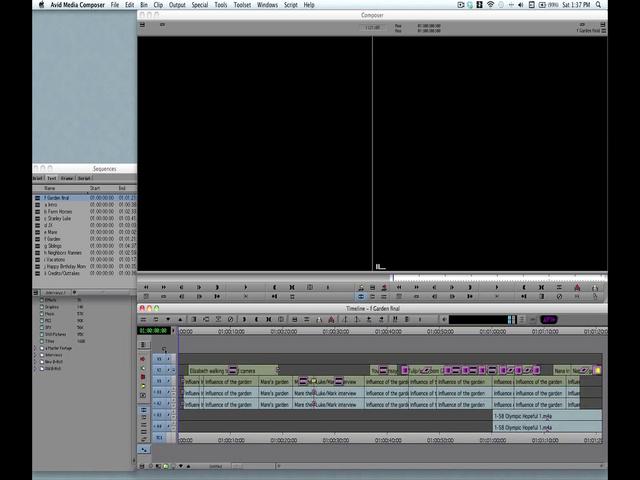
Every efficient editor should customize his or her editing workspace as much as possible. This video tutorial will teach you some powerful shortcuts to customize your own editing workspace in Avid Media Composer.

There are a number of great new features in Media Composer 5 in terms of how you work with audio. We’ll start by looking at the new Stereo Audio feature. Now when you add an audio track to Media Composer you have the option of adding a mono track or stereo track. We no longer

Hi, I’m the guy updating this site. I hope you enjoy it, and that it’s useful for you. I don’t make the videos here, but I do collect them and add it here, so you can find them.
If you enjoy this page, and you absolutely want to give something back for my work of collecting these, then here is my paypal.