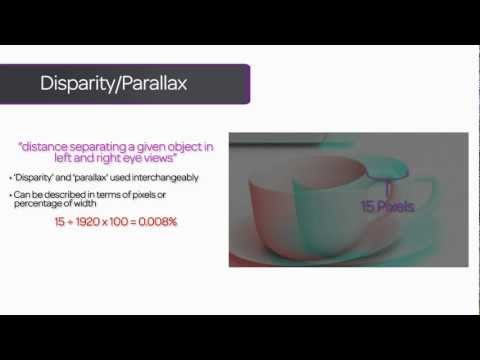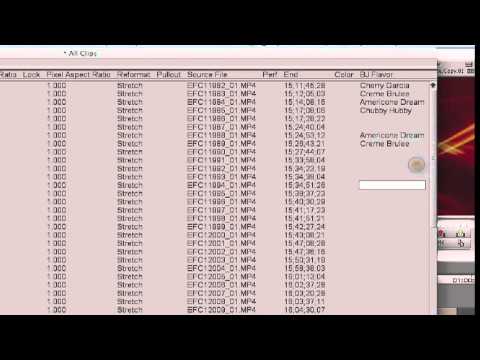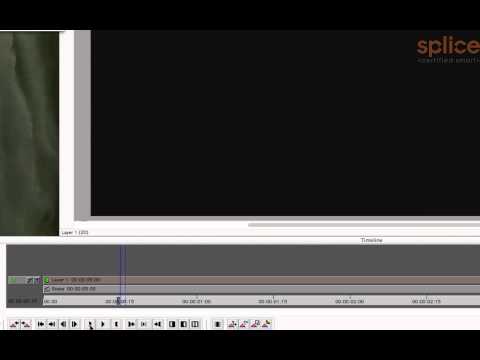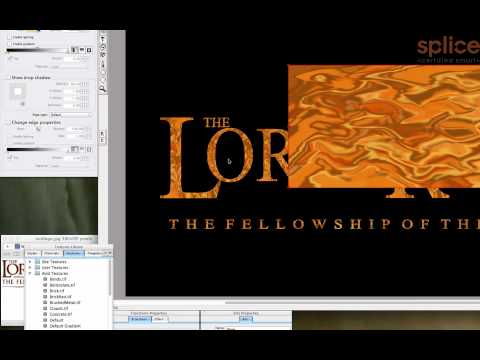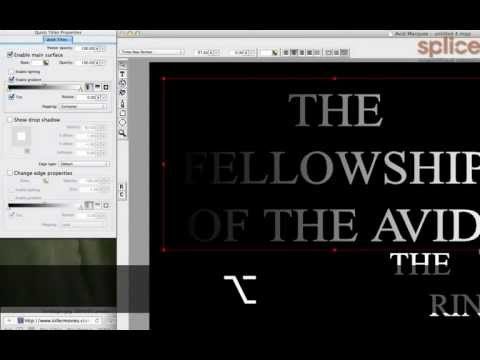What’s new with Media Composer 6 (2 hours!)
Corey Tedrow, Product Specialist at Avid, reviews what’s new with Media Composer 6, a fast and versatile solution for professional video editing with a 64-bit app for better performance and speed, Open I/O to facilitate 3rd party hardware, easy integration into any ProRes workflow, the ability to instantly access, screen and edit AVCHD clips and