Learn Avid’s Media Composer Lesson 14: Basic Transitions
library.creativecow.net/mcauliffe_kevin/Avid-Media-Composer_14 In this lesson, Kevin P McAuliffe talks about working with basic transitions in your timeline. He shows you the long way, and the short way to access the effects, and also shows you everything you need to know to adjust transitions once they’ve been applied in your timeline, as well as quick ways to