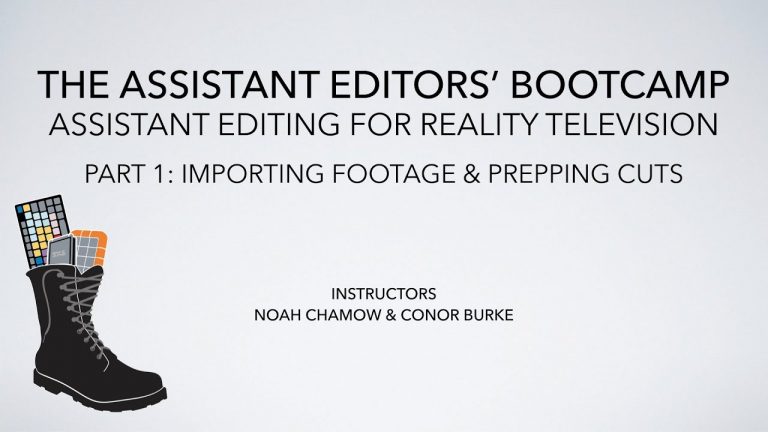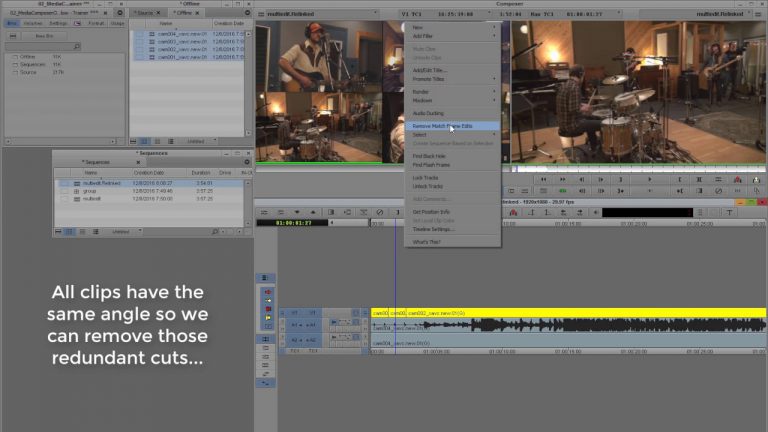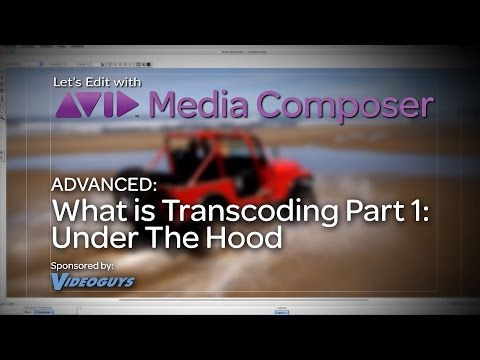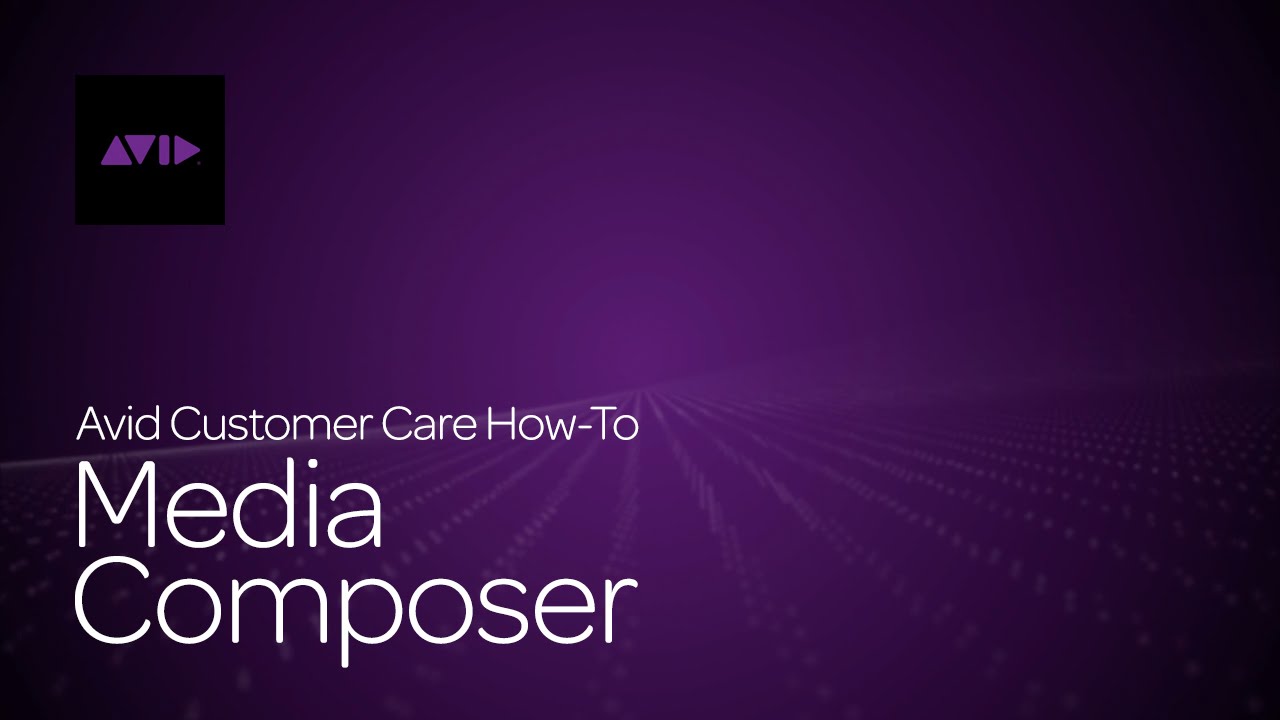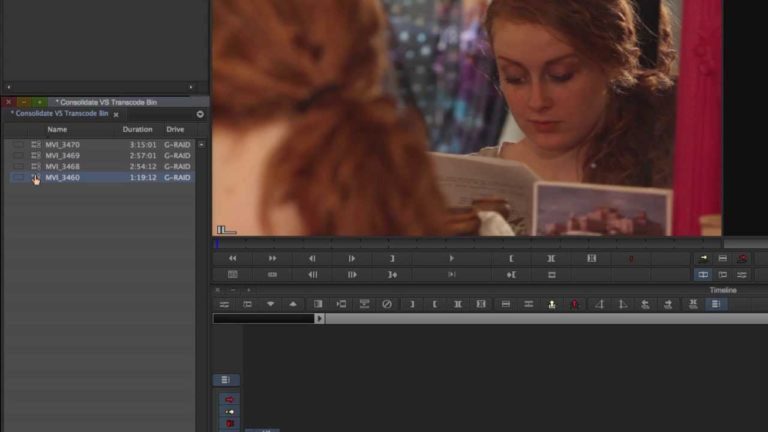Let’s Edit with Media Composer – 4K Multicam Off/Online
In this lesson, Kevin P McAuliffe answers a viewers question about how to Offline 4K Red footage in HD, and then relink to your original RAW footage to finish and export your final master. To make matters a little more difficult, we’re going to use clips with different frame rates, but with the newest version