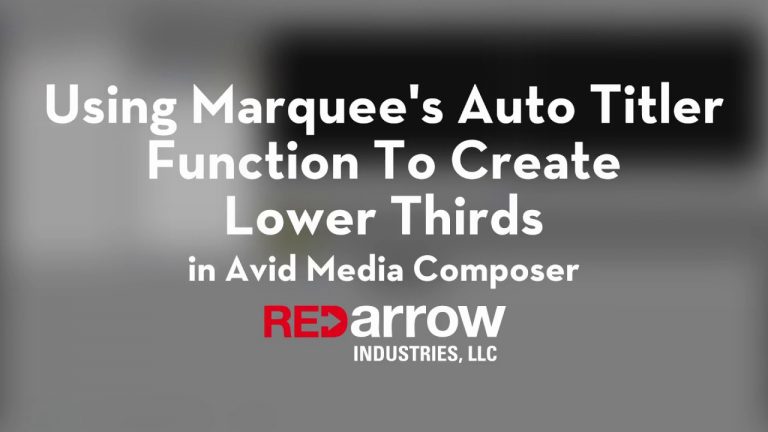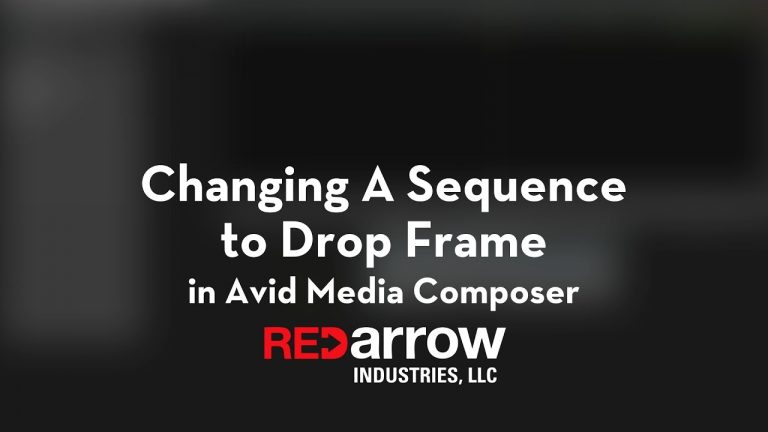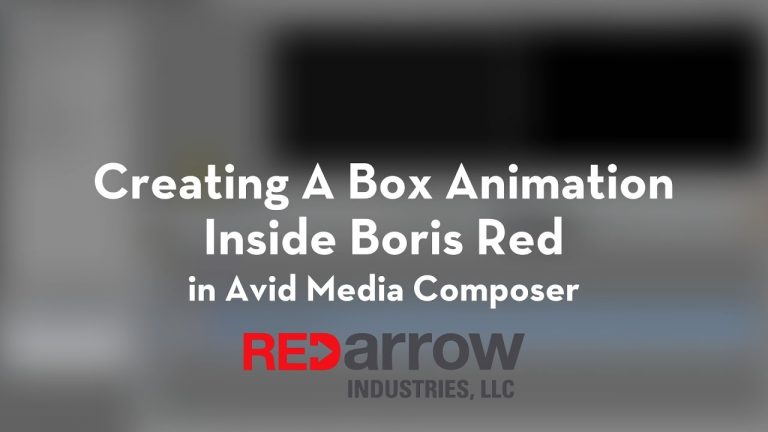The Video Quality Menu at a Glance in Avid Media Composer
From yellow to green, this tutorial gives an overview of what the different colors of the Video Quality Menu mean, and when you’re likely to use them in Avid Media Composer. Software used: Media Composer 8.5.3 http://redarrowindustries.com/ https://www.facebook.com/RedArrowIndu…