
Media Composer — Basics with the Avid Titler +
Getting started with the Avid Titler + and creating a simple lower third for all high resolution formats.

Getting started with the Avid Titler + and creating a simple lower third for all high resolution formats.

In this lesson, Kevin P McAuliffe talks about the newest updates to Boris Continuum Complete 2019’s Title Studio. This first, in a multi-part tutorial series, will focus in on BCC’s excellent title application. This effect has improved by leaps and bounds since it’s inception, and if you’re a Media Composer editor who does most of

Don’t have Boris or After Effects? Or do you just want a cool render-free title effect? If so, this tutorial will show you how to put video in your text using the Title Tool in Avid Media Composer. Software used: Media Composer 8.5.3 https://redarrowindustries.com/ https://www.facebook.com/RedArrowIndustries/ https://twitter.com/redarrowindust

In this episode you’ll learn how to create graphics with the built-in title tool. Download Media Composer | First for free at http://avid.com/mcfirst

If you have titles that all follow the same template then Marquee’s Auto Titler function in Avid Media Composer might be just the tool needed to save you precious time. Learn exactly how the software works so hopefully it can help you with any of your future title needs. Software used: Media Composer 8.5.3 http://redarrowindustries.com/
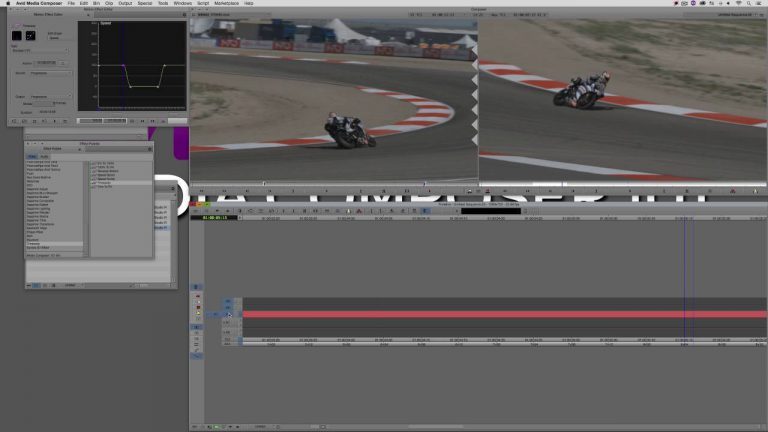
In this lesson, Kevin P McAuliffe shows you how easily it is to create a background bed for your text, right in your Media Composer timeline. Using Timewarp, BCC Colorize (which comes with your MC subscription plan), the built in MC Blur effect, and a simple title, you can add some style, and save your

If you’re not getting what you need to succeed—or you’re a former Avid user who switched (we’d love to have you back)—join award-winning editor Kevin P McAuliffe to get started fast. http://www.avidblogs.com/fcp7fast/ In the second of our “Get Started Fast with Avid for Final Cut Pro 7” tutorials, Kevin P McAuliffe highlights key differences between

Learn how to create a 3D text object with moving video inside the text object using Avid FX.

Use Avid Media Composer’s Marquee Title tool to create a sequence of 3D characters that fade up one at a time. You can view more information related to this Avid Media Composer’s Marquee tutorial by visiting:

Hi, I’m the guy updating this site. I hope you enjoy it, and that it’s useful for you. I don’t make the videos here, but I do collect them and add it here, so you can find them.
If you enjoy this page, and you absolutely want to give something back for my work of collecting these, then here is my paypal.