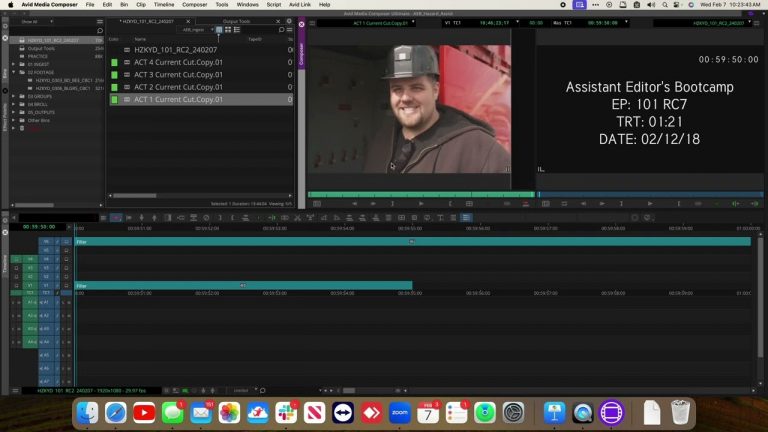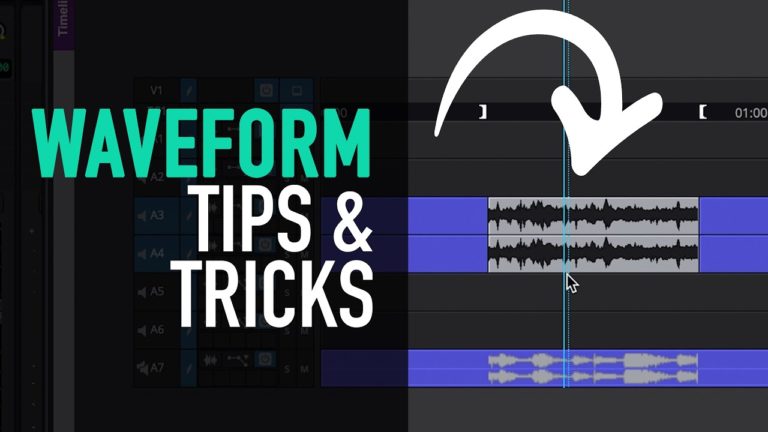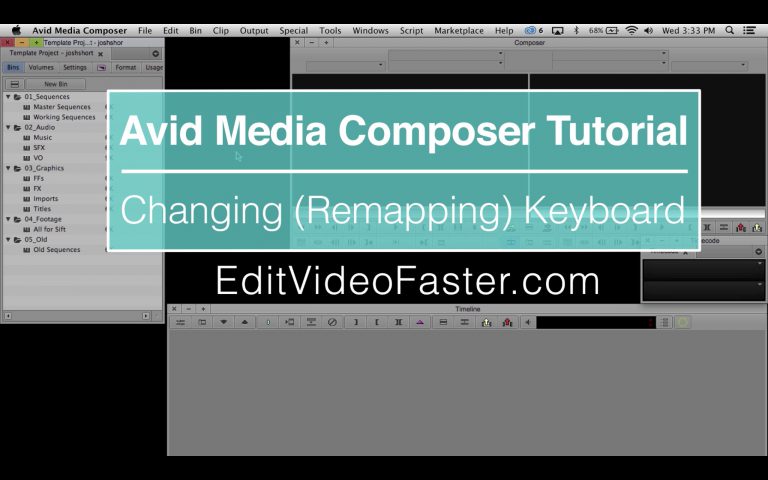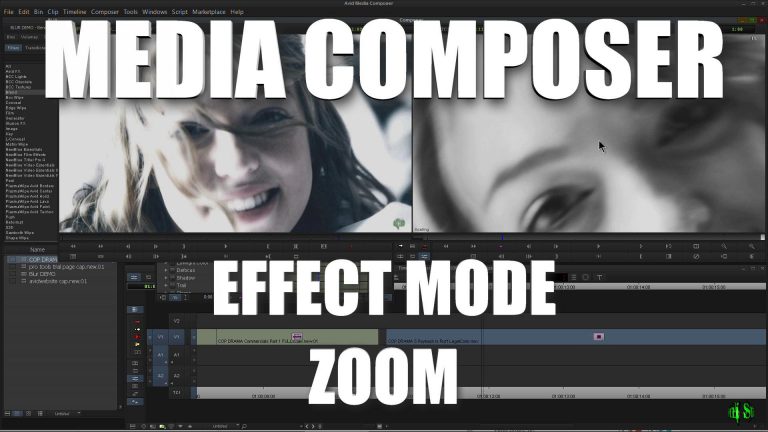Avid Basics – Keyboard shortcuts (Cutdown)
Video going into Avid Smart Toolshttps://youtu.be/OEyI9EQ_Aho If you liked this video here’s where you can find more of my content: Instagram (updates)instagram.com/theavidassistant Patreon (Exclusive membership perks and videos)patreon.com/theavidassistant Specs of my system at time of recording the videoMacBook Pro 16″ 2023M2 Max Chip with 12 CPU cores / 38 GPU coresMacOS Sonoma 14.3.1Avid Media Composer