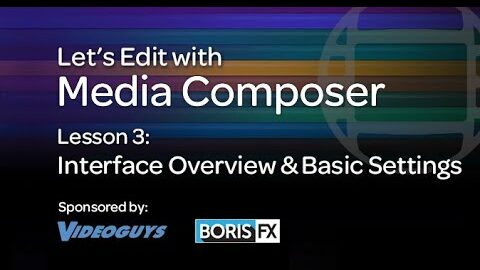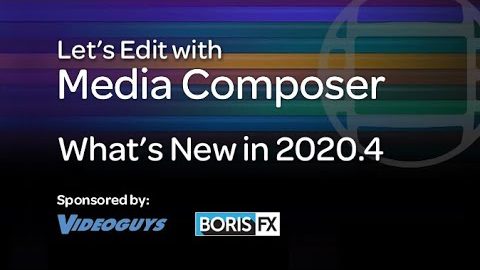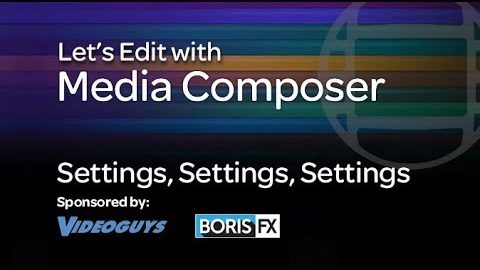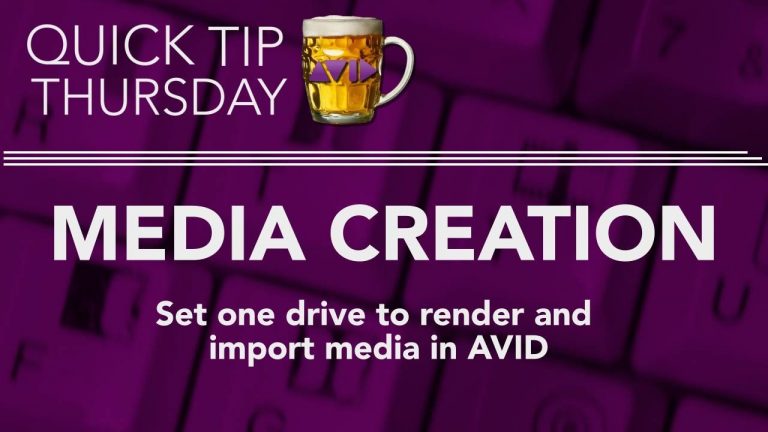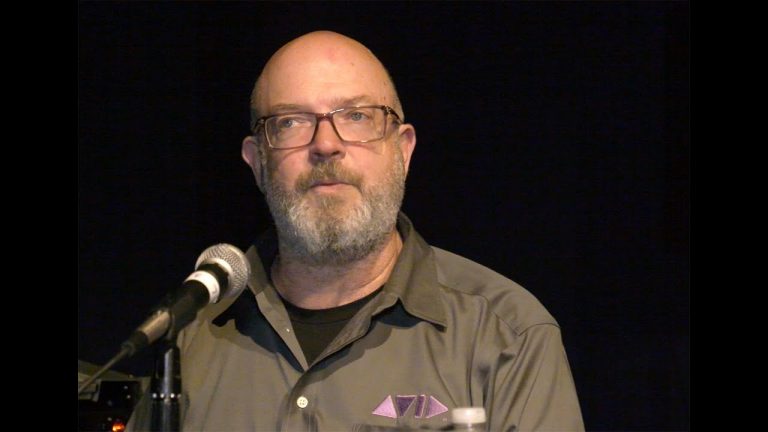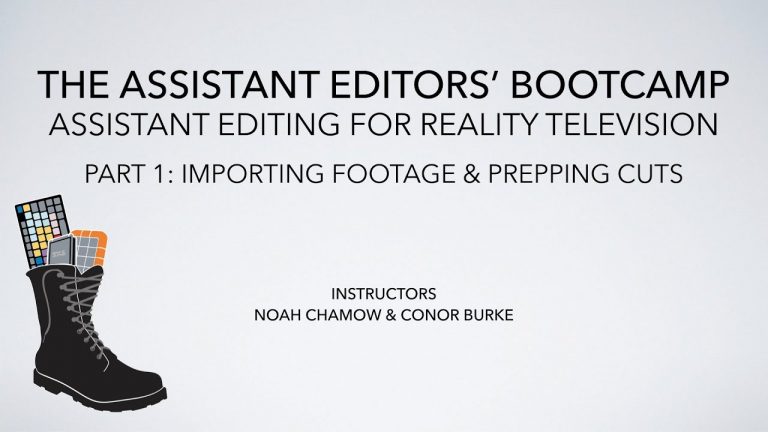Avid Media Composer: Rebuild Site Settings (Windows)
1. Quit Avid Media Composer (if open) 2. Go to this location: C:\Users\Public\Public Documents\Avid Media Composer\Settings 3. Back up then delete these files: – MCState – Site_Attributes – Site_Settings 4. Close all folders then re-launch Media Composer. https://avid.secure.force.com/pkb/articles/en_US/troubleshooting/en259893