
Online Learning — Media Composer: Color Management
We are taking another look at managing color! Marianne explains how to leverage Media Composer’s attributes to create and use that perfect color again and again.

We are taking another look at managing color! Marianne explains how to leverage Media Composer’s attributes to create and use that perfect color again and again.

In this lesson, Kevin P McAuliffe talks about Source Settings. Understanding them is an exceptionally important step between linking to your footage, and transcoding it, which we’ll talk about in our next lesson. We’ll look at Color processing and Frameflex, as well as the ability to adjust RAW native parameters in the Source Settings window,

In this lesson, Kevin P McAuliffe answers a viewers question about how to Offline 4K Red footage in HD, and then relink to your original RAW footage to finish and export your final master. To make matters a little more difficult, we’re going to use clips with different frame rates, but with the newest version

In this lesson, Kevin P McAuliffe shows you the ins and outs of doing a 4K offline and online in Media Composer v8.3. He shows you some new bells and whistles you’ll need to keep in mind, and he also shows you why working with RED footage will give you an advantage that you never

Welcome to the third episode of our 5-part tutorial series ‘Get Started Fast with Media Composer for High-Res Workflows’ on Avid Blogs. In this video, I will focus on editing in High Res projects specifically; starting with the concept of Color Encoding and FrameFlex adjustments, explaining how to use the Proxy Timeline, as well as

Welcome to the second episode of our 5-part tutorial series ‘Get Started Fast with Media Composer for High-Res Workflows’ on Avid Blogs. This lesson focuses on the core concept of linking and transcoding, and everything an editor or assistant editor needs to know to make sure their media appears properly, and in the right codec

ISIS shared storage, part of the Avid Storage Suite, provide unparalleled system access, performance, and scalability, so your facility can enhance collaboration and operate more efficiently. More productions are shooting with 2K and 4K cameras, and facilities need a powerful storage system that supports these workflows. ISIS shared storage systems now support 4K and Ultra
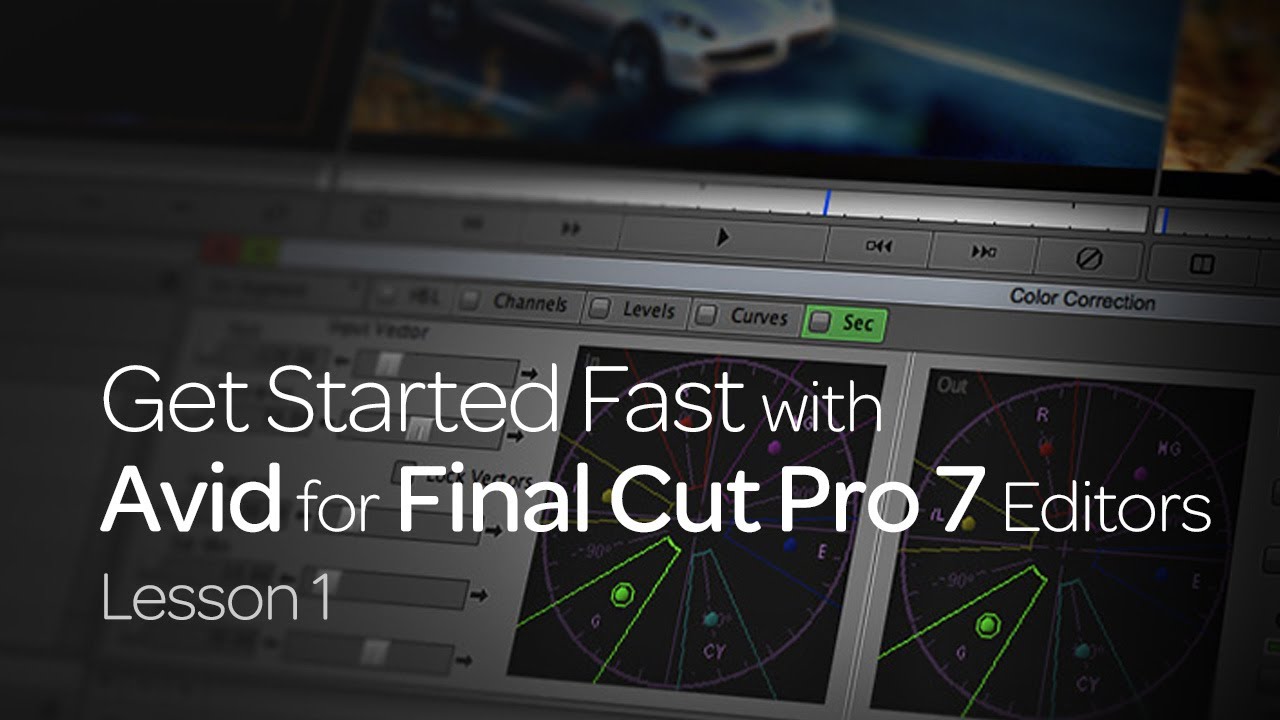
If you’re not getting what you need to succeed—or you’re a former Avid user who switched (we’d love to have you back)—join award-winning editor Kevin P McAuliffe to get started fast. In the first of our “Get Started Fast with Avid for Final Cut Pro 7” tutorials, Kevin P McAuliffe takes you through the basics

Acquire high-resolution media and deliver in HD—with full creative control of reframing. More content today is shot with high-res cameras, but the majority of programming is still HD. With the new FrameFlex tools, you can immediately start working in HD directly from high-res sources and maintain full creative control of the image reframing and keyframing,

Bob Russo explains the New Codecs and AMA workflow in Media Composer. Download the Avid AMA plugins from: http://www.avid.com/ama

I’m using Symphony 6 here but the workflow is identical in Media Composer. Start in Redcinex pro for a one light of the R3ds. Then we go to Avid for AMA native R3D playback, then cut offline DNxHD36 files and relink to the originals, and then wrap up with mastering at 1080 and grading DNxHD444

This tutorial by Igor Ridanovic illustrates an older MetaFuze to RED workflow which does not use AMA technology. This method is still viable for collaborative workflow editorial and for those times when you require stability of MXF DNxHD media files.

How to move Media Composer projects to Avid DS and get started with finishing.

Since being introduced in 2009, the AMA architecture has been expanded in Media Composer© 5.0 to include even more file-based formats. Now in MC5 users can directly link to and have immediate access to formats such as RED©, QuickTime© with H.264, QuickTime with ProRes, Canon’s new XF plug-in, the P2 DVCPRO© format, XDCAM HD, as

NOTE: I had to trim this video down severely because of Youtube length limitations. See the full episode at http://avidscreencast.com/asc36 With Media Composer 5, you can access Quicktime and R3D files natively using AMA (provided you have the horsepower). In this episode, I’ll show you how to link to AMA volumes, change the R3D source

Hi, I’m the guy updating this site. I hope you enjoy it, and that it’s useful for you. I don’t make the videos here, but I do collect them and add it here, so you can find them.
If you enjoy this page, and you absolutely want to give something back for my work of collecting these, then here is my paypal.