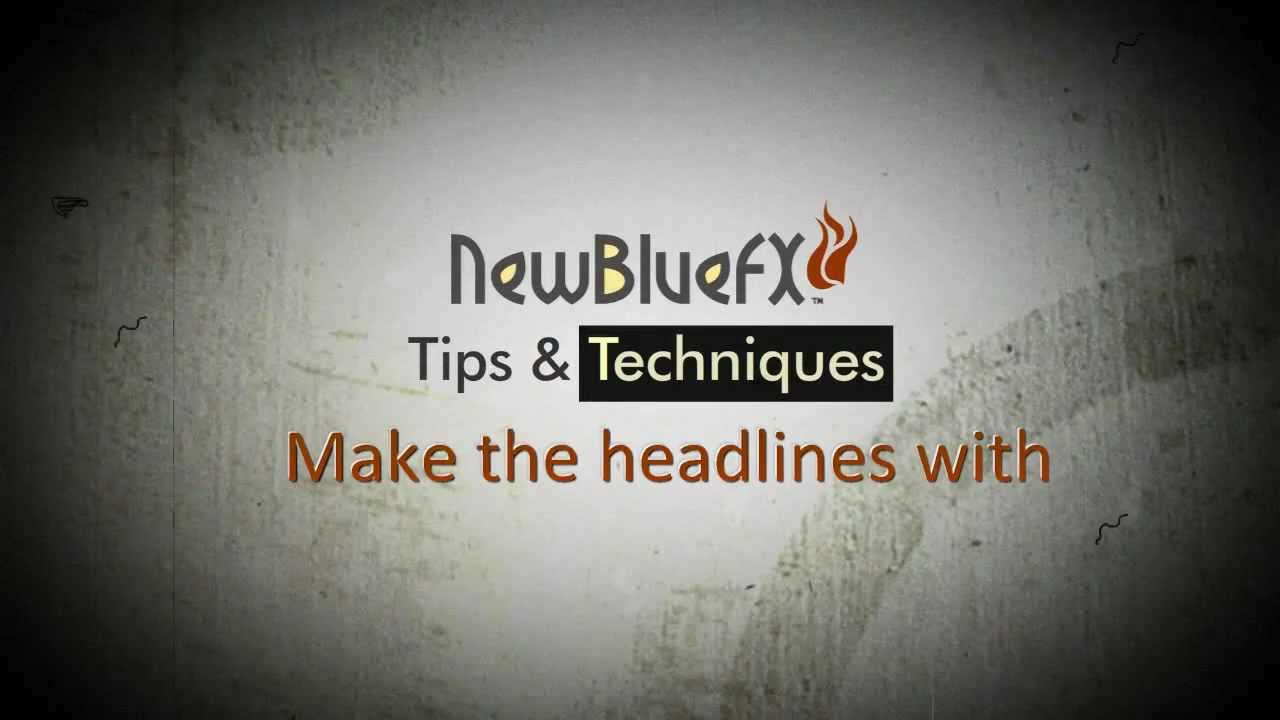Get Started Fast with NewBlue Titler Pro for Media Composer | Episode 4
In this tutorial you’ll learn the fundamentals of animating titles and graphics using NewBlue Titler Pro within Avid Media Composer. Discover the various ways to: • Navigate the animation Library • Preview animations instantly for quick editing • Adjust effect animation parameters • Use and manage keyframe animation • Automatically change template duration to the