
How to use Avid Collapse function & Composite Matte & Fills
This video will show you how to use the Collapse function and create and composite Matte and Fill clips together

This video will show you how to use the Collapse function and create and composite Matte and Fill clips together

Matte Key Transitions in AVID explained! Download the google link below to download 30 matte transitions and an AVID bin with a sequence for reference. https://drive.google.com/file/d/1k6BD7HdJQHbVOjYepEAp7wSPMsYt83l8/view Learn to edit faster so you have time to drink more beer! https://avidbeer.com/

In this lesson, Kevin P McAuliffe beings a multi part lesson on Chromakeying inside of Media Composer. Lesson One looks at a concept that’s very important when keying, and that is Garbage Matting. A Garbage Matte is essential to creating great keys, and Media Composer has a fantastic tool to create them – Animatte. Channel:

In this lesson, Kevin P McAuliffe wraps up his talk on transitions by talking about Matte Key transitions, much like the ones you can purchase from companies like Rampant Design Tools. Not only are these transitions easy to set up, but with a little bit of forethought, you alter the transitions by using some effects

In this lesson, Kevin P McAuliffe continues his look at editing Music videos by starting to talk about effects work in your music video timeline. Transitions play a big part in the editorial process, and sometimes you need to use a program like AE to create transitions, or buy them from a third-party company. In
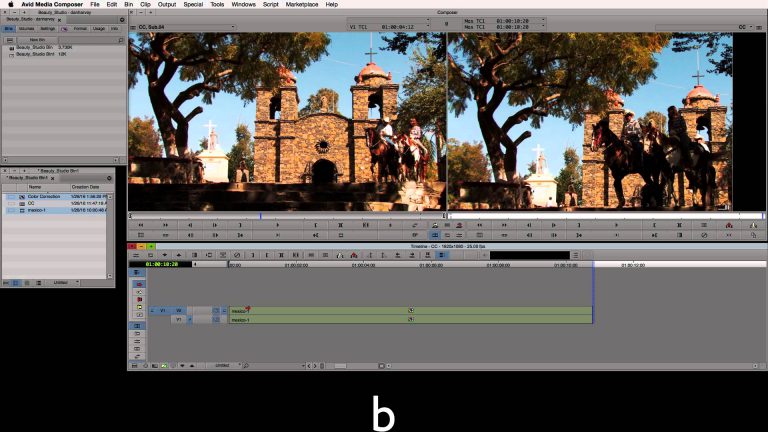
UK-based colorist and trainer Dan Harvey shares tips for color correction & grading inside Avid Media Composer. Get quick looks with filters like Fast Film Glow and Fast Film Process or use the integrated mocha/PixelChooser masking tools to complement the native Media Composer color correction tools. Learn more about Continuum Complete 10 – https://www.borisfx.com/products/cont…

library.creativecow.net/mcauliffe_kevin/Avid-Media-Composer_66 In this lesson, Kevin P McAuliffe shows you how to take an fire element with no matte, and not only create a matte from nothing, but also how to take that matte, and use it to reveal text for a lower third animation. When your client sees that this is something you can do

Hi, I’m the guy updating this site. I hope you enjoy it, and that it’s useful for you. I don’t make the videos here, but I do collect them and add it here, so you can find them.
If you enjoy this page, and you absolutely want to give something back for my work of collecting these, then here is my paypal.