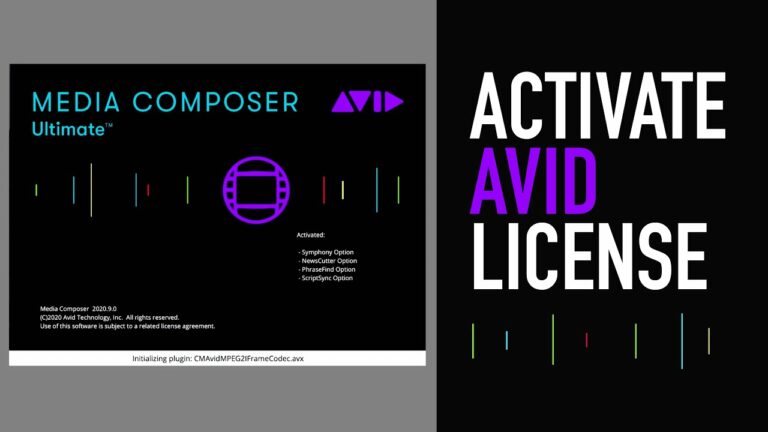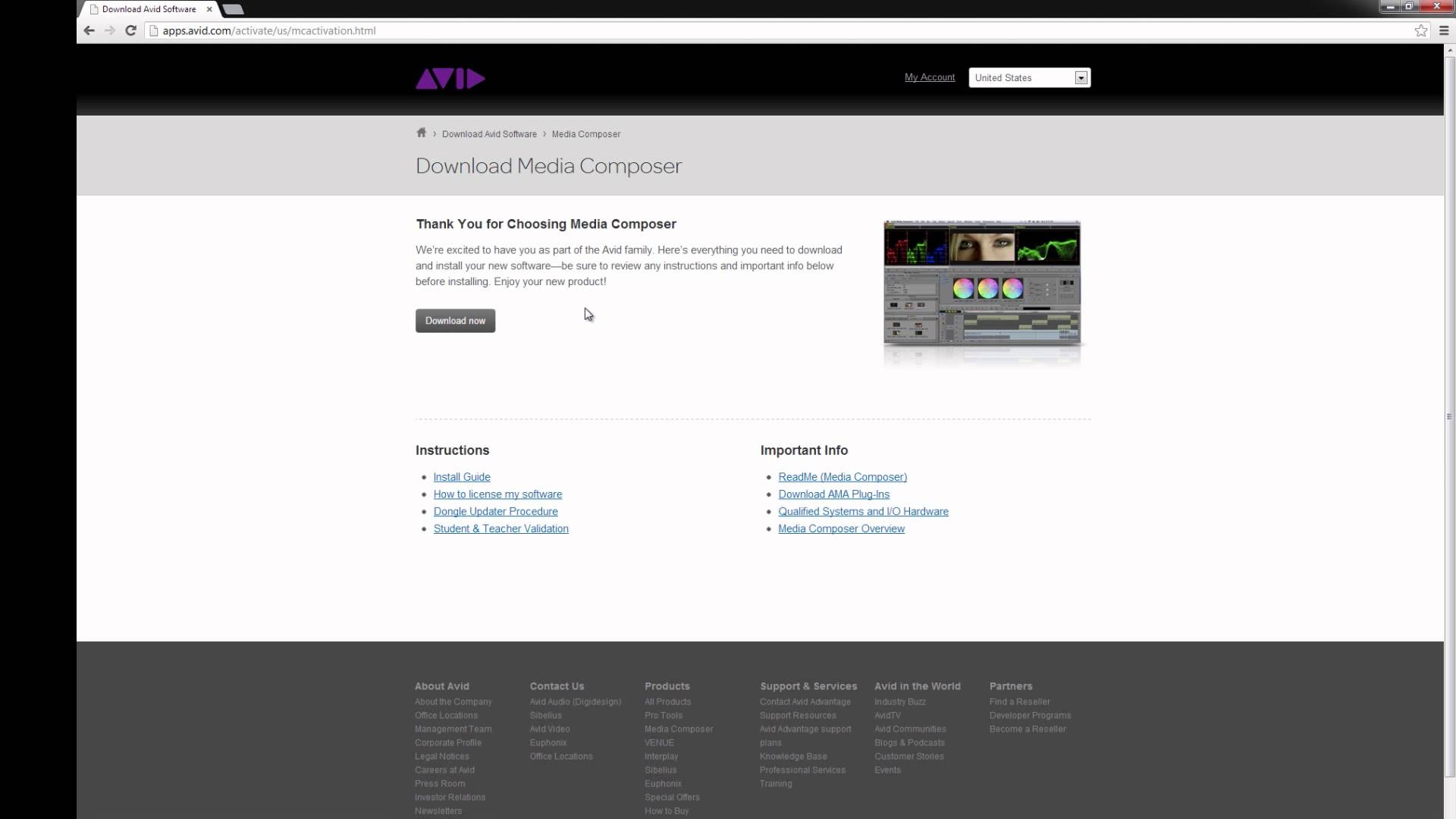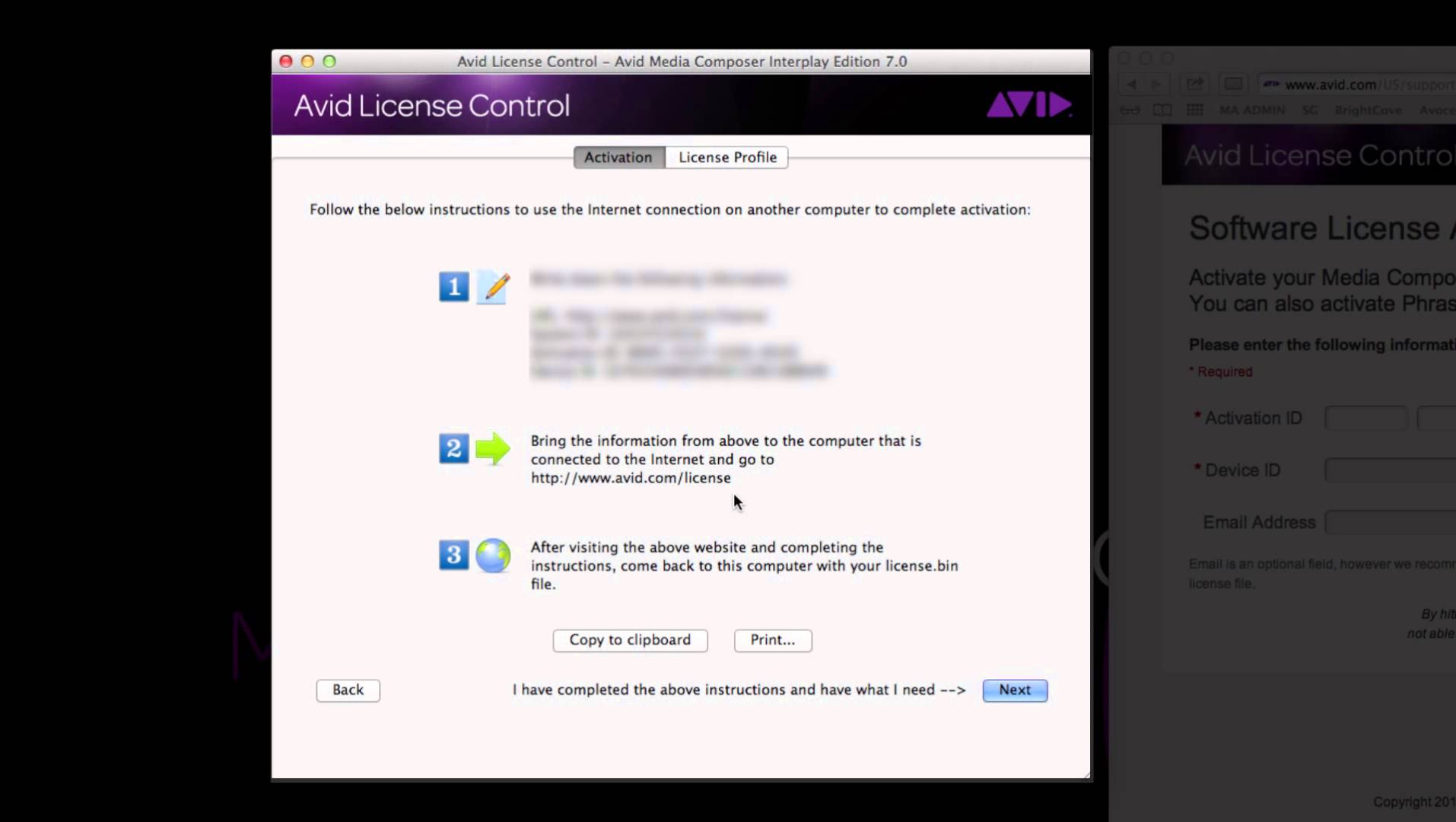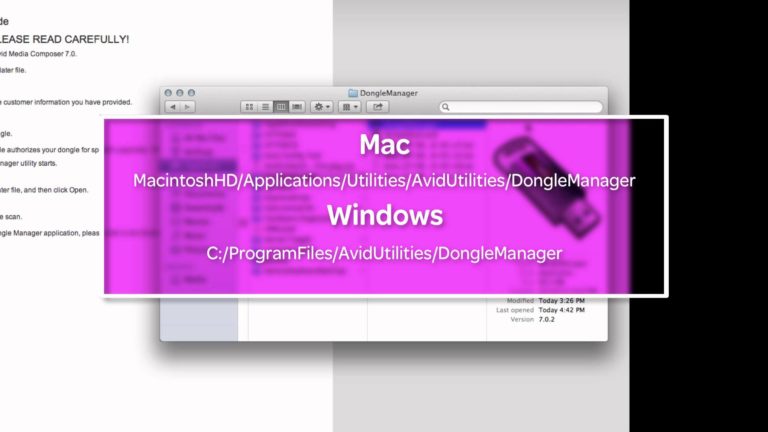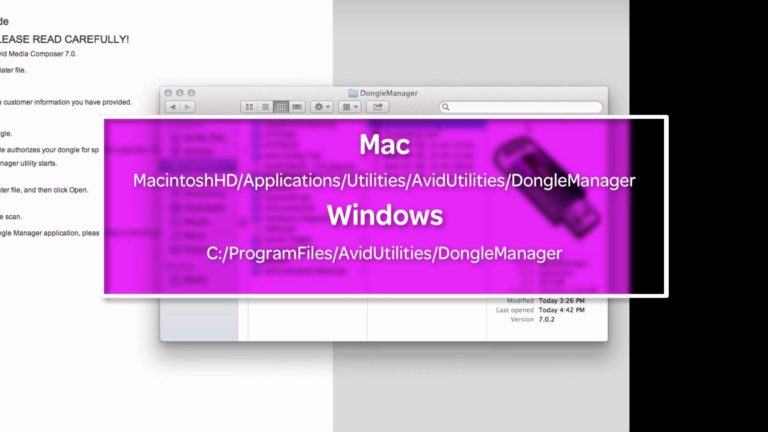How to Deactivate Media Composer from the Avid Master Account
Aside from the Avid Link, you can also deactivate your Media Composer license through cloud licensing from your Avid master account. 1. Sign in to your Avid account. 2. Click on View My Products.3. Locate Media Composer from the product list. 4. Click on Manage Devices. 5. Click Deactivate. 6. Click Confirm. 7. You have