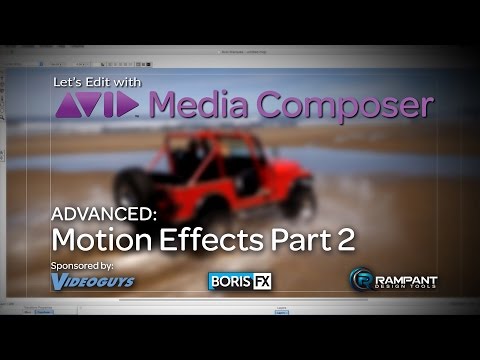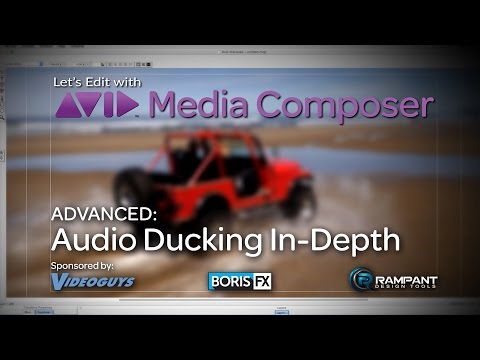Let’s Edit with Media Composer – ADVANCED – BCC Transitions
In this lesson, Kevin P McAuliffe starts things off by talking about the importance of updating your BCC 10.0.2 effects package, and not just for the obvious reason of bug fixes, then he moves on and talks about transitions inside of BCC, and how with a little bit of creativity, you can take one transition,