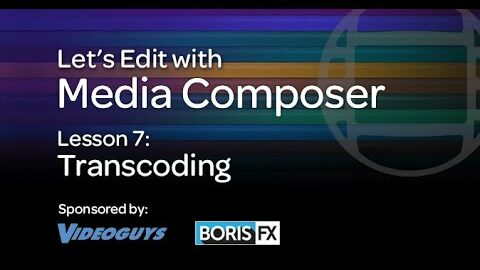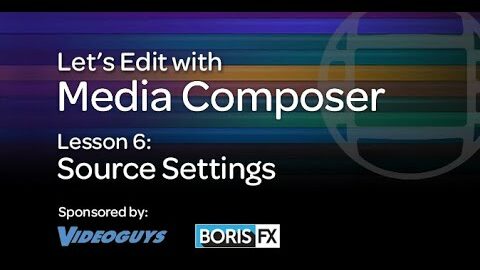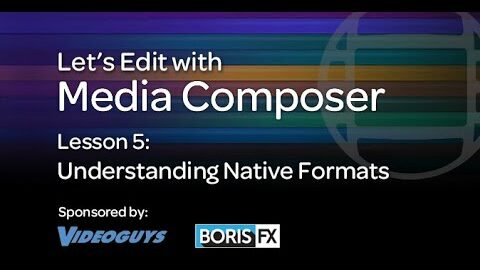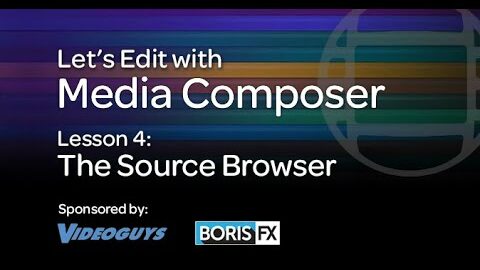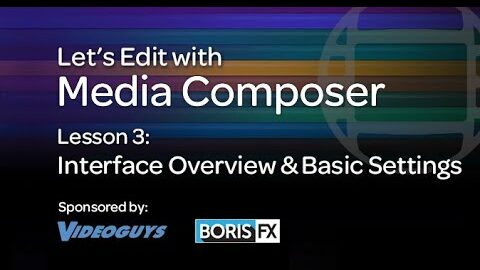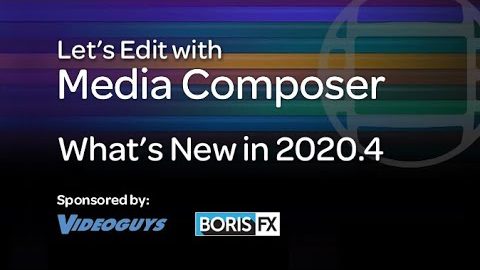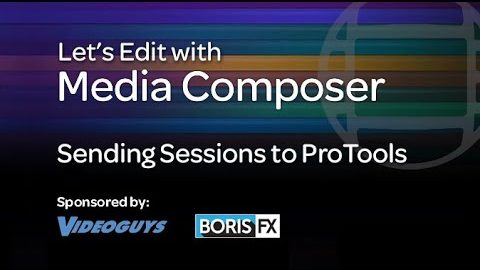Let’s Edit with Media Composer – Lesson 8 – The “New” Interface
In this lesson, Kevin P McAuliffe talks about the “New” interface! I call it “New”, as it’s almost a year old now, but people still hate it. They loath it, and really for no reason other than they haven’t used it. The new interface with Bin Containers will speed up your overall workflow to a