
Cool Chroma Key Effect in AVID
Learn AVID faster so you have time to drink morebeer! http://avidbeer.com

Learn AVID faster so you have time to drink morebeer! http://avidbeer.com

In this lesson, Kevin P McAuliffe talks about a process that most editors dread, and that is Chromakeying. It can be a tough job. Either your key is not good, or the tool you’re attempting to pull your key with is subpar. That’s where Boris FX’s Primatte Studio can really save your day. This keying

Have you ever wanted to clone yourself? Well, with this tutorial, I’ll show how you can use the AniMatte filter to easily mask out areas of your shot to create fun edits, even cloning yourself in Avid Media Composer! Software used: Media Composer 8.8.5 http://redarrowindustries.com/ https://www.facebook.com/RedArrowIndustries/

In this lesson, Kevin P McAuliffe keeps the discussion of Chroma Keying going by talking about the basics of Mocha Masking inside of the Primatte Studio effect. Mocha is a powerful tracking and rotoscoping tool, but it can also be used as a basic masking/garbage matting tool. In this lesson, we talk about the basics,

In this lesson, Kevin P McAuliffe talks about taking your Chroma Keying workflows to the next level, by using Boris Continuum Complete’s Primatte Studio. New to version BCC 11, this essential tool will take your keying work to new levels, and prove that you don’t need to leave the comfort of your NLE, to create

In this lesson, Kevin P McAuliffe beings a multi part lesson on Chromakeying inside of Media Composer. Lesson One looks at a concept that’s very important when keying, and that is Garbage Matting. A Garbage Matte is essential to creating great keys, and Media Composer has a fantastic tool to create them – Animatte. Channel:
Colorist & finishing artist Dan Harvey shows Boris Continuum Complete + Avid Media Composer users the main differences between three different types of motion tracking available through Boris FX and Imagineer Systems. Part I. Covers the point motion tracker built into BCC for simple motion tracking tasks. Part II. Covers the integrated mocha/BCC Pixel Chooser

In this video we look at more options with SpectraMatte and Green Screen footage. Such as, crop, rotation, and a few other tips. Then cover more about Alpha Channel footage like explosions and muzzle flashes. Be sure to watch the first two videos about Green Screen and Alpha Channel/Muzzle Flashes (link below), to learn the
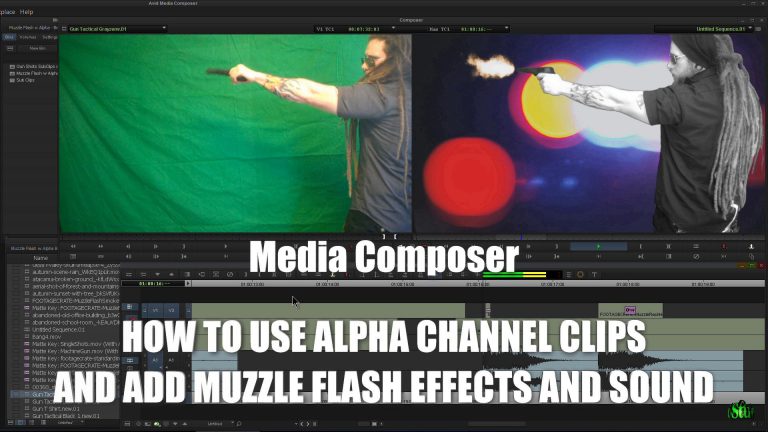
In this video we look at how to add a muzzle flash in Avid Media Composer using Alpha Channel clips to create a realistic gun shot effect. We also cover some other basics of Alpha Channel clips, and where to get free muzzle flashes and sounds. Then we have a few funny examples (COP DRAMA

In this video we look at the basics of working with Green Screen footage in Media Composer and how to “key it out” using SpectraMatte. We are using Media Composer 8.5.1 in this video, but the process is the same for other versions. We are using SpectraMatte for the key, but the process is similar
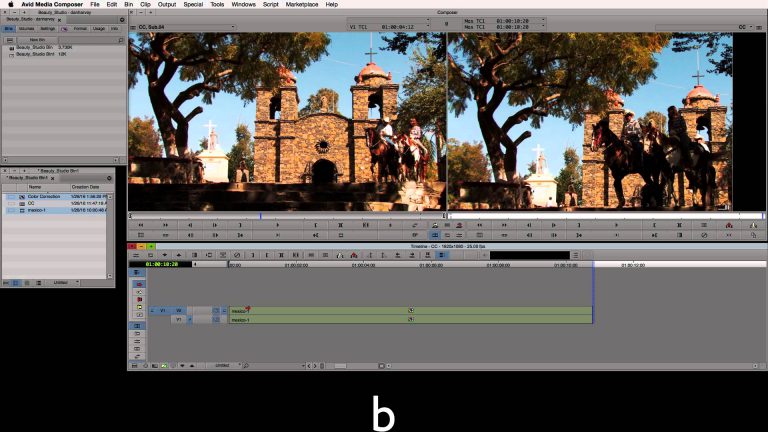
UK-based colorist and trainer Dan Harvey shares tips for color correction & grading inside Avid Media Composer. Get quick looks with filters like Fast Film Glow and Fast Film Process or use the integrated mocha/PixelChooser masking tools to complement the native Media Composer color correction tools. Learn more about Continuum Complete 10 – https://www.borisfx.com/products/cont…

Hi, I’m the guy updating this site. I hope you enjoy it, and that it’s useful for you. I don’t make the videos here, but I do collect them and add it here, so you can find them.
If you enjoy this page, and you absolutely want to give something back for my work of collecting these, then here is my paypal.