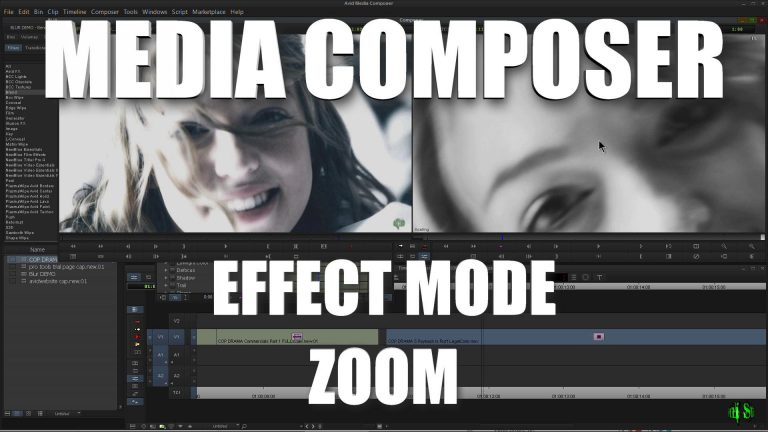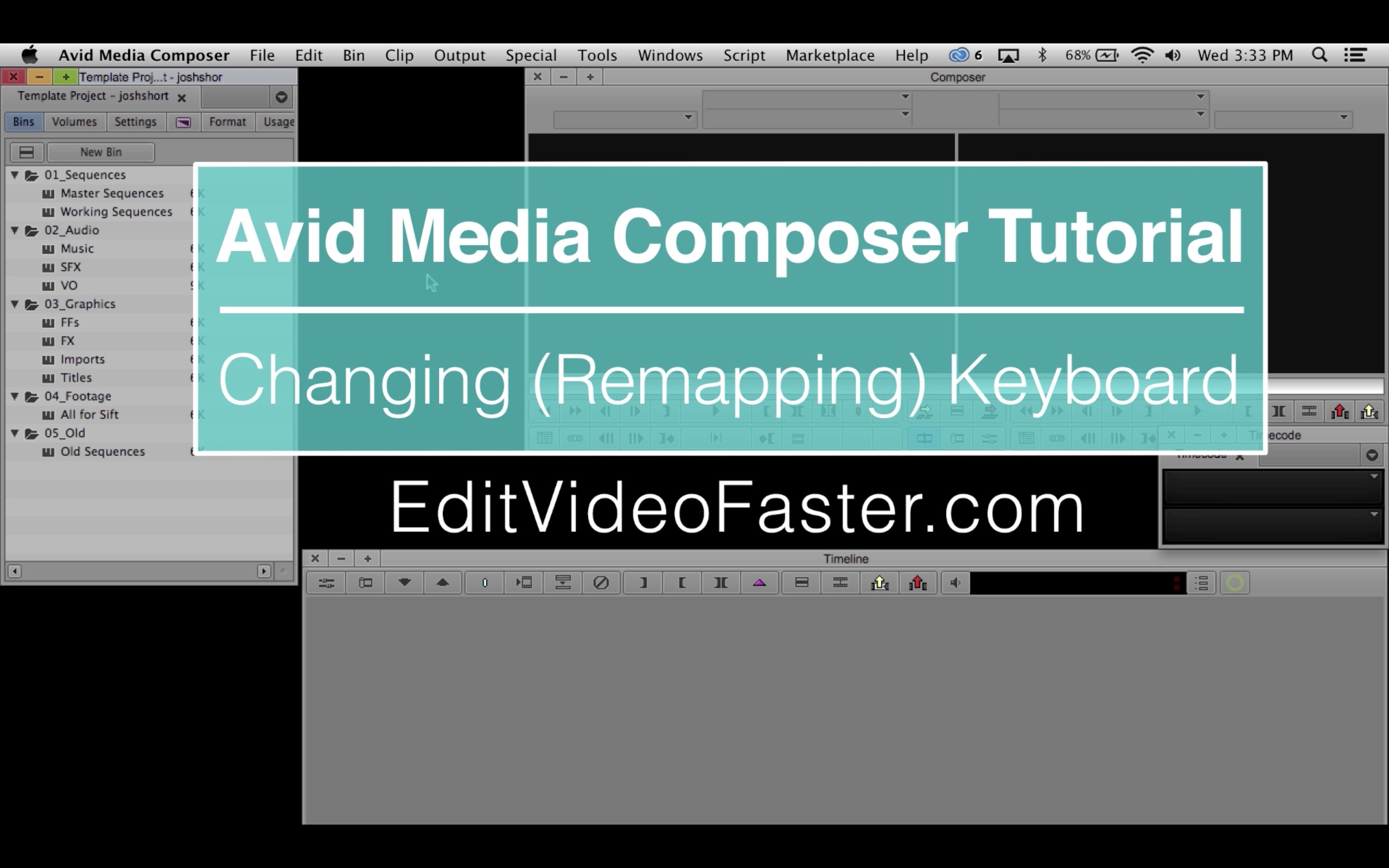How to Map Keyboard Shortcuts in Avid Media Composer
Like snowflakes, no two editors are the same! Mapping your keyboard to what works best for you individually is essential. Learn how to customize your keys so you can become a quicker and more efficient editor. Software used: Media Composer 8.5.3 WEBSITE: http://redarrowindustries.com/ FACEBOOK: https://www.facebook.com/RedArrowIndu…