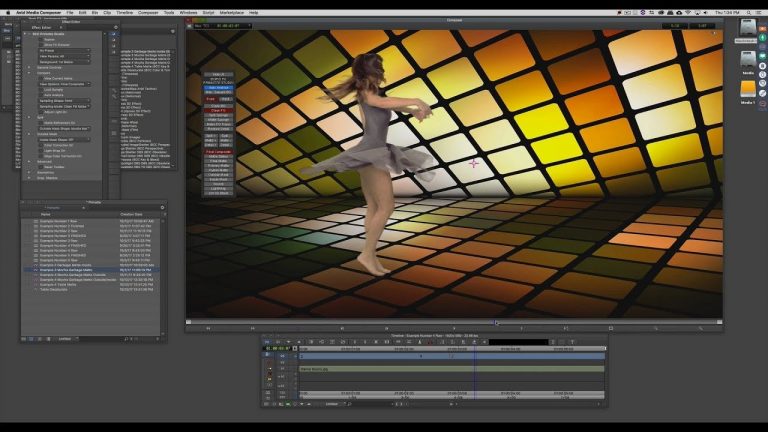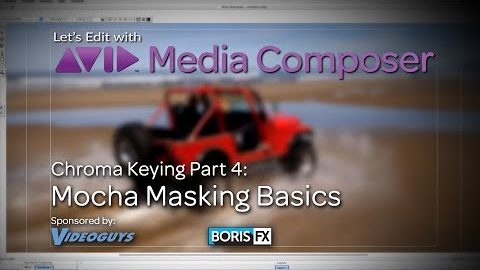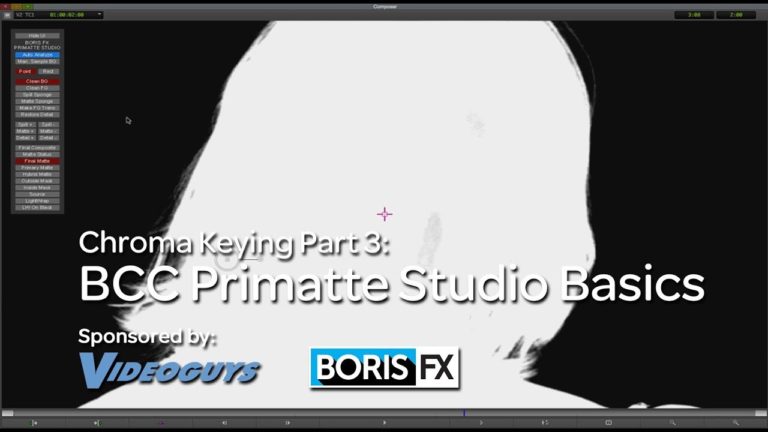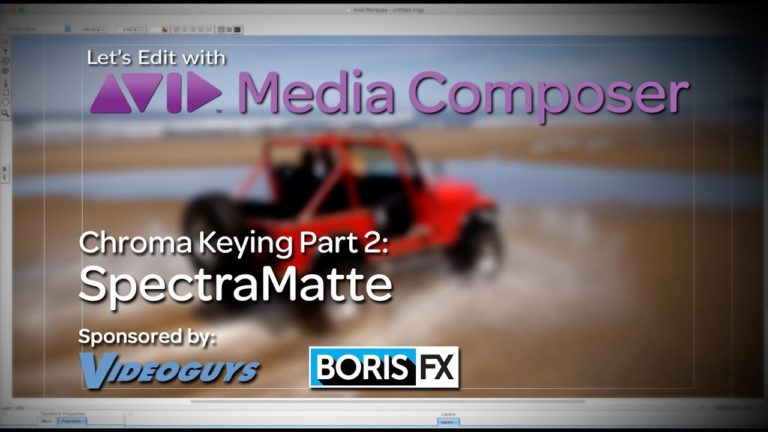Let’s Edit with Media Composer – Creating a VHS Rewind Effect
In this lesson, Kevin P McAuliffe answers a viewer’s question about “rewinding” footage in your Media Composer timeline, and takes it a step further to show how you can create a VHS rewind effect using BCC 2019’s Damaged TV effect, and a couple of sound elements. Channel: www.youtube.com/letseditMC_avidFacebook: http://www.facebook.com/LetsEditwithM… ComposerTwitter: @kpmcauliffe e-mail: kevinpmcauliffe@gmail.com