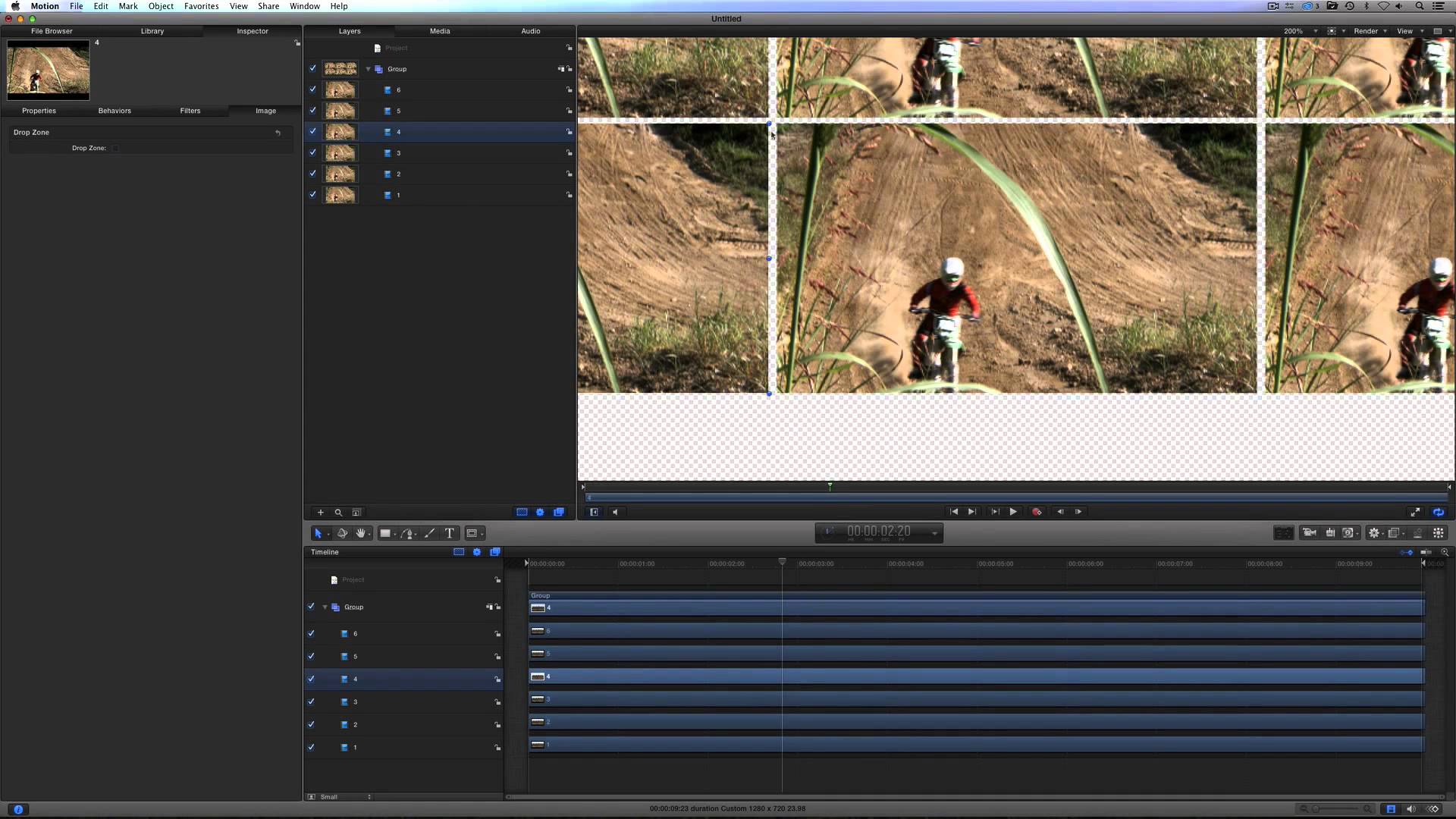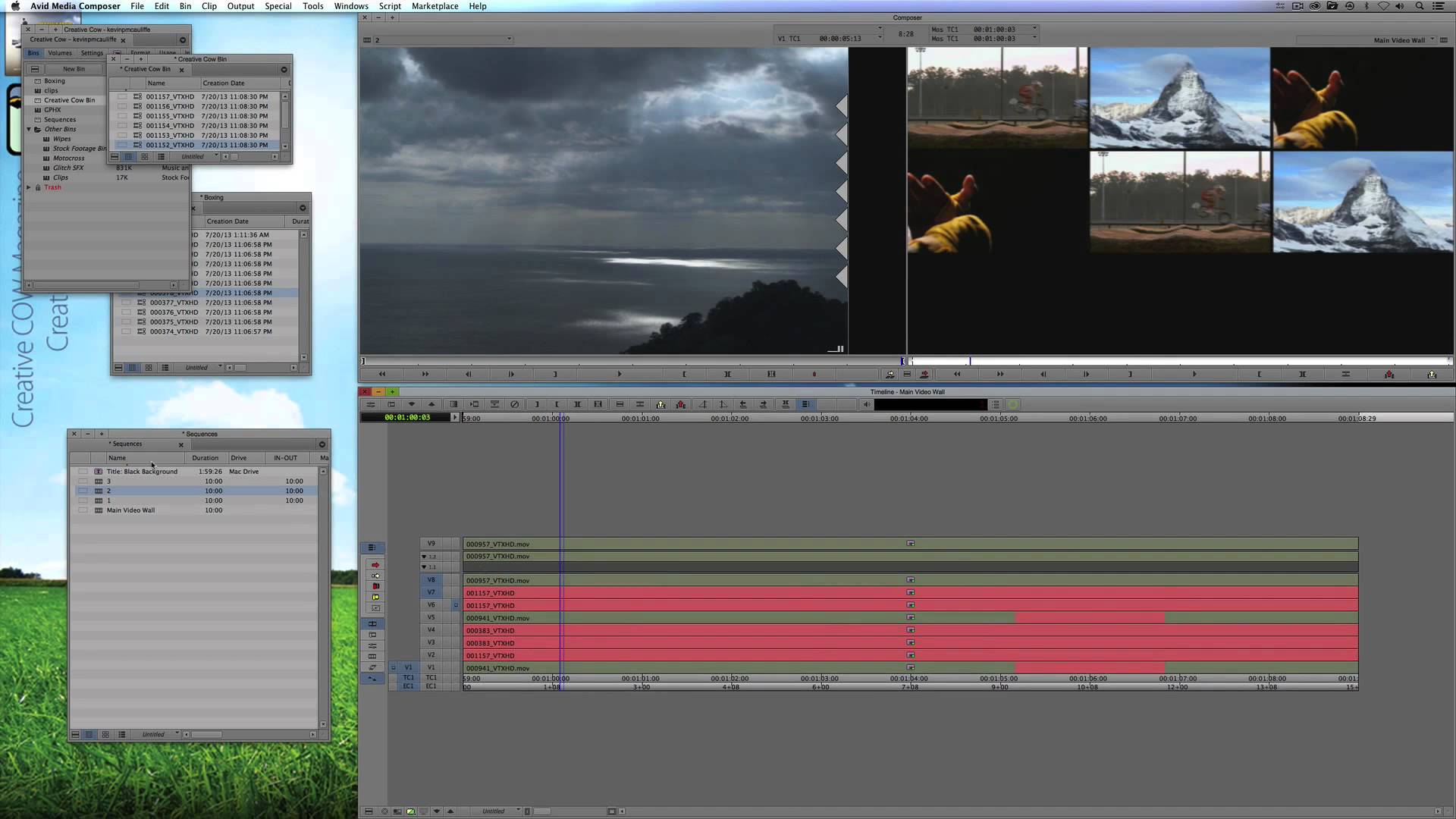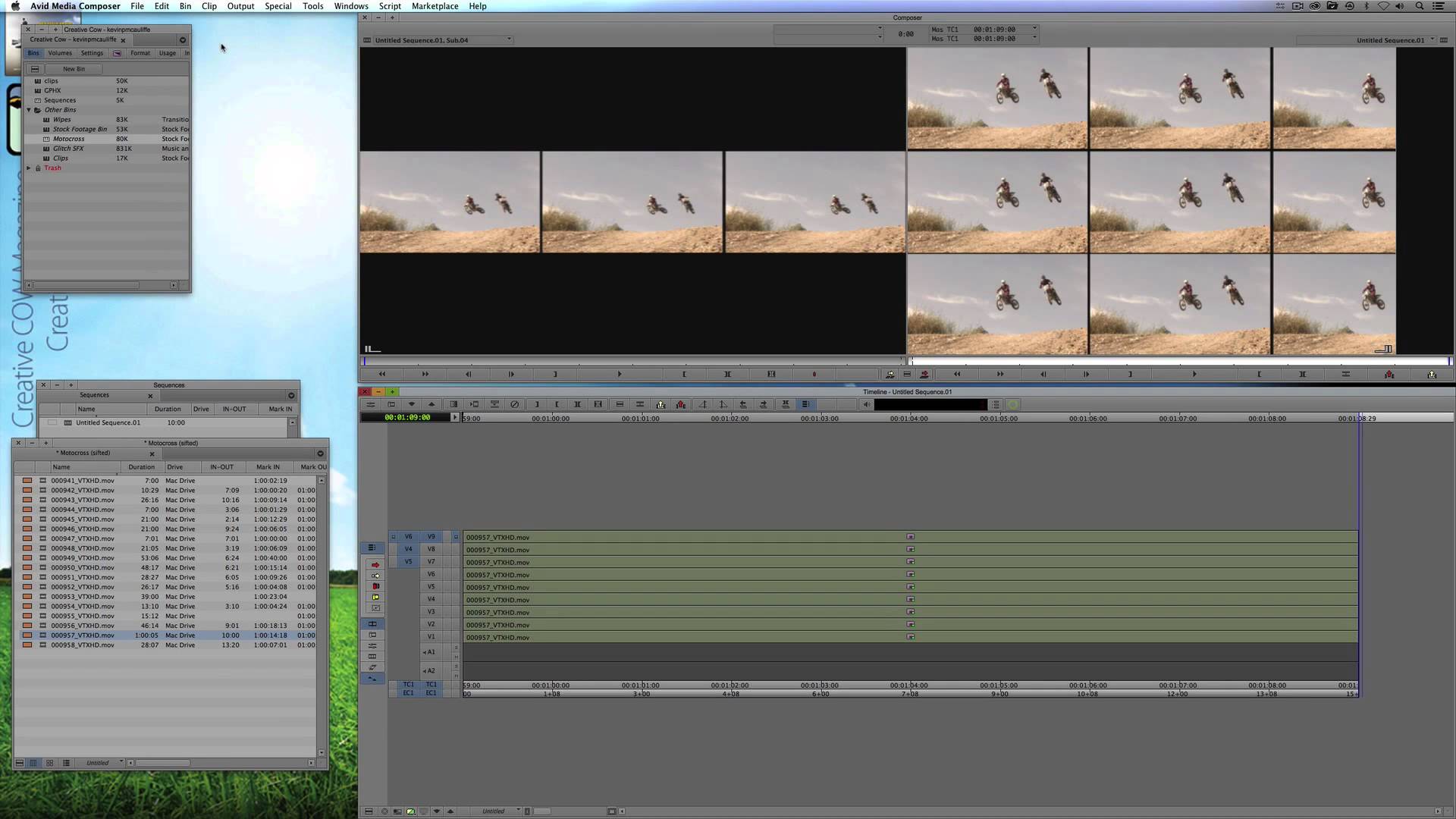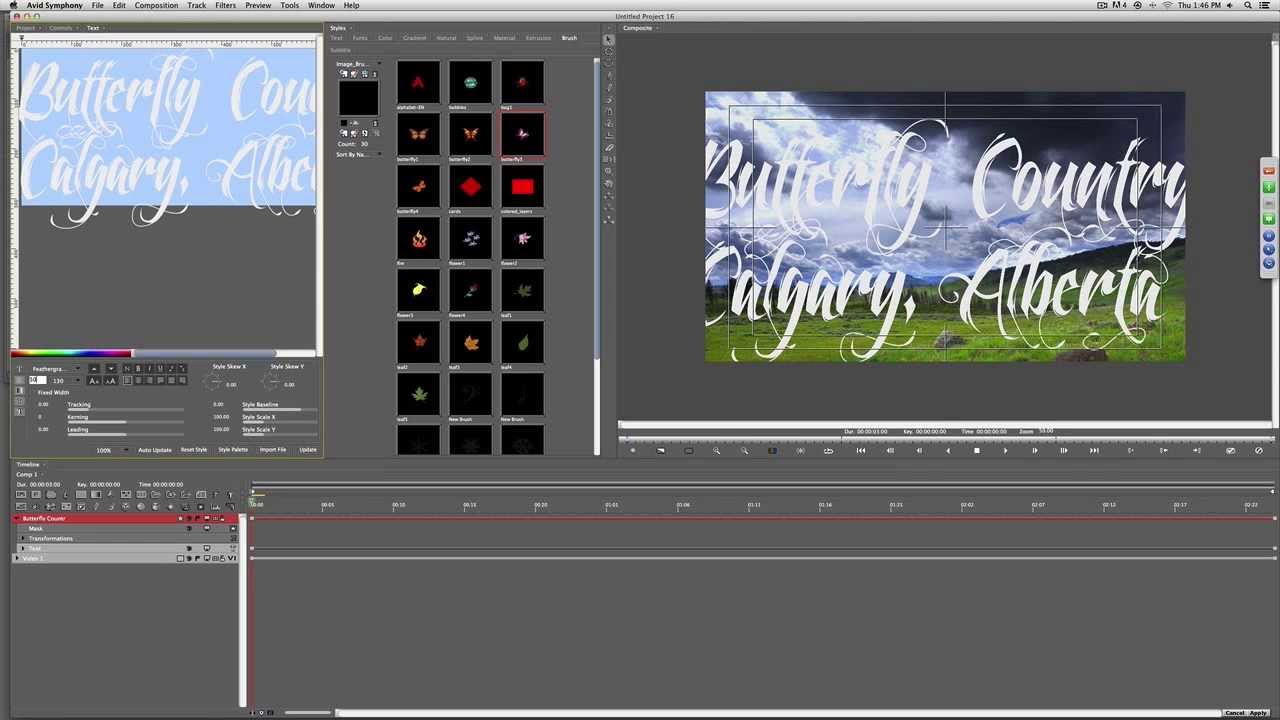Get Started Fast with Avid Media Composer 7: Lesson 3
In the third of our “Get Started Fast with Avid Media Composer 7” tutorials, it’s time to start editing. In this lesson, Kevin P McAuliffe demonstrates basic editing technique in Avid Media Composer. He reveals how to perform a music mix fast, and how to trim footage in your timeline like a pro. Kevin completes