
Media Composer Quick Tips: Exporting for YouTube
Learn how to output and optimize your Media Composer video for smooth playback on YouTube. ▶️ https://bit.ly/3gcLgPD

Learn how to output and optimize your Media Composer video for smooth playback on YouTube. ▶️ https://bit.ly/3gcLgPD

Beginning with Media Composer 2023.12, import and batch reimport now use UME and no longer require linking and transcoding! https://www.youtube.com/watch?v=ms-zN-aLars&t=495s Aside from the above change to importing, information in video is current as of Avid Media Composer 2023.12 Many editors looking to make the jump to a new Mac are baffled by the fact that

While it has been three years now, there are still many who have yet to make the jump from the old Avid Media Composer UI (2018 versions and earlier) to the “new” UI (2019.6 and later) and for perfectly valid reasons. There’s always issues with being an early adopter. Though now many post production facilities

Now, you might be thinking…”Hang on…did I miss a ton of lessons?” No, you didn’t. When I teach Media Composer, I teach the importance of Project Setup, Transcoding and Consolidating and Exporting. This is where projects fall off the rails. Make one mistake in any of these three sections, and your project will be in

In this lesson, Kevin P McAuliffe talks about probably the most important Media Composer lesson you will learn, and that is about understanding Native Media Composer codecs. Understanding this concept will change the way you bring media into your projects, and have you doing it properly, and avoiding creating multiple projects to bring media into

3h 23min exceptionally well done fundamental course. Check out https://www.assistbootcamp.com/webinars to check out our on demand webinars! Introduction 09:26Overview 13:18 Image – Resolution 15:19 – Aspect Ratio 32:07 – Interlacing 47:23 – Frame Rate 58:50 – Timecode 01:21:30Compression – Codecs 01:30:22 – Bit Rate 01:59:20 Color – Color Space 02:13:11 – Color Bit Depth 02:17:45

Learn how to link or import 4K media into Avid Media Composer. Learn why it’s important to transcode media that uses the H.264 codec.
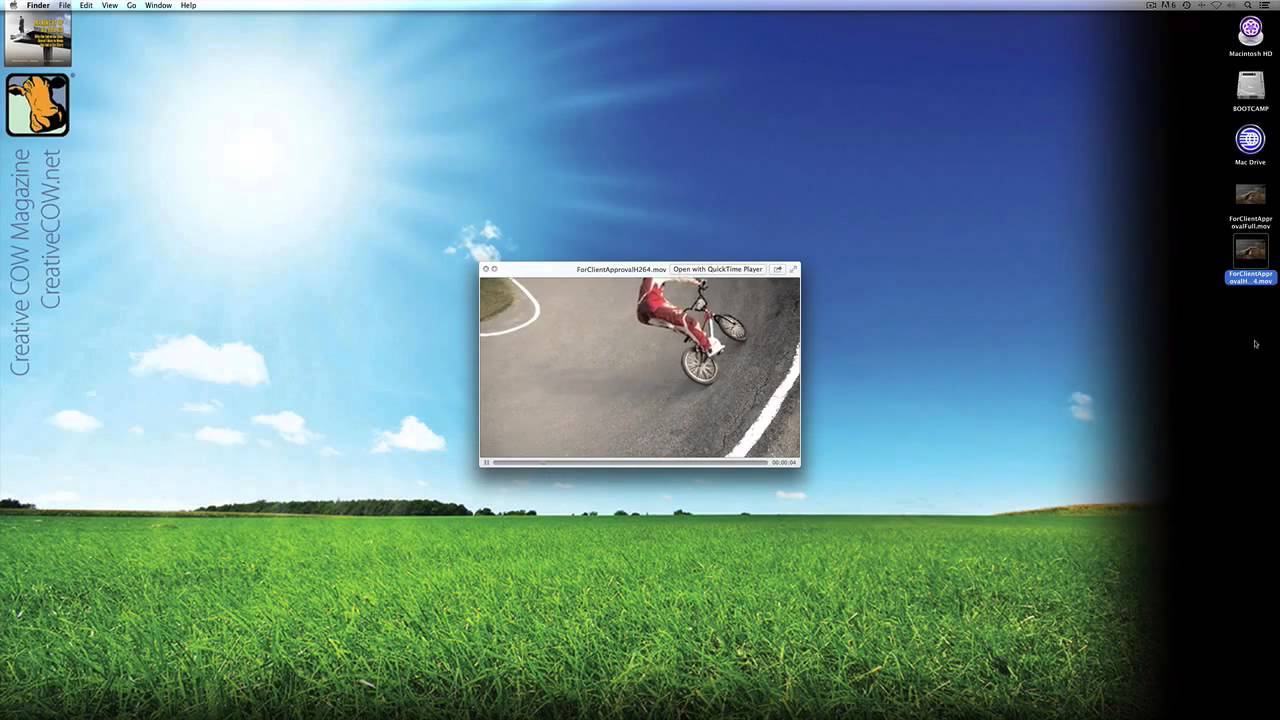
library.creativecow.net/mcauliffe_kevin/Avid-Media-Composer_80 In this lesson, Kevin P McAuliffe answers a viewer’s question about how to create client approval Quick Time files in MC/Symphony. To take things to the next level, Kevin also shows you how to create HD YouTube files ready to upload to show your work to the masses.

Hi, I’m the guy updating this site. I hope you enjoy it, and that it’s useful for you. I don’t make the videos here, but I do collect them and add it here, so you can find them.
If you enjoy this page, and you absolutely want to give something back for my work of collecting these, then here is my paypal.