
Survival Guide ‒ Download Center Linking ‒ Avid®
In this video, Tyler Hrynyszyn will show you how to link your Avid Master Account to the Download Center.

In this video, Tyler Hrynyszyn will show you how to link your Avid Master Account to the Download Center.

In this video, Phill Naylor will show you how to activate your software without an internet connection. Media Composer 7 Survival Guide Video Series is proudly presented by Avid Support. The series covers basic troubleshooting, how-to, software activation, quick tips, and more. Subscribe to the Media Composer 7 Survival Guide playlist for new episodes. http://www.youtube.com/playlist?list=…

In this video, Jon Christenson will show support customers how to update their dongles. Media Composer 7 Survival Guide Video Series is proudly presented by Avid Support. The series covers basic troubleshooting, how-to, software activation, quick tips, and more. Subscribe to the Media Composer 7 Survival Guide playlist for new episodes. http://www.youtube.com/playlist?list=… For more videos
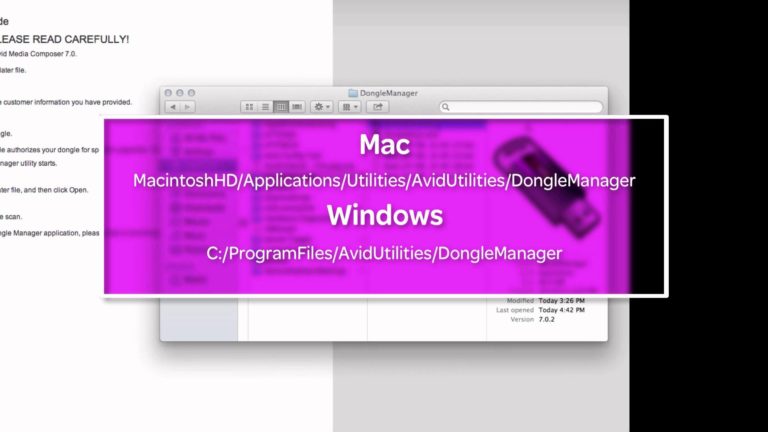
In this video, Jon Christenson will show you how to update a dongle for non-support customers. Media Composer 7 Survival Guide Video Series is proudly presented by Avid Support. The series covers basic troubleshooting, how-to, software activation, quick tips, and more. Subscribe to the Media Composer 7 Survival Guide playlist for new episodes. http://www.youtube.com/playlist?list=… For

Avid Support Plan customers and support partners can use the Customer Portal, Avid Master account, and download center as a fast and easy way to submit cases online, anytime, to Avid Customer Success. https://my.avid.com https://shop.avid.com https://my.avid.com/esd http://community.avid.com For more videos regarding the Avid Master Account Click here

Avid Support Plan customers and support partners can use the Customer Portal as a fast and easy way to submit cases online, anytime, to Avid Customer Success. For more videos regarding the Avid Master Account Click here

Welcome to Getting Started with Media Composer 6 and Avid Symphony 6 for Final Cut Pro users. In a few short videos you’ll have everything you need to get up and editing with Media Composer or Symphony. We’ll explore topics like basic editing, trimming, using the Smart Tool, adding and customizing effects, performing basic color

Welcome to Getting Started with Media Composer 6 and Avid Symphony 6. While Media Composer and Symphony have a vast set of features, these 7 Getting Started movies will cover the tools that matter to your everyday editing. We’ll explore topics like basic editing, trimming, using the Smart Tool, adding dissolves, loading AMA media, and

Hi, I’m the guy updating this site. I hope you enjoy it, and that it’s useful for you. I don’t make the videos here, but I do collect them and add it here, so you can find them.
If you enjoy this page, and you absolutely want to give something back for my work of collecting these, then here is my paypal.