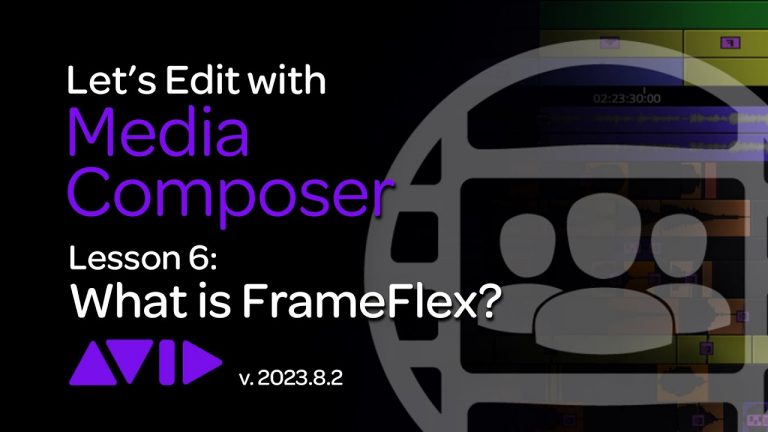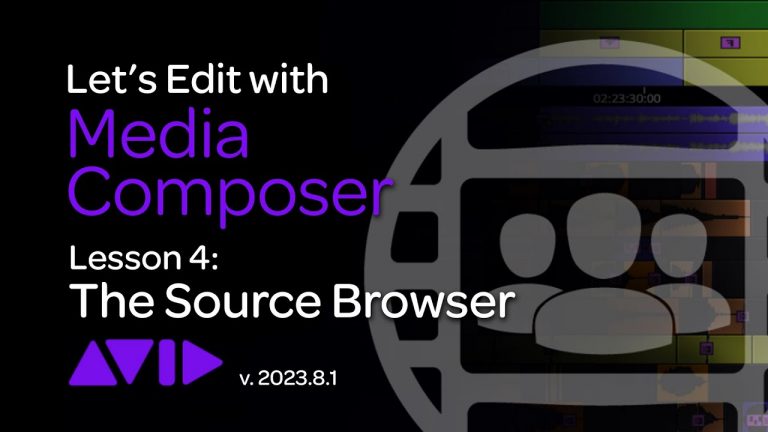Let’s Edit with Media Composer – Lesson 7 – Color Encoding
Don’t forget to like, subscribe and share this video! In this lesson, we’re continuing our look at each clips Source Settings by talking about Color Encoding, Media Composer’s fancy way of saying LUT’s. The Color Encoding window is just that. A way to add LUT’s to your footage to convert them from the acquisition color