
Media Composer Quick Tips: Creating a Pan and Zoom Effect
Use Media Composer’s FrameFlex feature to create pan and zoom effects that simulate camera movement. ▶️ https://bit.ly/3gcLgPD

Use Media Composer’s FrameFlex feature to create pan and zoom effects that simulate camera movement. ▶️ https://bit.ly/3gcLgPD

In this lesson, Kevin P McAuliffe talks about Transcoding. We’ve talked in Lesson 5 about working with Avid “friendly” media. Now we need to talk about footage that requires a recompression to Avid Media, for you to work with in your Media Composer timelines. Whether it’s in an offline or online scenario, there is some

In this lesson, Kevin P McAuliffe talks about Source Settings. Understanding them is an exceptionally important step between linking to your footage, and transcoding it, which we’ll talk about in our next lesson. We’ll look at Color processing and Frameflex, as well as the ability to adjust RAW native parameters in the Source Settings window,

This is a very good video going through most you need to know about Assistant Editing for Reality Television Video is almost 5 hours long, and exceptionally good. 0:10:47 Editorial Teams0:11:35 Responsibilities0:14:18 The Process0:16:38 The Post Wokflow0:20:27 The Fundamentals of Video0:20:59 Resolution0:26:32 Interlacing0:40:26 Timecode0:41:53 Codec0:48:57 Bitrate0:50:37 Video Container1:07:22 Creating and Organizing an Avid Project1:16:42 Avid

In this lesson, Kevin P McAuliffe answers a viewer question about working creating Pan & Zooms with image sequences that are larger than the current raster dimension he is editing with. In this lesson, we talk about linking to DPX image sequences, and how to manipulate them, by working with the FrameFlex Parameter! Channel: https://www.youtube.com/letseditMC_avid

In this lesson, Kevin P McAuliffe gives you an overview of the hot new features inside of the newest update to Avid Media Composer, version 8.7. Not only does this feature update include welcome features like Frame Flex rotation presets (90 deg clockwise and counterclockwise), but a fix has come to an issue that has

In this lesson, Kevin P McAuliffe wraps up his talk on Vertical Video projects for delivery to clients like Snapchat or clients that advertise via Digital Signage. We cover transcoding your clips, exporting from Media Composer and how to you can quickly compress your files via Adobe Media Encoder so, in many cases, you can

In this lesson, Kevin P McAuliffe discusses how edit a Vertical Video project for applications such as Snapchat. This tutorial was inspired by a discussion on the Avid Editors of Facebook page, and is an important one, as with the move to more and more vertical applications such as digital signage and mobile, you’ll find

In this lesson, Kevin P McAuliffe takes a look at another advanced technique after receiving an e-mail from a viewer who was having concerns about adding SD 4×3 footage to his HD 16×9 timeline.

Welcome to the second episode of our 5-part tutorial series ‘Get Started Fast with Media Composer for High-Res Workflows’ on Avid Blogs. This lesson focuses on the core concept of linking and transcoding, and everything an editor or assistant editor needs to know to make sure their media appears properly, and in the right codec

Kevin P. McAuliffe shows us how to use flash transitions to instantly stylize your video in Avid Media Composer. ► Download a free sample of the Rampant Studio Flash Transitions here: http://www.mediafire.com/download/4i0… ►Download the complete Rampant Studio Flash Transitions library here: http://rampantdesigntools.com/product… ►Sign up for the Rampant Newsletter: http://rampantdesigntools.com/newslet… ►Follow Rampant on Twitter – @RampantDesign

Manhattan Edit Workshop instructor Janet Dalton’s tutorial for using Frame Flex in Avid MC7. For more information about our courses please go to mewshop.com/courses/overview/
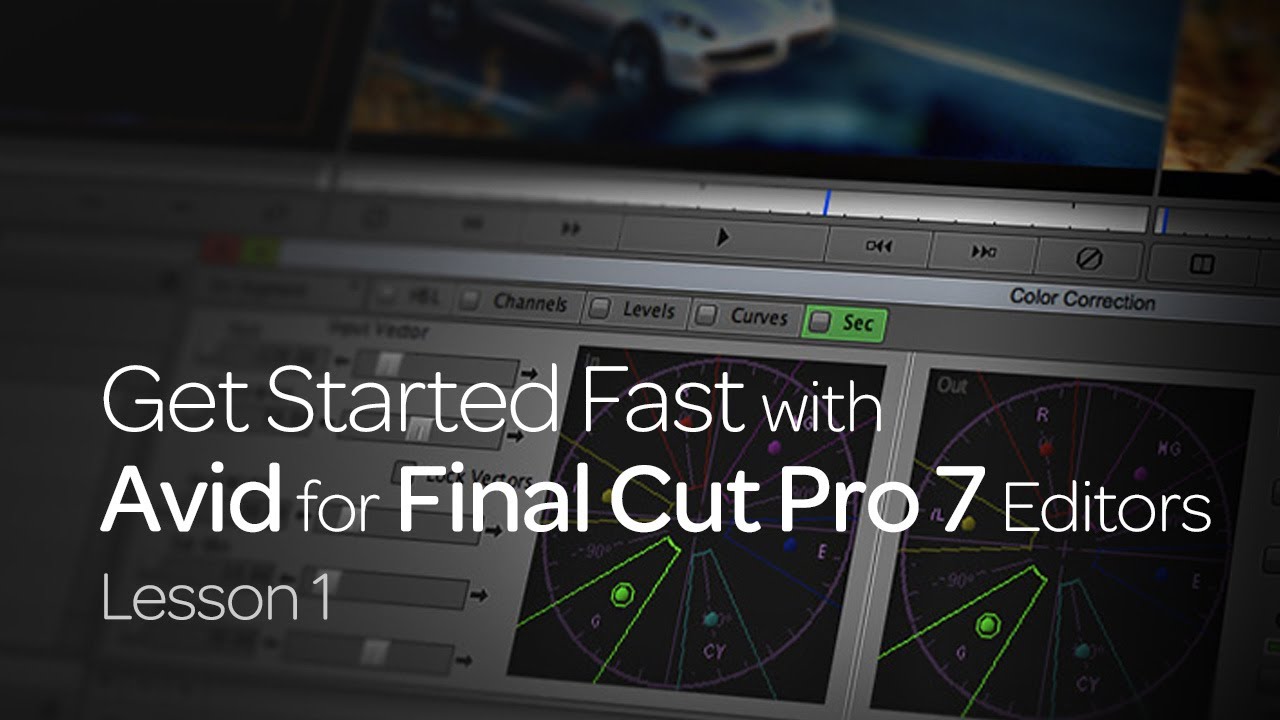
If you’re not getting what you need to succeed—or you’re a former Avid user who switched (we’d love to have you back)—join award-winning editor Kevin P McAuliffe to get started fast. In the first of our “Get Started Fast with Avid for Final Cut Pro 7” tutorials, Kevin P McAuliffe takes you through the basics

In the second of our “Get Started Fast with Avid Media Composer 7” tutorials, Kevin P McAuliffe shows you how to get your footage into Media Composer. Whether you’re digitizing from tape, importing media from another NLE or compositing application, or AMA linking to it, this lesson will get your footage ready to edit in

library.creativecow.net/mcauliffe_kevin/Avid-Media-Composer_92 In this lesson, Kevin P McAuliffe takes a look at the new FrameFlex feature inside of Media Composer 7. Ideal for working with large frame sizes inside of HD and SD timelines, this new feature is almost a hidden gem, as it’s automatically added to your clips, once you drop them in the timeline.

Hi, I’m the guy updating this site. I hope you enjoy it, and that it’s useful for you. I don’t make the videos here, but I do collect them and add it here, so you can find them.
If you enjoy this page, and you absolutely want to give something back for my work of collecting these, then here is my paypal.