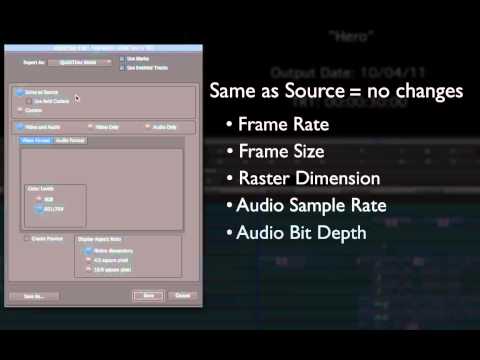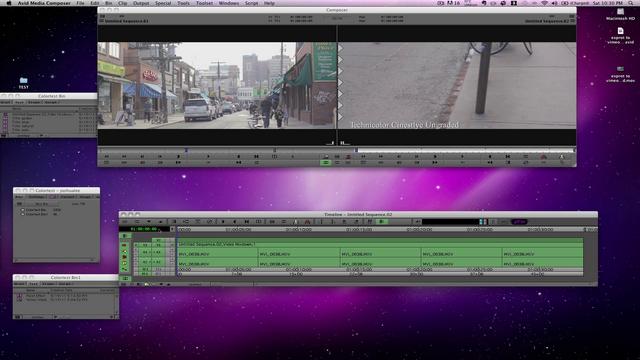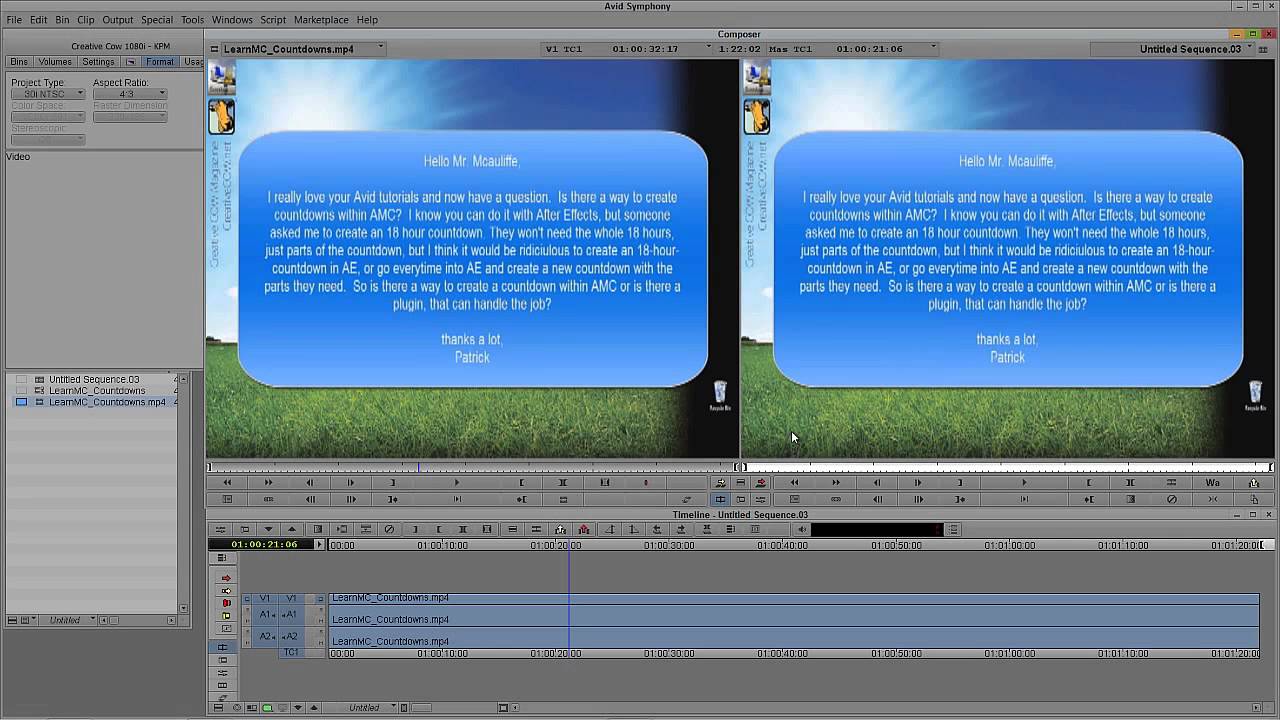
Learn Media Composer Lesson 74: Import, QC and Export
library.creativecow.net/mcauliffe_kevin/Avid-Media-Composer_74 In this lesson, Kevin P McAuliffe answers another viewer e-mail from someone who’s having quality issues when importing into Media Composer. Kevin goes over some importing tips, and shows you how to make sure you’re monitoring the highest possible quality in the NLE application, and then he discusses a common exporting problem, and takes