
Avid Media Composer Nesting Effects
Learn how to nest effects within Avid Media Composer. Learn the difference between expanded nesting and simple nesting techniques.

Learn how to nest effects within Avid Media Composer. Learn the difference between expanded nesting and simple nesting techniques.
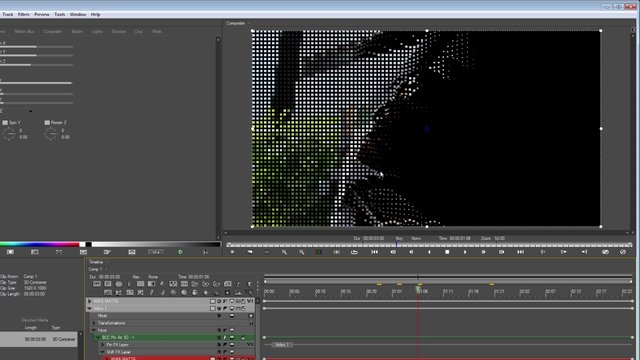
Boris FX’s Paul Ezzy breaks down the power of BCC Pin Art, an OpenGL-accelerated particle-based 3D generator in the latest episode of Boris TV. This two-fold tutorial shows you not only how to add a “pixel-disintegration” transition (think the pixels from an old-school Atari game) to your footage, but also how to take advantage of

Learn how to create a 3D text object with moving video inside the text object using Avid FX.

In this video, Jon Christenson will show you some quick tips like saving effect and transition presets.

Learn how to create a picture in picture effect using Avid Media Composer. Also learn about basic nesting techniques.

Learn how to animated and keyframe a graphic within Avid Media Composer

library.creativecow.net/mcauliffe_kevin/Avid-Media-Composer_90 In this lesson, Kevin P McAuliffe introduces the Audio EQ tool, as well as the Audio Suite Plug-ins. These great tools let you create audio effects like the “telephone” effect, as well as letting you speed up and slow down audio, to make it fit wherever you need it to, in your timeline.
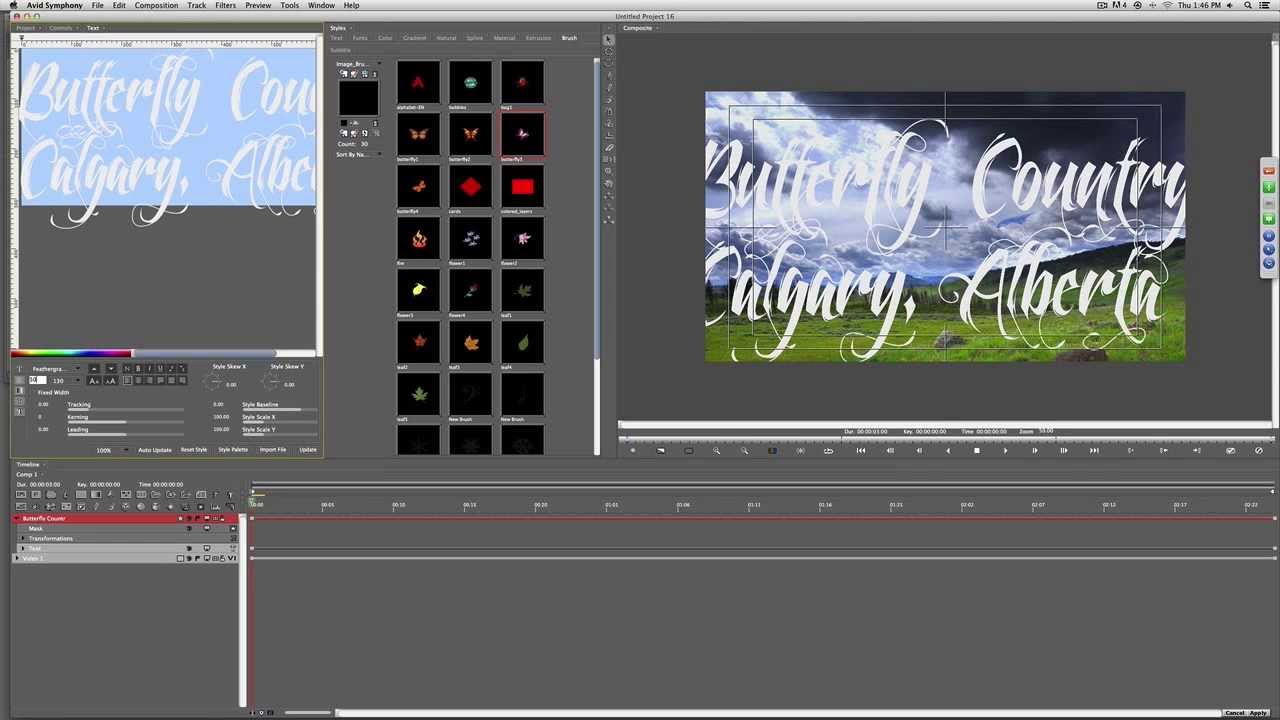
On June 27th, Toronto-based Avid editor and Creative Cow leader, Kevin P. McAuliffe, demonstrated the finer techniques of Avid FX 6 in Avid Media Composer. In just one hour, you’ll discover how to convert bitmaps to vector (extremely handy when a client gives you a jpeg!), clone with the paint tool and BCC Optical Stablizer,

library.creativecow.net/mcauliffe_kevin/Avid-Media-Composer_68 Advanced Compositing TWO: Network Promo Effect. In this lesson, Kevin P McAuliffe shows you another great promo technique that you would see during primetime on one of the major networks. These Advanced Compositing tutorials are hugely important to take your work to the next level! Not only are they simple to do, but they

library.creativecow.net/mcauliffe_kevin/Avid-Media-Composer_54 In this lesson, Kevin P McAuliffe answers a viewers question about a common technique that you see in show’s like X Factor, and that is “How do you build split screen elements inside of Media Composer?” Well this first of four part tutorial shows you how to take a aplit screen element, possibly created
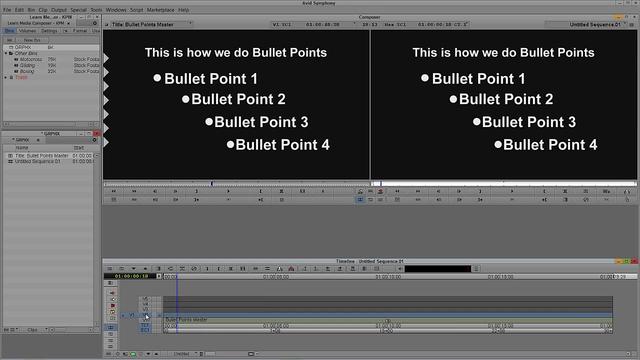
library.creativecow.net/mcauliffe_kevin/Avid-Media-Composer_53 In this lesson, Kevin P McAuliffe shows you how to create a simple list, and animate it in your timeline. Most people get tripped up with which is the better way to do this technique, but Kevin shows your why you might want to consider the 3D tool, as it is simple to use,

Watch Kevin P. McAuliffe take an audio clip and automatically animate Boris Continuum Complete’s Film Glow effect to music using the built-in Beat Reactor. Many BCC effects integrate Beat Reactor and this tutorial shows you how to easily create animation as well as a neat trick to ensure that the effect animates evenly across three

In this tutorial, Kevin P. McAuliffe shows us how to use Rampant FilmFX inside Avid Media Composer and Avid Symphony.

Kevin P. McAuliffe explains how simple it is to input and format text within Avid FX. By using color, gradients, outlines, drop shadows, and style presets, Kevin shows you how easy it is to make your text really pop. Avid FX is included with Avid Media Composer, NewsCutter, and Symphony.

Hi, I’m the guy updating this site. I hope you enjoy it, and that it’s useful for you. I don’t make the videos here, but I do collect them and add it here, so you can find them.
If you enjoy this page, and you absolutely want to give something back for my work of collecting these, then here is my paypal.