
How to track Lens Flares automatically in Avid Media Composer
Learn how to use Sapphire 11 to track lens flares automatically in Avid Media Composer

Learn how to use Sapphire 11 to track lens flares automatically in Avid Media Composer

In this lesson, Kevin P McAuliffe answers a viewer question about working creating Pan & Zooms with image sequences that are larger than the current raster dimension he is editing with. In this lesson, we talk about linking to DPX image sequences, and how to manipulate them, by working with the FrameFlex Parameter! Channel: https://www.youtube.com/letseditMC_avid
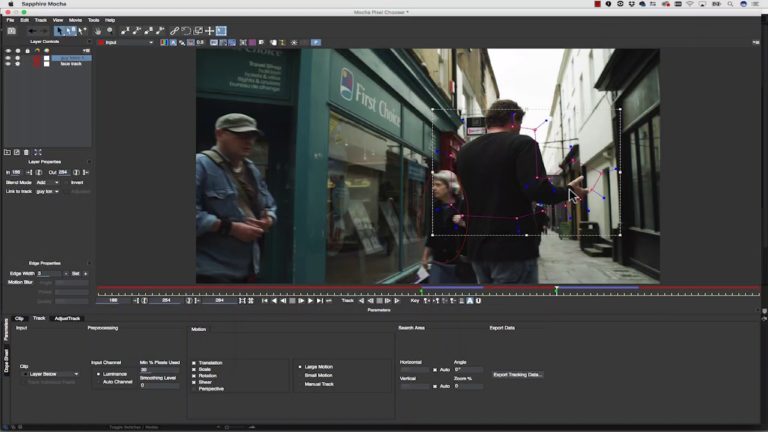
One of the common tasks editors need to do is blur out faces. See how Boris FX trainer Mary Poplin uses Mocha in Sapphire 11 to accomplish this task. This video is the second in a three part series about the amazing tasks you can do with Mocha in Sapphire.

Note: This video shows Sapphire 11 with host Avid Media Composer. In this tutorial, Boris FX trainer extraordinaire, Mary Poplin, explains how to use Mocha to create advanced masks and rotoscoping effects right inside Sapphire 11. See motion tracking with Mocha, and Glint and Glow effects at work! This video is the first in a

New! Continuum 11 is now available for Avid! Get an overview of what’s new for Avid editors, including Primatte Studio for keying & compositing, a new 360/VR Unit for editing tasks, Broadcast Safe, Title Studio enhancements & new presets, and more. Learn more about Continuum 11: http://www.borisfx.com/products/conti…

This tutorial will explain how to easily track a title inside Boris Red to create fun, smooth movements in Avid Media Composer. Software used: Media Composer 8.5.3 http://redarrowindustries.com/ https://www.facebook.com/RedArrowIndustries/

In this lesson, Kevin P McAuliffe talks about another common task that editors are asked to do all the time, and that is replace a screen in a shot with another image. As much as a task like this can be done in Media Composer, there are many situations you can run into, that will

This tutorial will explain how to properly ingest photos and use them to create quick and easy movements inside Boris Red in Avid Media Composer. Software used: Media Composer 8.5.3 http://redarrowindustries.com/ https://www.facebook.com/RedArrowIndustries/
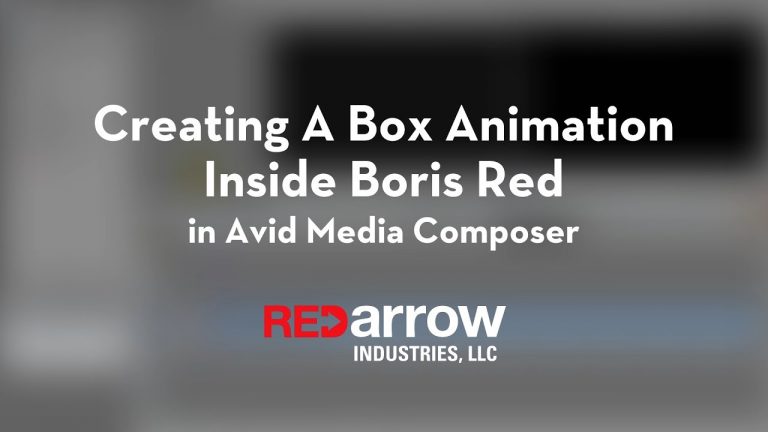
This tutorial will explain how to make a three box animation inside Boris Red for Avid Media Composer that’s easy to create! Software used: Media Composer 8.5.3 http://redarrowindustries.com/ https://www.facebook.com/RedArrowIndu… https://twitter.com/redarrowindust

In this episode you’ll learn how to perfect your video with effects and transitions. Download Media Composer | First for free at http://avid.com/mcfirst

Have you ever found a music track you absolutely loved only to find that the ending was woefully unfulfilling? Check out this tutorial for how to quickly create a custom music sting to really accentuate a particular shot in your edit. In just a few simple steps, I will show you how to pump up
In this Tutorial, we’ll show you how to use the clone tool to hide an element in your video. We’ll also cover how to track that clone if your clip involves movement. Media Composer 8.5.1 WEBSITE: http://redarrowindustries.com/ FACEBOOK: https://www.facebook.com/RedArrowIndu…
In this lesson, Kevin P McAuliffe takes a look at creating a realistic camera shake effect. The only problem is the best way to do the effect is in After Effects, so, how to you take that information, and transfer it back to Media Composer so you can use it as an effect? That’s where

In this tutorial, we will show you how clean audio can be altered to sound like it is coming from a walkie-talkie or radio. Software used: Media Composer 8.5.3 with the Symphony Option WEBSITE: http://redarrowindustries.com/ FACEBOOK: https://www.facebook.com/RedArrowIndu…

This tutorial will show you how to use Boris RED 5 to create an overexposed white flash transition, similar to what you would see in film editing, in Avid Media Composer 8. Software used: Media Composer 8.5.1 and Boris RED 5 WEBSITE: http://redarrowindustries.com/ FACEBOOK: https://www.facebook.com/RedArrowIndu…

Hi, I’m the guy updating this site. I hope you enjoy it, and that it’s useful for you. I don’t make the videos here, but I do collect them and add it here, so you can find them.
If you enjoy this page, and you absolutely want to give something back for my work of collecting these, then here is my paypal.