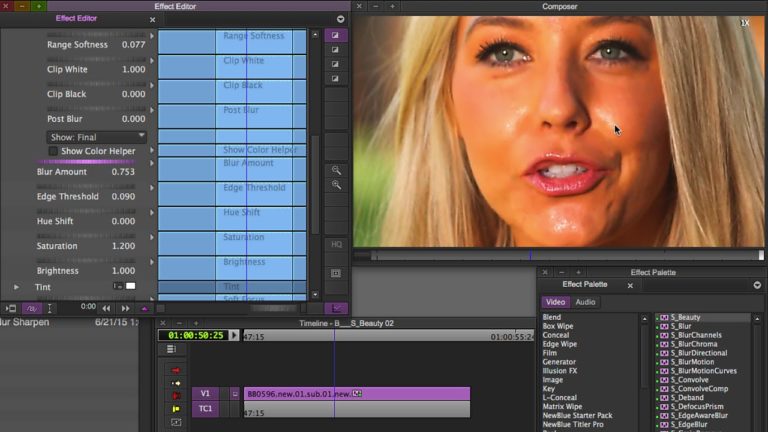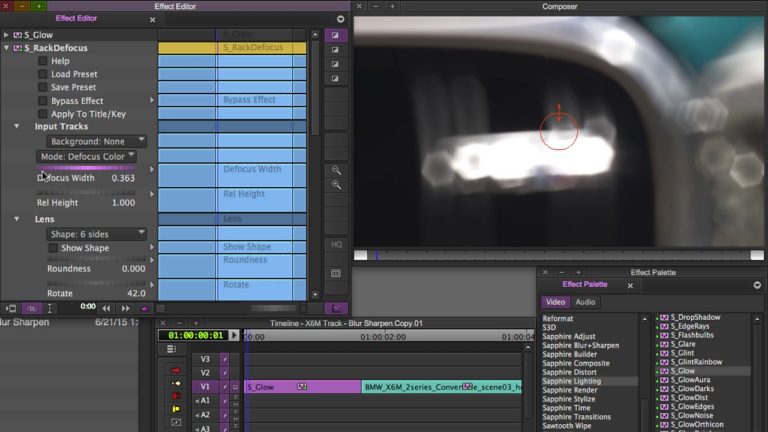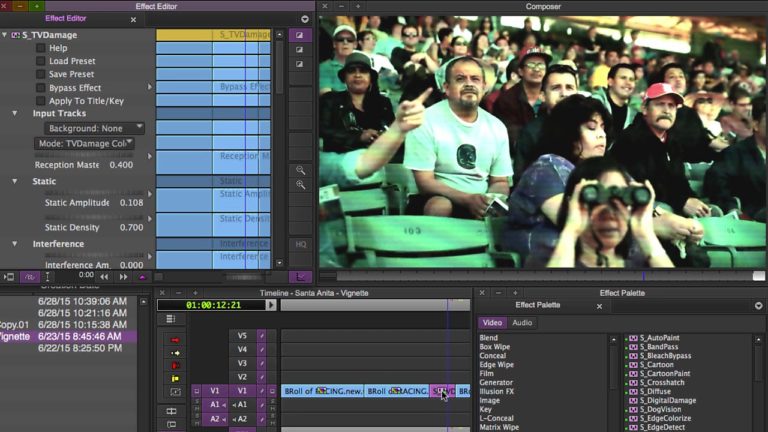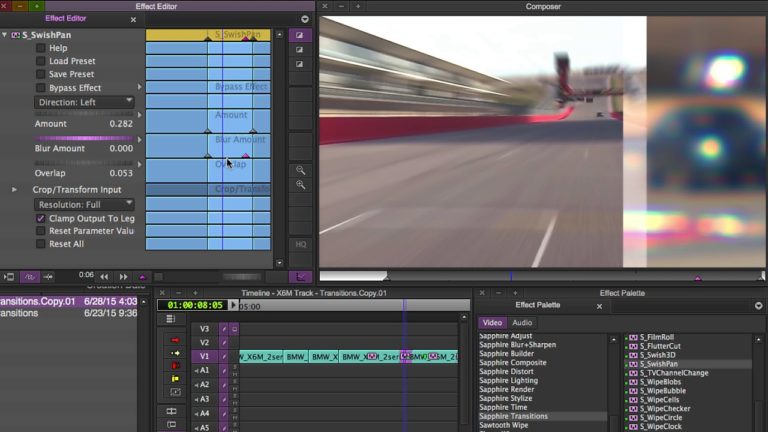The key to understanding Media Composer
Avid Media Composer works differently from Adobe Premiere, Hitfilm, Final Cut, and every other NLE. Once you understand the basic concept of Media Composer, you will understand it fully. The secret, the KEY, to understanding Media Composer is…… IT’S EFFECT BASED! That means if you want to transform a clip in Media Composer, YOU MUST