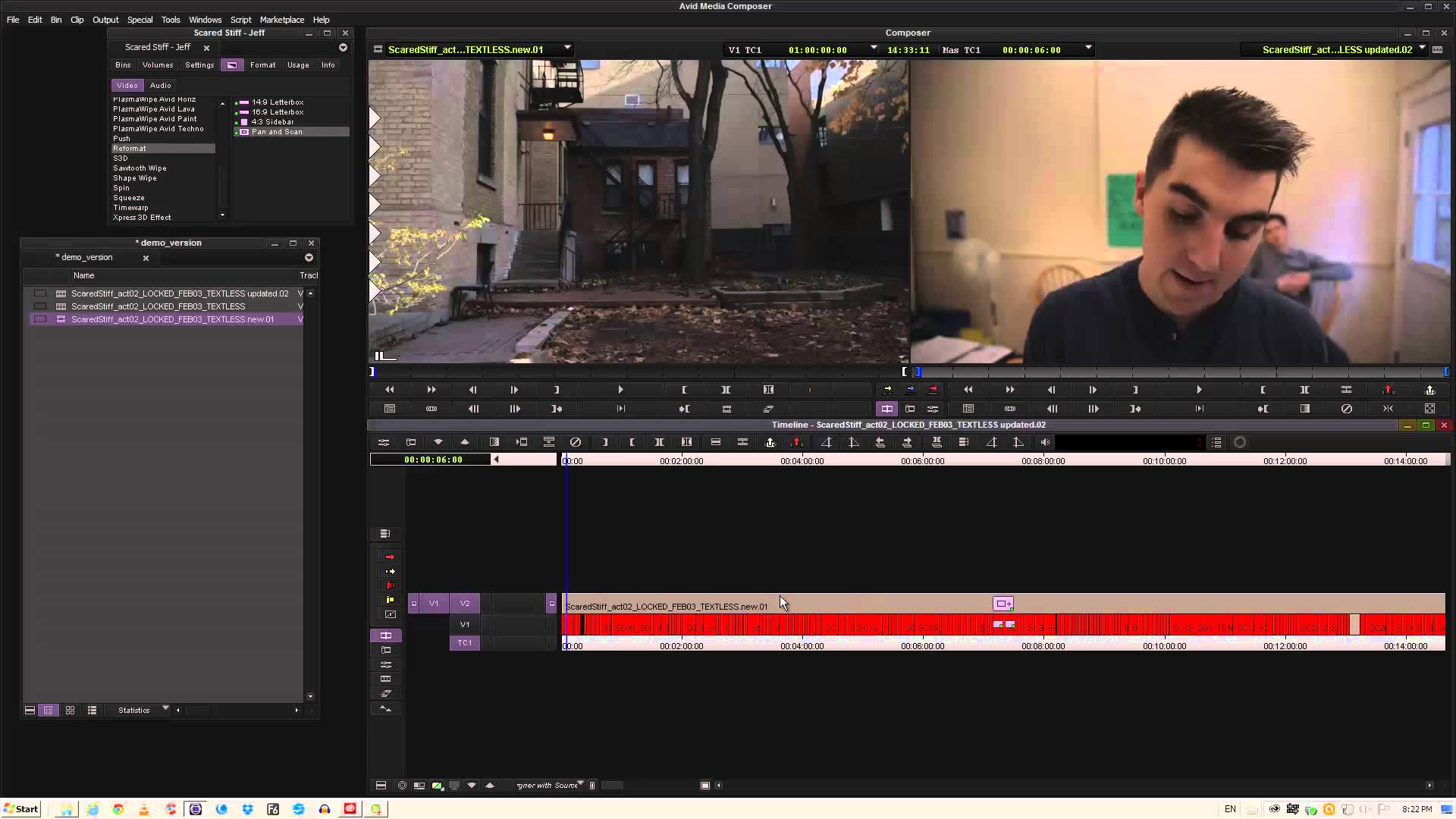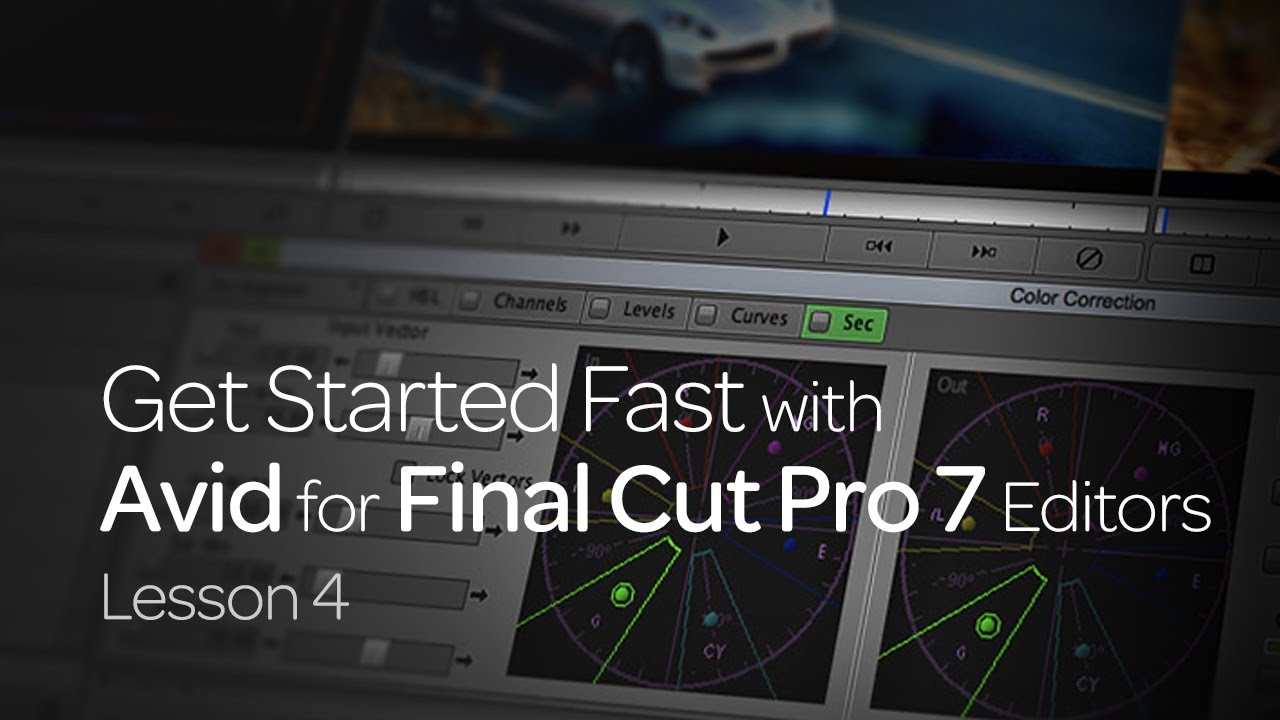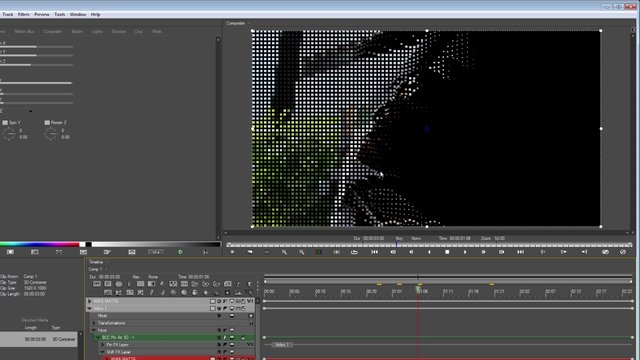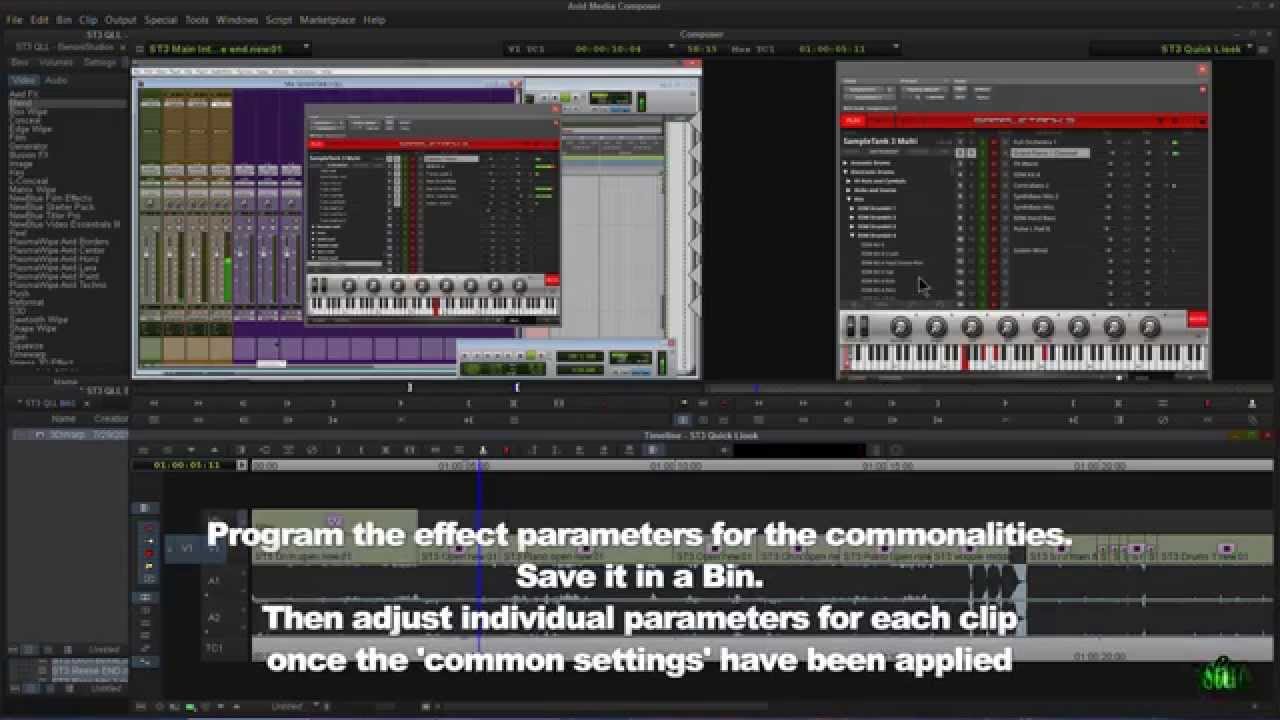
Media Composer 8 – Save time editing by saving Effect Settings
In this video we look at how saving effect settings for commonalities between clips can really speed up your editing session. As a Media Composer user, you probably already know how to save effect settings. But, you can also save a partial set of settings that will apply to several clips, and then go back