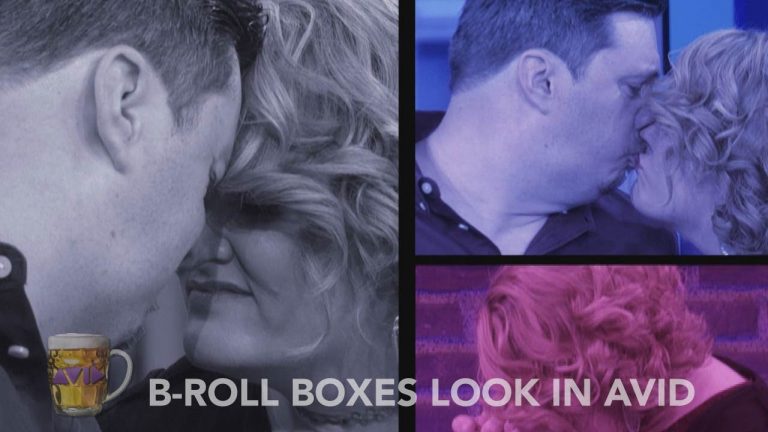
B-Roll Boxes Look in AVID
I’m going to use boxes to get multiple good B-Roll shots in a short period of time. My favorite beer right now is Lawson’s Super Session #7! Learn AVID faster so you have time to drink more beer. http://avidbeer.com
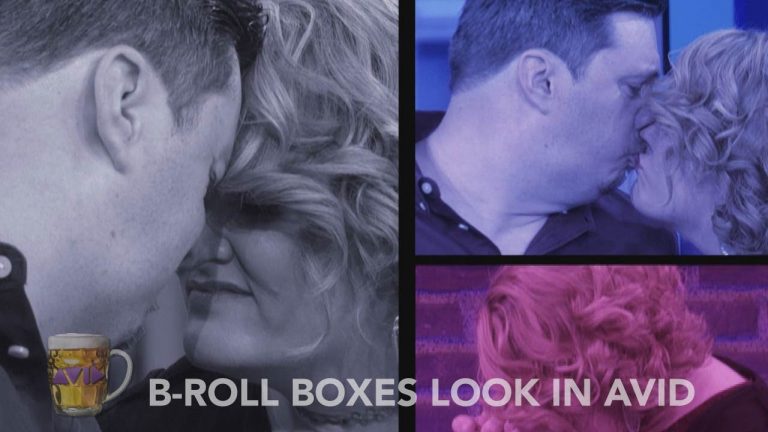
I’m going to use boxes to get multiple good B-Roll shots in a short period of time. My favorite beer right now is Lawson’s Super Session #7! Learn AVID faster so you have time to drink more beer. http://avidbeer.com

In this lesson, Kevin P McAuliffe answers a viewer’s question about “rewinding” footage in your Media Composer timeline, and takes it a step further to show how you can create a VHS rewind effect using BCC 2019’s Damaged TV effect, and a couple of sound elements. Channel: www.youtube.com/letseditMC_avidFacebook: http://www.facebook.com/LetsEditwithM… ComposerTwitter: @kpmcauliffe e-mail: kevinpmcauliffe@gmail.com
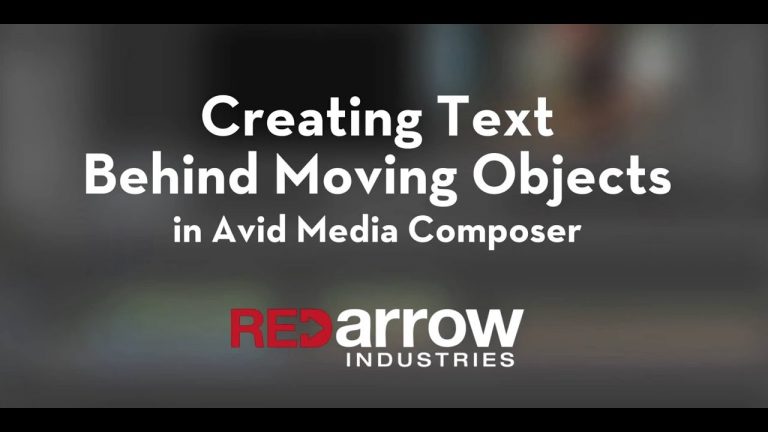
Tired of using boring, simple titles? In this tutorial, I’ll explain how you can use some of the most basic elements in Avid Media Composer to create interesting title animations to help spice up your edits! Software used: Media Composer 8.8.5 http://redarrowindustries.com/ https://www.facebook.com/RedArrowIndustries/ https://twitter.com/redarrowindust
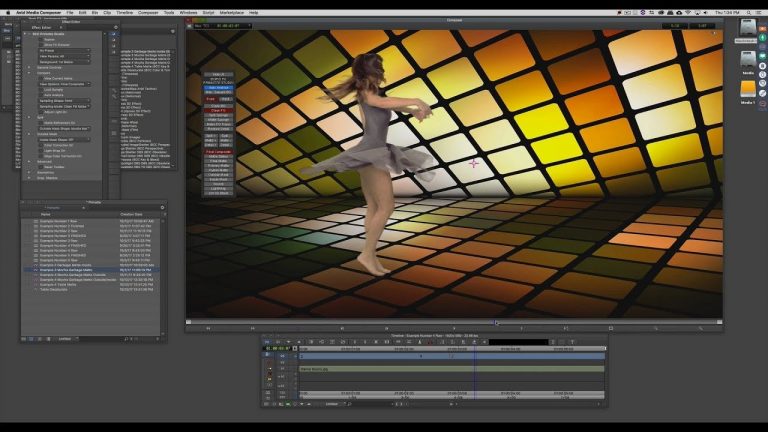
New! Continuum 11 for Avid is Now Available Continuum 11 delivers major new tools to Avid editors! New! Primatte Studio: Academy Award-nominated chroma key tech New! VR Unit: 5 powerful filters for 360/VR editing tasks New! Broadcast Safe: Instantly pass broadcast safe standards New! Title Studio: Adds 3D render options including depth-of-field Special guest presenter

The first video in a six-part series featuring colorist and finishing editor, Mike Nuget.

For more from Boris FX, follow us: Facebook: https://www.facebook.com/borisfx Twitter: https://twitter.com/borisfx BorisFX: https://borisfx.com/ Sapphire: https://borisfx.com/products/sapphire/ Continuum: https://borisfx.com/products/continuum/ Mocha: https://borisfx.com/products/mocha/

See how you can use the Continuum Pan and Zoom filter inside Avid Media Composer to: -Crop and reframe hi-res images -Animate pan and zoom -Apply vignettes and motion blur For more from Boris FX, follow us: Facebook: https://www.facebook.com/borisfx Twitter: https://twitter.com/borisfx BorisFX: https://borisfx.com/ Sapphire: https://borisfx.com/products/sapphire/ Continuum: https://borisfx.com/products/continuum/ Mocha: https://borisfx.com/products/mocha/

Ignite Express is FREE video effects package that will work with Media Composer, Premiere Pro, Final Cut, and other NLE’s. You will get blurs, color correction, color grading, lights and flares, grunge, stylize effects and a bunch more. A package of this size would usually cost $500 when talking about VFX for Media Composer, these

Who needs plug-ins when you have the paint effect? This tutorial will explain how you can re-create a glitch effect to transition from one shot to the next without using any third party plug-ins in Avid Media Composer! Software used: Media Composer 8.8.5 http://redarrowindustries.com/ https://www.facebook.com/RedArrowIndustries/

The BCC Broadcast Safe is the best way to ensure that all of your Avid Media Composer projects are color and luma safe for delivery to any broadcast market. Simply apply the filter at the top level of your sequence or comp, select the preset that corresponds to the broadcast standard that you require and

Avid Media Composer works differently from Adobe Premiere, Hitfilm, Final Cut, and every other NLE. Once you understand the basic concept of Media Composer, you will understand it fully. The secret, the KEY, to understanding Media Composer is…… IT’S EFFECT BASED! That means if you want to transform a clip in Media Composer, YOU MUST
For more from Boris FX, follow us: Facebook: https://www.facebook.com/borisfx Twitter: https://twitter.com/borisfx BorisFX: https://borisfx.com/ Sapphire: https://borisfx.com/products/sapphire/ Continuum: https://borisfx.com/products/continuum/ Mocha: https://borisfx.com/products/mocha/
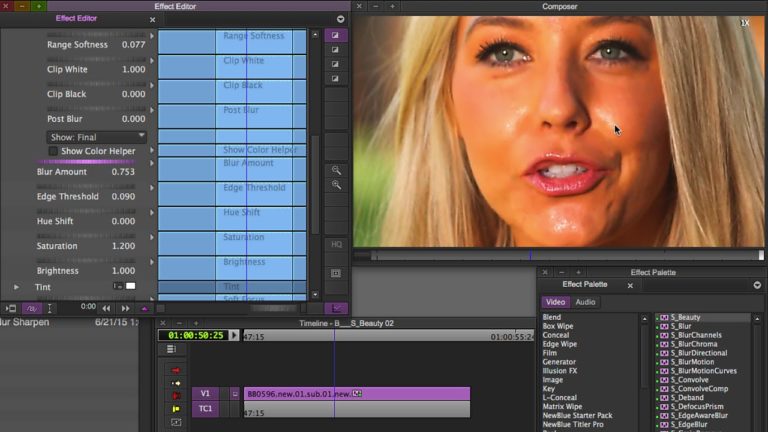
For more from Boris FX, follow us: Facebook: https://www.facebook.com/borisfx Twitter: https://twitter.com/borisfx BorisFX: https://borisfx.com/ Sapphire: https://borisfx.com/products/sapphire/ Continuum: https://borisfx.com/products/continuum/ Mocha: https://borisfx.com/products/mocha/
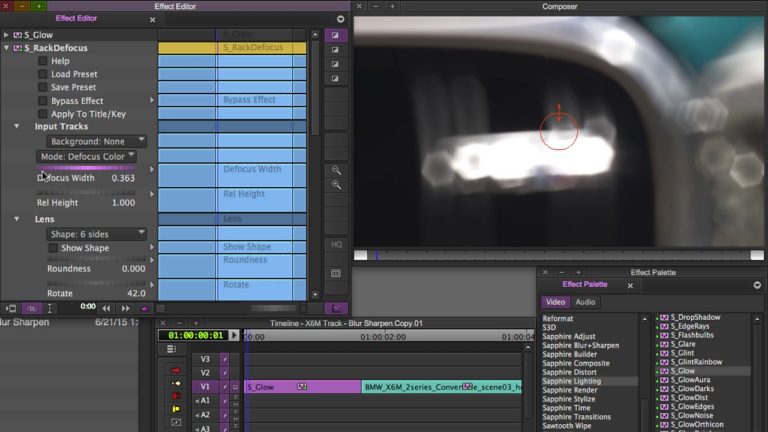
For more from Boris FX, follow us: Facebook: https://www.facebook.com/borisfx Twitter: https://twitter.com/borisfx BorisFX: https://borisfx.com/ Sapphire: https://borisfx.com/products/sapphire/ Continuum: https://borisfx.com/products/continuum/ Mocha: https://borisfx.com/products/mocha/

You don’t have to add effects directly on clips in Media Composer, there are many situations where placing an effect ABOVE a clip(s) is helpful or much quicker. In some situations, it is required, especially when you have a composite with many effects already applied directly to clips. This is a technique you must know!

Hi, I’m the guy updating this site. I hope you enjoy it, and that it’s useful for you. I don’t make the videos here, but I do collect them and add it here, so you can find them.
If you enjoy this page, and you absolutely want to give something back for my work of collecting these, then here is my paypal.