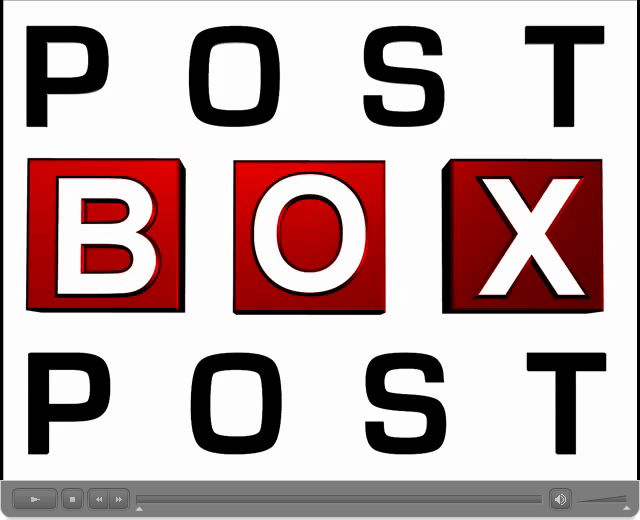
Avid DS Color Layout
How to remap your AVid DS Color Grading layout. Using Layout Editing, Image Buffers, Floating Viewers and Combo Views to make your Color Grading faster and more efficient.
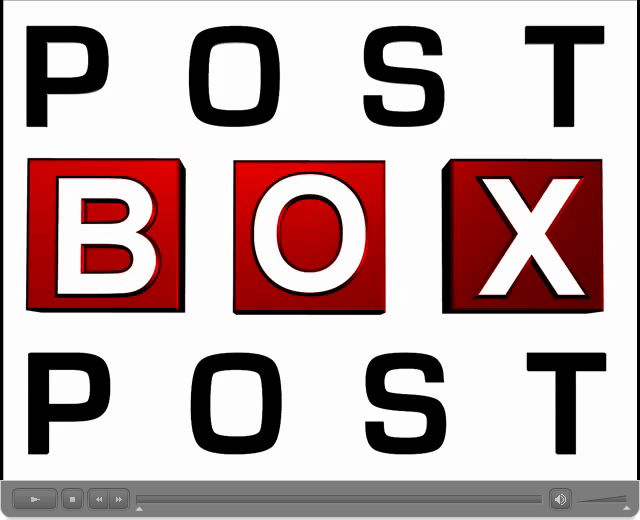
How to remap your AVid DS Color Grading layout. Using Layout Editing, Image Buffers, Floating Viewers and Combo Views to make your Color Grading faster and more efficient.
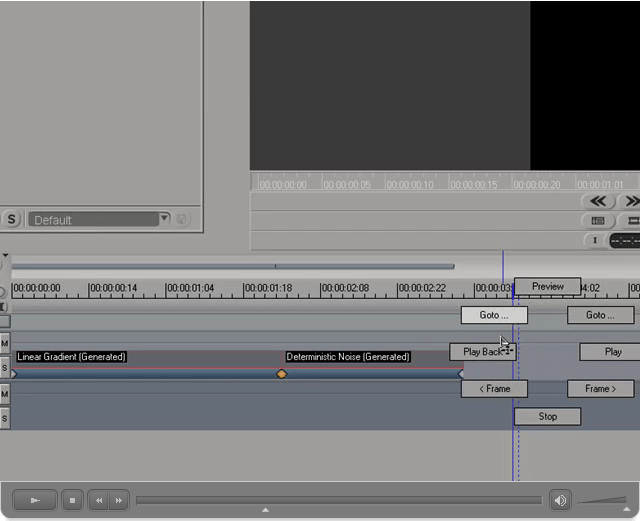
Gestural based editing in the Avid DS using the Wacom configured correctly.
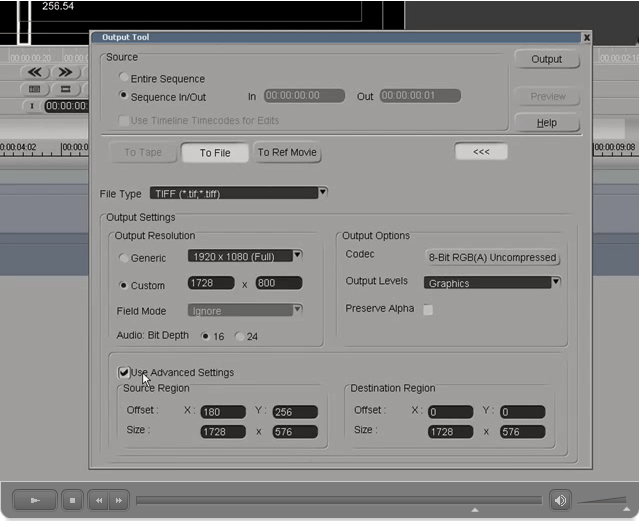
Here is a tutorial on using Advanced Output in the Media I/O tool. It allows you to choose just a portion of your frame to output to a custom size.
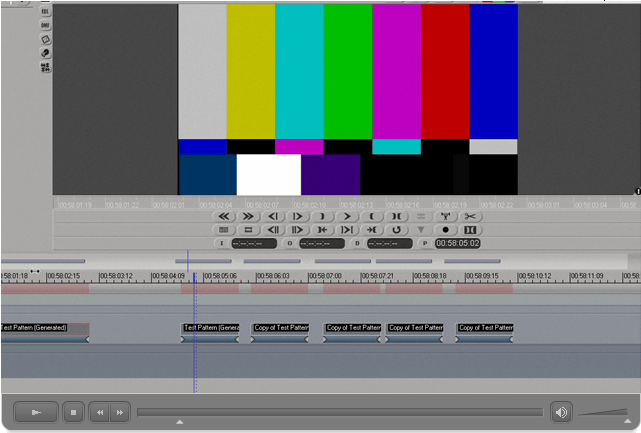
Head formatting and color bars are some of the least understood subjects in video mastering. Learn how to properly head format of a video tape master and which color bars to use. >Visit HDhead.com for other tutorials by Igor Ridanovic and free Avid DS presets used in this series of tutorials.
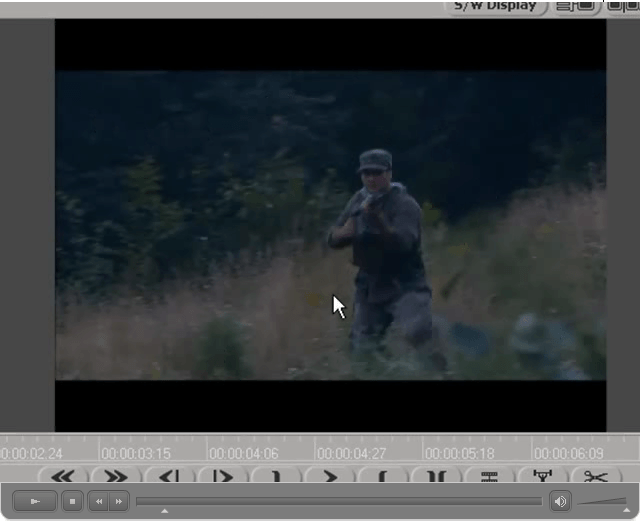
Have you ever needed to fill a PillarBox or LetterBox frame? This tutorial shows how to do this without losing pixels or distorting the frame.
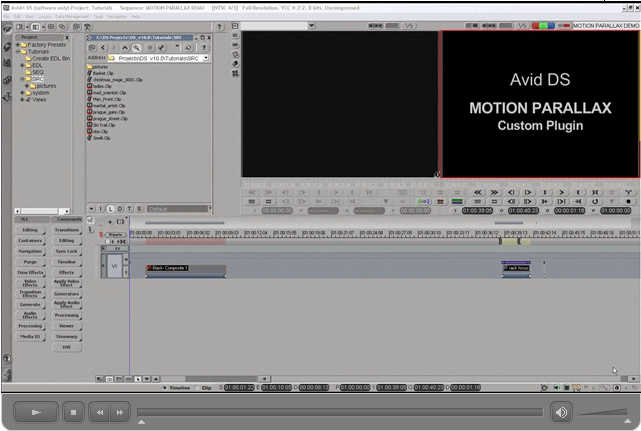
This tutorial explains the use of custom Motion Parallax preset for Avid DS V10. The plugin adds 3D capabilities to the DS compositing environment. To download the plugin visit HDhead.com.
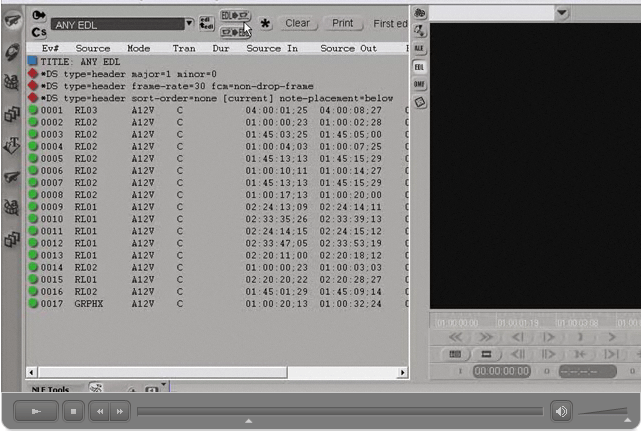
Learn how to conform in Avid DS using standard EDL files. Filed under: Avid DS, conform, conforming, GVG, EDL, CMX
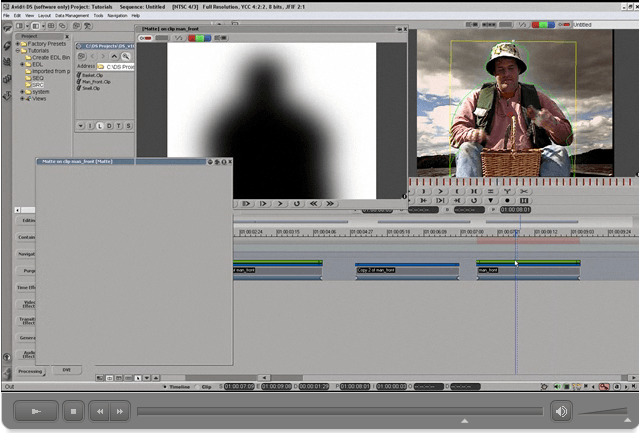
Learn to quickly color correct in Avid DS using an articulated matte made on the fly. Isolate and color correct the sky, moving objects, articles of clothing and more using this simple technique. This preset is also available for free download from HDhead.com.
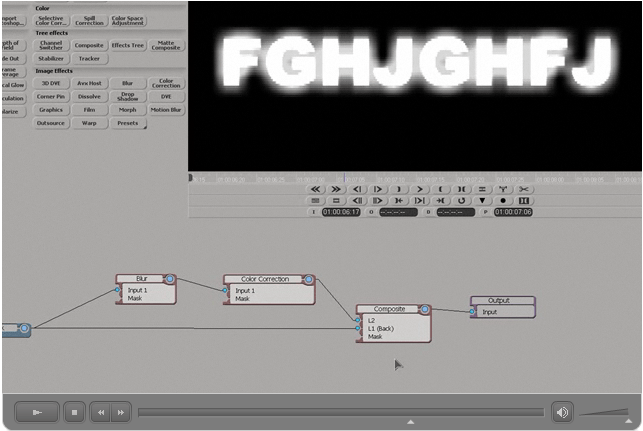
Most third party plugin packages contain some variant of glow filter. Once you understand how this effect works it is easy to build one from scratch and customize it in Avid DS. This tutorial uses expressions and property builder available in DS v10. Glow Avid DS preset is also available for free download.

This tutorial teaches you how to use Avid DS custom Rack Focus preset available for free download. The preset simulates camera rack focus and is useful for compositing and design work in Avid DS. The Rack Focus tutorial also explains how this effect works in Avid DS using intermediate level expressions.
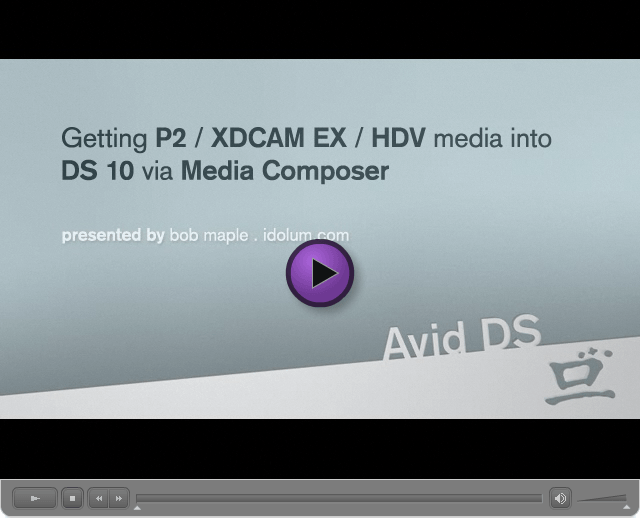
A start-to-finish tutorial on getting P2 and XDCAM EX media into Avid DS v10 through Media Composer Filed under: DS, Tutorial, Avid DS, Avid Media Composer, P2, XDCAM EX
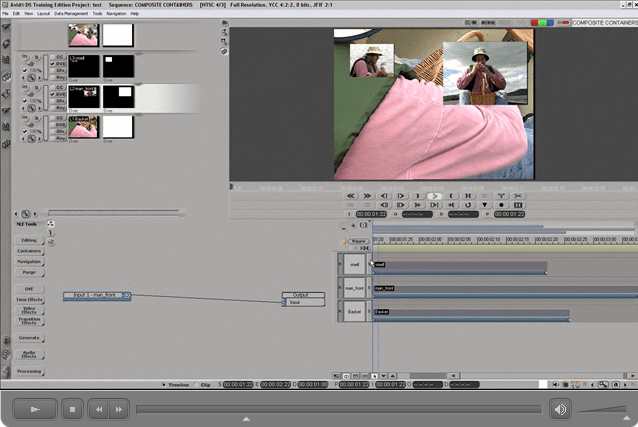
Learn how to create composite containers in Avid DS. Composite containers can collapse multiple tracks into a single clip and also allow you to use the powerful compositing features in Avid DS. Download Avid DS presets from this and other tutorials.
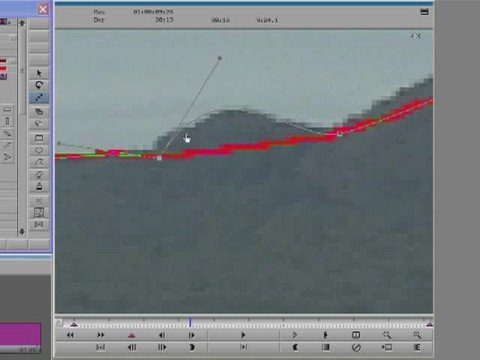
Intraframe editing really has a million-and-one uses! Check this one out as we enhance a scene using clone, erase and lighten objects creating a second distant island in the background. This was shot on location at North Head near Devonport which is located on the north shore of Auckland harbour, New Zealand.

Hi, I’m the guy updating this site. I hope you enjoy it, and that it’s useful for you. I don’t make the videos here, but I do collect them and add it here, so you can find them.
If you enjoy this page, and you absolutely want to give something back for my work of collecting these, then here is my paypal.