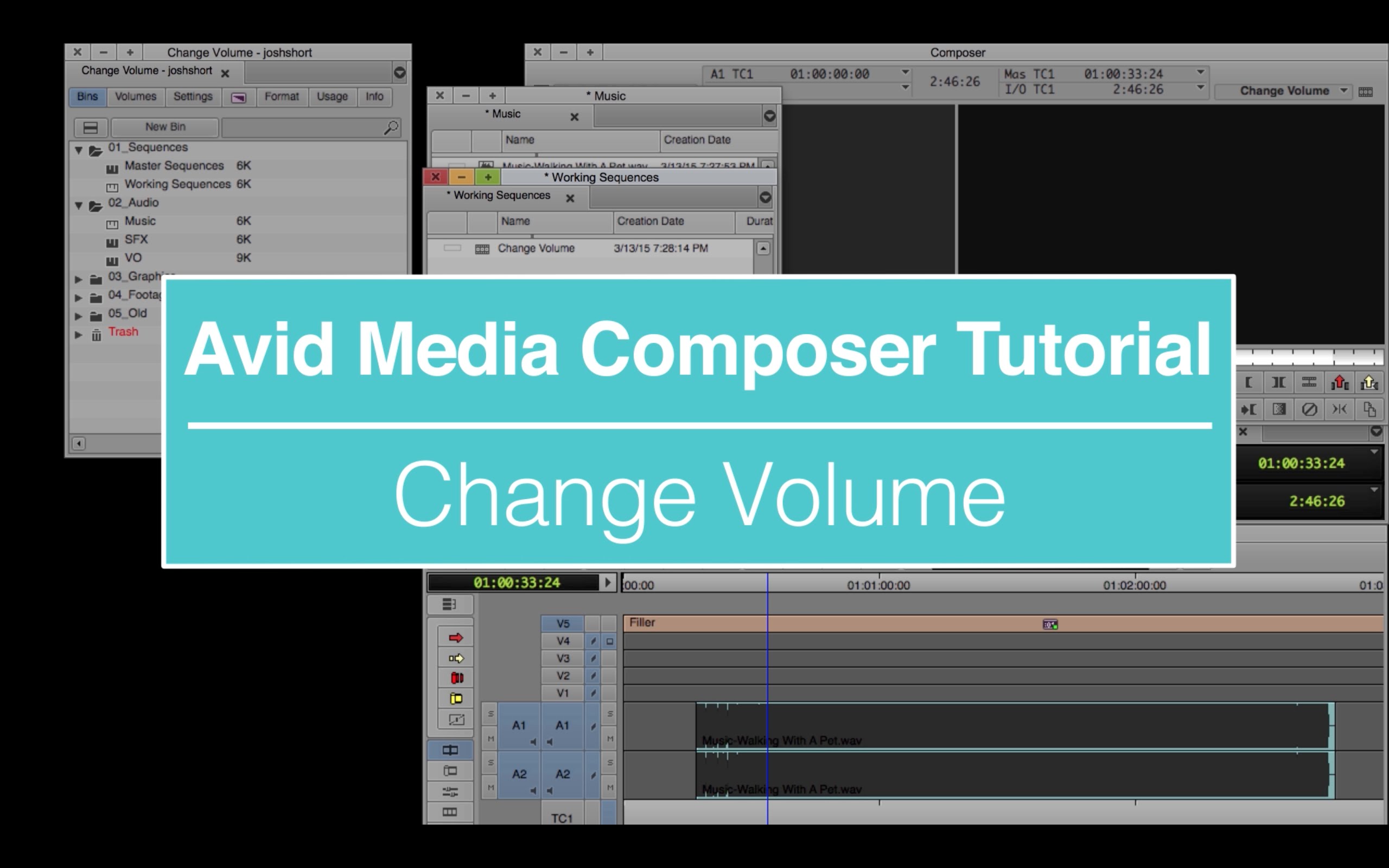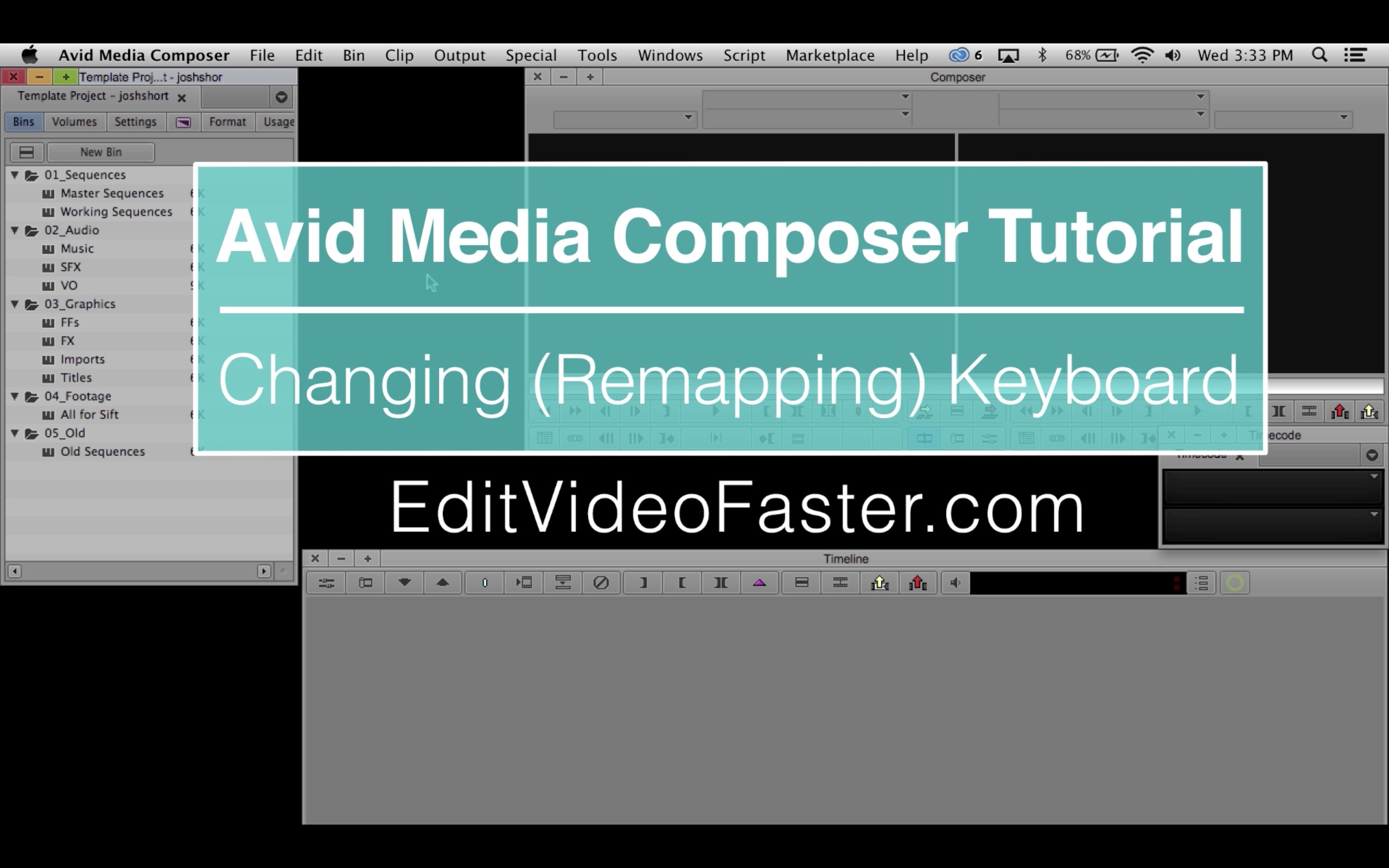Locked vs. Unlocked Tracks in Avid Media Composer
This video explains locked and unlocked tracks in Avid Media Composer. It is a companion tutorial for Lesson 4 of the Mastering Avid Media Composer’s Keyboard Shortcuts Series. Knowing this concept will keep you from knocking your clips out of sync.