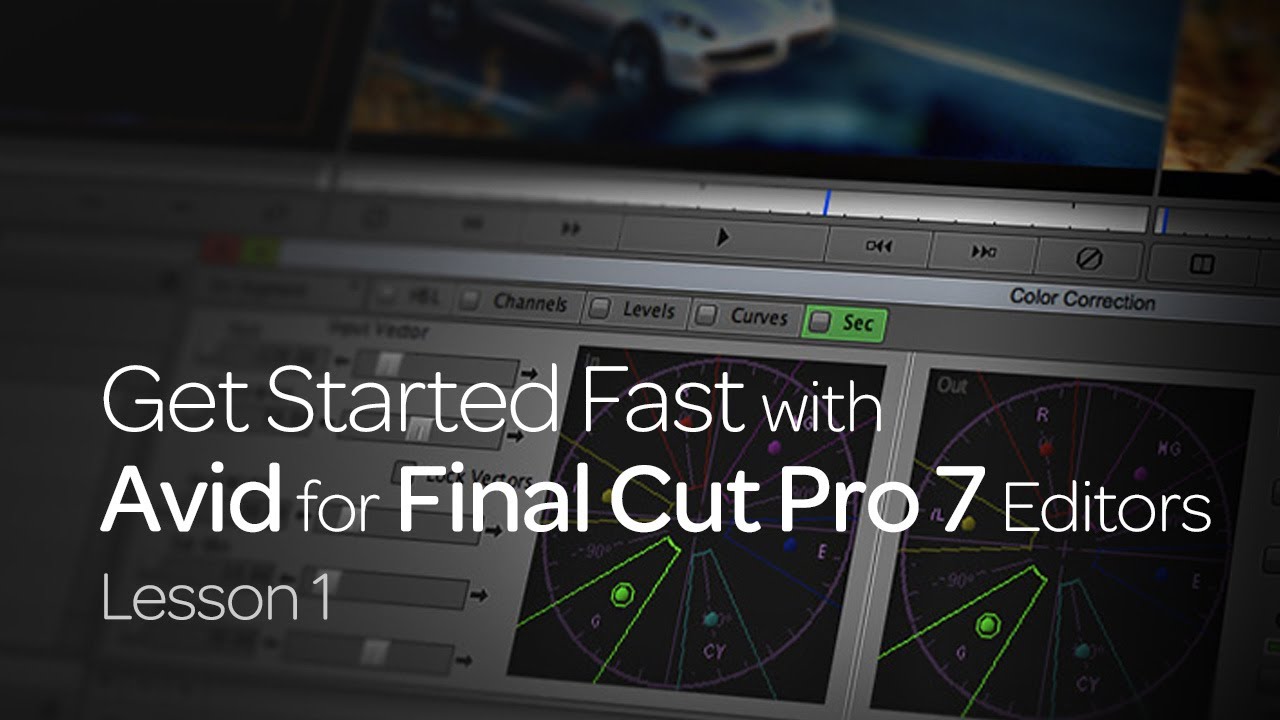EVF Tutorial – Quick Transitions in Avid Media Composer
In this tutorial I’ll show you how to create and use custom Quick Transitions. Quick Transitions Bin: http://www.editvideofaster.com/produc… Website: http://www.editvideofaster.com Twitter: @editvideofaster https://twitter.com/editvideofaster Tutorial on how I setup my bins and folders: http://youtu.be/Gnmwx_qjwAE Stock Video by VideoHive: http://videohive.net/?ref=shortedits (affiliate link) I come out with a new tutorial every Friday. Make sure to subscribe to the