
Using lights with Marquee Title Tool in Avid Media Composer
Learn how to create an animate a light within Avid Media Composer Marquee Title tool.

Learn how to create an animate a light within Avid Media Composer Marquee Title tool.

Learn how to clone and remove an object using Avid Media Composer. In this example, it’s used to removed a lavaliere microphone from a guys shirt.

Here’s a very basic tutorial on how to set up a multi-camera edit using Avid Media Composer. I purposely made this tutorial very short to get right to the point. You can view the full transcript of this Media Composer tutorial by visiting: http://www.geniusdv.com/news_and_tutorials/2010/08/setting_up_multi_camera_mo…
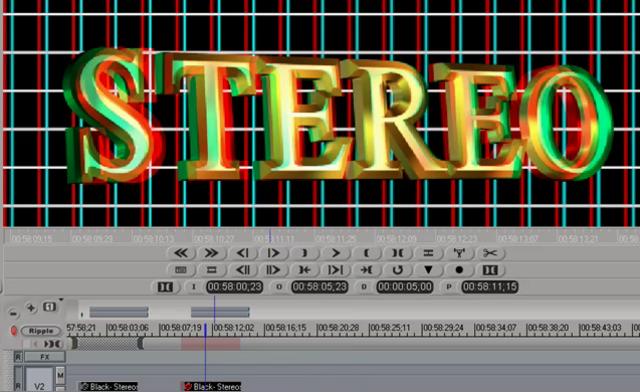
Creating stereoscopic (S3D) titles in Avid DS is not hard. This manual takes advantage of the new stereoscopic tools in Avid DS 10.3.1. If you have an older version you can still create stereoscopic titles in 3D DVE, but you will need to take care of the stereoscopic multiplexing yourself. The preset used in this

This tutorial demonstrates how to mix 16×9 and 4×3 aspect ratios within Avid Media Composer 5.0, newer versions have other features simplifying this workflow.

ScriptSync® gives Media Composer® editors a greater level of efficiency and control over their media then they’ve ever had before. Editors can simply and quickly synchronize their media to an electronic copy of the script from their film or TV show. Instead of having to shift through bins or shuttle through clips an editor simply

This video tutorial teaches you the general basics of premultiplication. These skills come in handy when you need to deliver graphics elements created in DS to another system. To download Avid DS presets used in this and other tutorials visit hdhead.com Here is a link to part 2

NOTE: I had to trim this video down because of Youtube length limitations. See the full episode at http://avidscreencast.com/asc38 After last week’s look into Avid’s Pan & Zoom effect, this week we check out the Pan & Zoom effect that is included in Boris Continuum Complete 5 and later. It’s a great effect that is

NOTE: I had to trim this video down severely because of Youtube length limitations. See the full episode at http://avidscreencast.com/asc37 I’ve had several requests for tutorials on Pan and Zoom, so this week and next, this will be out topic. This week, we’ll look into Avid’s own Pan & Zoom effect. It is used to,

With the new Smart Tool in Media Composer 5, you gain a faster and easier way of editing video alongside the established precision approach. Learn how to use it to engage the editing modes dynamically and discover several practical uses in this video tutorial. And check it out for yourself by downloading the free trial.

NOTE: I had to trim this video down severely because of Youtube length limitations. See the full episode at http://avidscreencast.com/asc35 A short introduction to the new features of Avid Media Composer 5.0

In this episode, we’ll transition into a title by starting with a blur and then slowly letting it focus. To do this we’ll have to look into how titles actually work, redoing it as a simple Matte Key and then manipulating Key and Fill to achieve out goal. You see, it’s fun for the whole

NOTE: I had to trim this video down because of Youtube length limitations. See the full episode at http://avidscreencast.com/asc31 This week’s episode features a request from Youtube user Instantslugger, who wanted to know how to do a curtain transition within Media Composer. Turns out it’s not that hard. We’ll do it using Avid’s Paint effect

Everybody knows the Timewarp only applies to video. But what if you want to change the speed of your audio as well? In this episode, we’ll do just that with the help of a couple of different AudioSuite plugins that come with Media Composer. http://avidscreencast.com/asc30

NOTE: I had to trim this video down because of Youtube length limitations. See the full episode at http://avidscreencast.com/asc28 In the final installment of the Color Correction series, we’ll highlight parts of a shot by using a vignette. Then, I’ll go through some Color Correction options that I hadn’t mentioned in previous episodes. Here are

Hi, I’m the guy updating this site. I hope you enjoy it, and that it’s useful for you. I don’t make the videos here, but I do collect them and add it here, so you can find them.
If you enjoy this page, and you absolutely want to give something back for my work of collecting these, then here is my paypal.