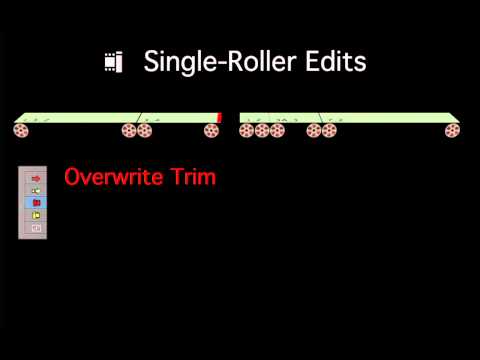
Avid Media Composer 6 – Trimming
Working with Avid’s Trim Tools – Excerpt from Avid 6 Core Training
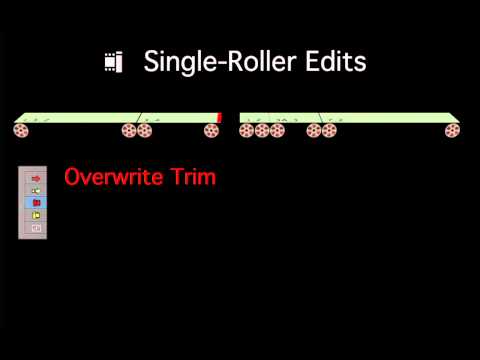
Working with Avid’s Trim Tools – Excerpt from Avid 6 Core Training

Creating Transitions in Avid Media Composer 6 – Excerpt from Avid 6 Core Training

Creating a Storyboard Edit in Avid Media Composer 6 – Excerpt from Avid 6 Core Training

Importing footage into Avid Media Composer 6 – Excerpt from Avid Core Training
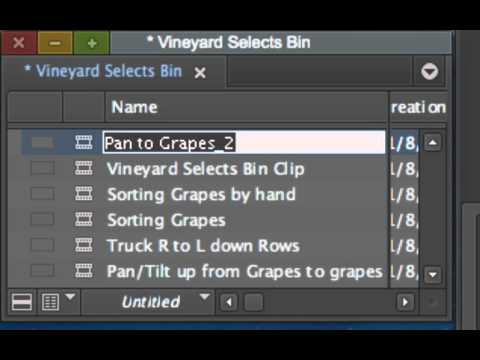
Working with Avid Media Composer 6 Capture Tool – Excerpt from Avid 6 Core Training

Working with the Audio Mixer in Avid Media Composer 6 – Excerpt from Avid 6 Core Training
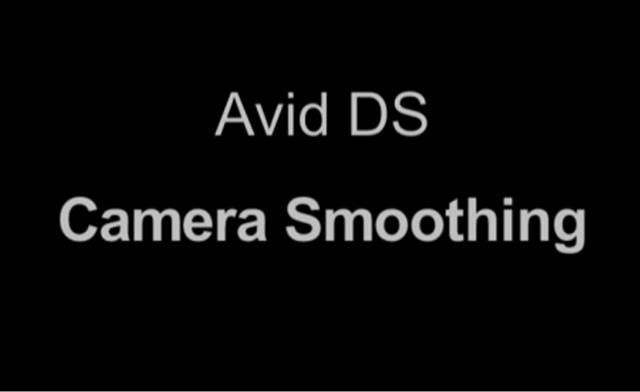
Igor Ridanovic explains the manual method of removing unwanted camera jitter from handheld shots in this Avid DS tutorial.

http://library.creativecow.net/mcauliffe_kevin/Avid-Media-Composer_5 In part two at our look at Bins inside of Media Composer/Symphony, Kevin P McAuliffe gets more in-depth with organization, and shows you some great quick tips to not only better organize your projects, but also help speed up that organizational process to get you editing a lot quicker.

A fairly brief overview of the main features of Avid Symphony’s colour correction toolset as compared to Media Composer.

http://library.creativecow.net/mcauliffe_kevin/Avid-Media-Composer_4 In part one of this two part look at Bins, Kevin P McAuliffe talks about creating not only customized bin views, but also shows some great hidden gems to really organize your projects so all of your edit sessions go as smoothly as possible.

http://library.creativecow.net/mcauliffe_kevin/Avid-Media-Composer_3 In this lesson, Kevin P McAuliffe begins at the top of the Settings window by looking at the Audio and Audio Project settings, and how a commonly overlooked setting can really get you into trouble, if you don’t know what you’re looking for.

In this lesson, Kevin P McAuliffe introduces you to the Media Composer interface, talks about Bins and the important part they play in your workflow, and begins his talk about Settings, and how you will use them to not only help your workflow, but help you out of problems when you run into them.

In this Avid Media Composer video tutorial, you’ll learn to use Source Side reformatting to adjust the aspect ratio of clips in your Media Composer sequence. The technique allows you to convert part or all of a sequence from one frame size to another, but doesn’t allow you to select the extracted area, unlike Record

In this video tutorial, you’ll learn to use Record Side reformatting to adjust the aspect ratio of clips in your Media Composer sequence. The technique allows you to convert part or all of a sequence from one frame size to another. In part 2, you’ll learn source-side reformatting and in part 3, you’ll learn Frame
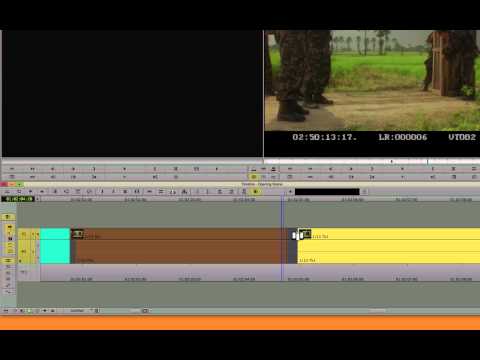
In this Media Composer tutorial from Splice Training, you’ll learn to identify and remove matchframe edits in the timeline, how to locate flash frames and how to locate black holes in your sequence. This lesson covers part of the curriculum for Lesson 3 of MC201 – Media Composer 6: Advanced Picture and Sound Editing available

Hi, I’m the guy updating this site. I hope you enjoy it, and that it’s useful for you. I don’t make the videos here, but I do collect them and add it here, so you can find them.
If you enjoy this page, and you absolutely want to give something back for my work of collecting these, then here is my paypal.