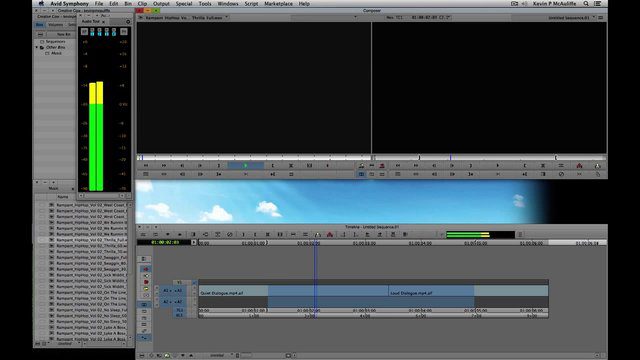Learn Media Composer Lesson 35: Advanced Exporting Part 3
http://library.creativecow.net/mcauliffe_kevin/Avid-Media-Composer_35 In this lesson, Kevin P McAuliffe shows you a "hidden" gem inside of Media Composer and Symphony, and that is how to export a multichannel audio file. Most editors think that is is not possible in MC/Symphony, but Kevin shows you just how easy it is in a few short steps.