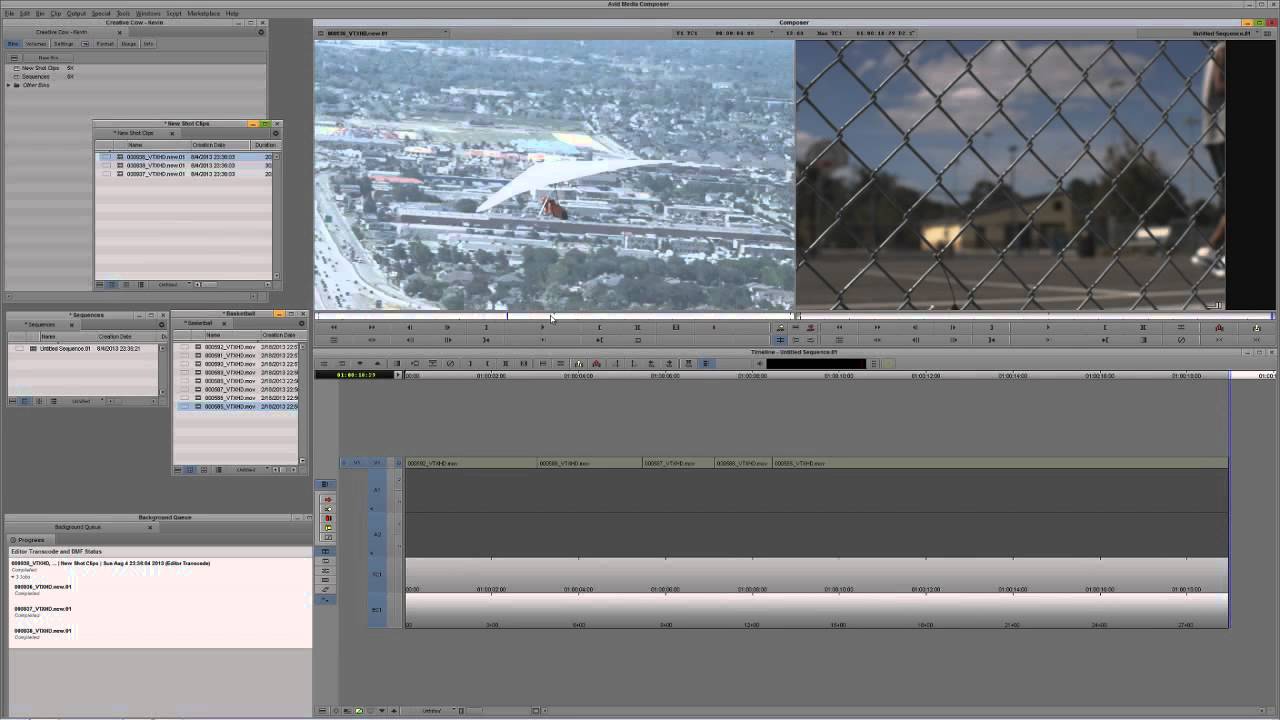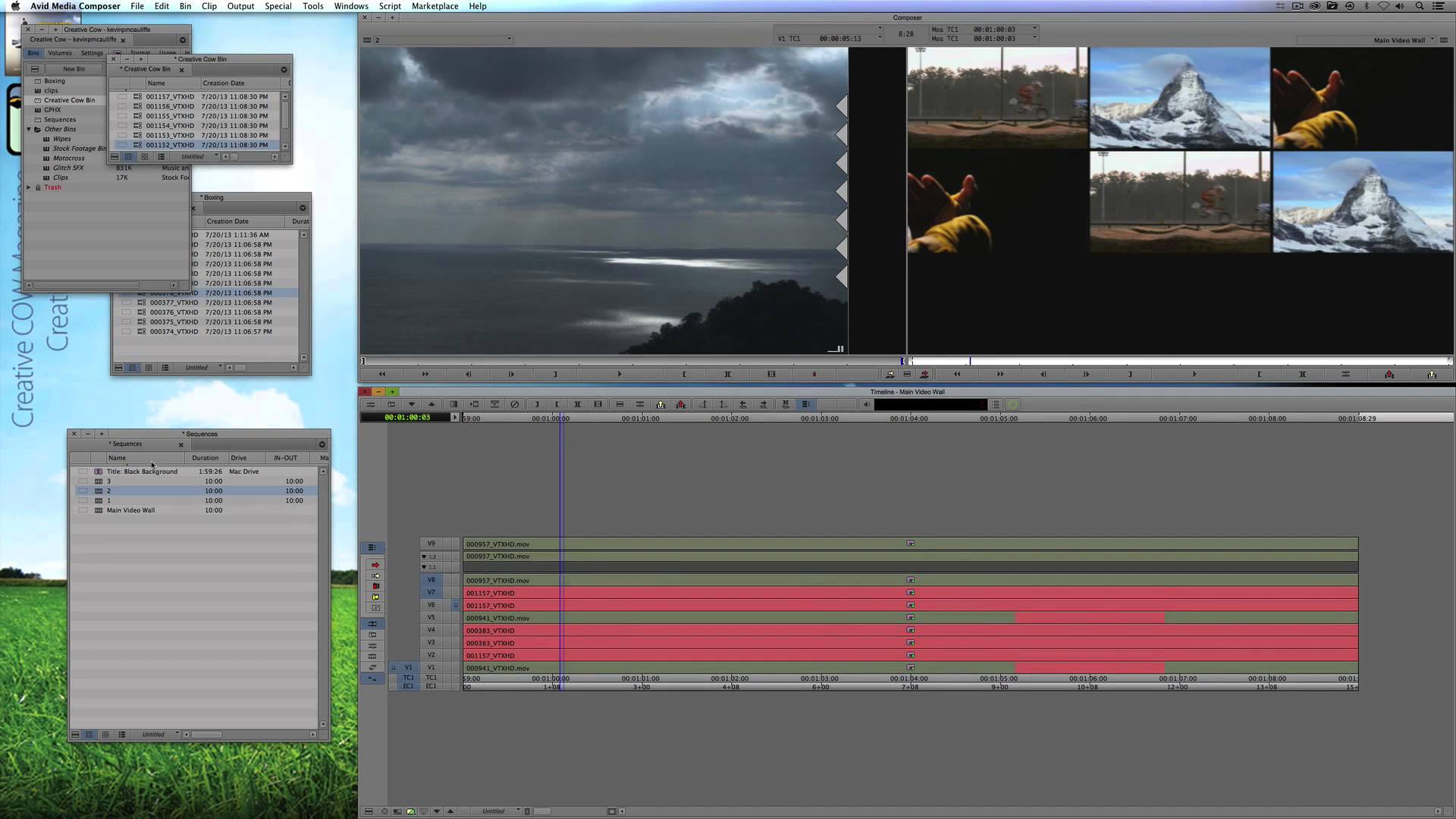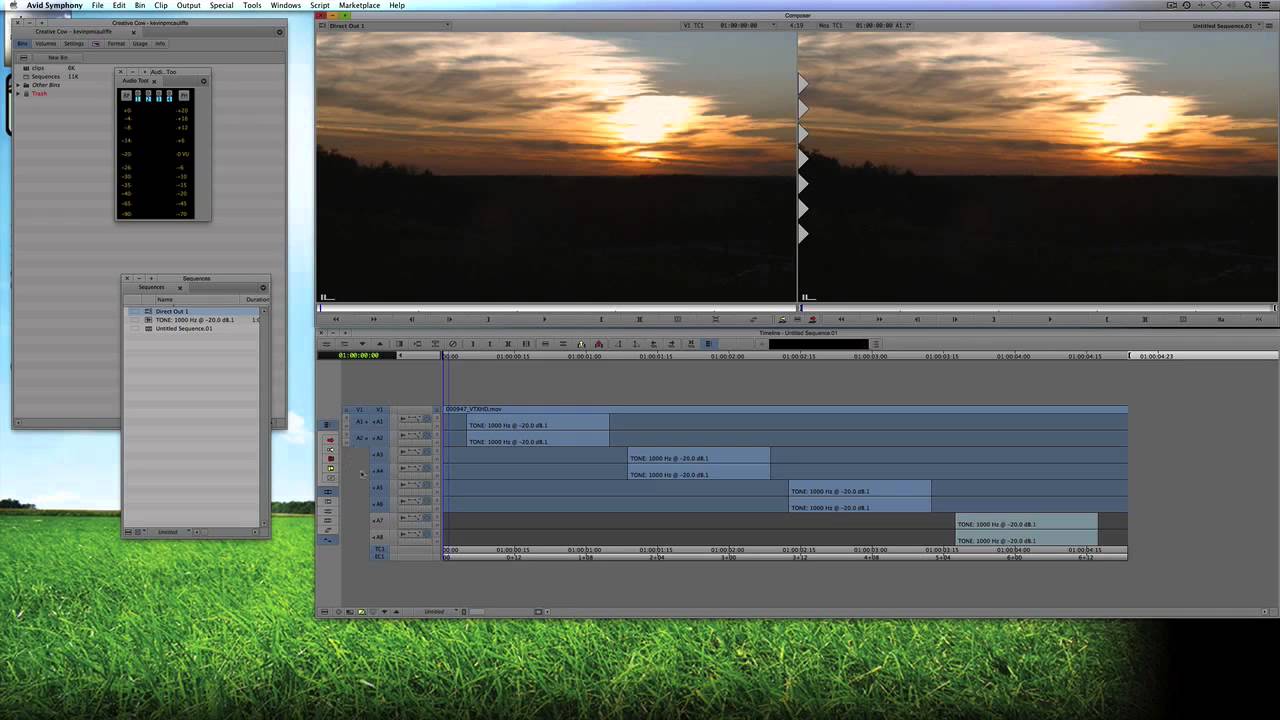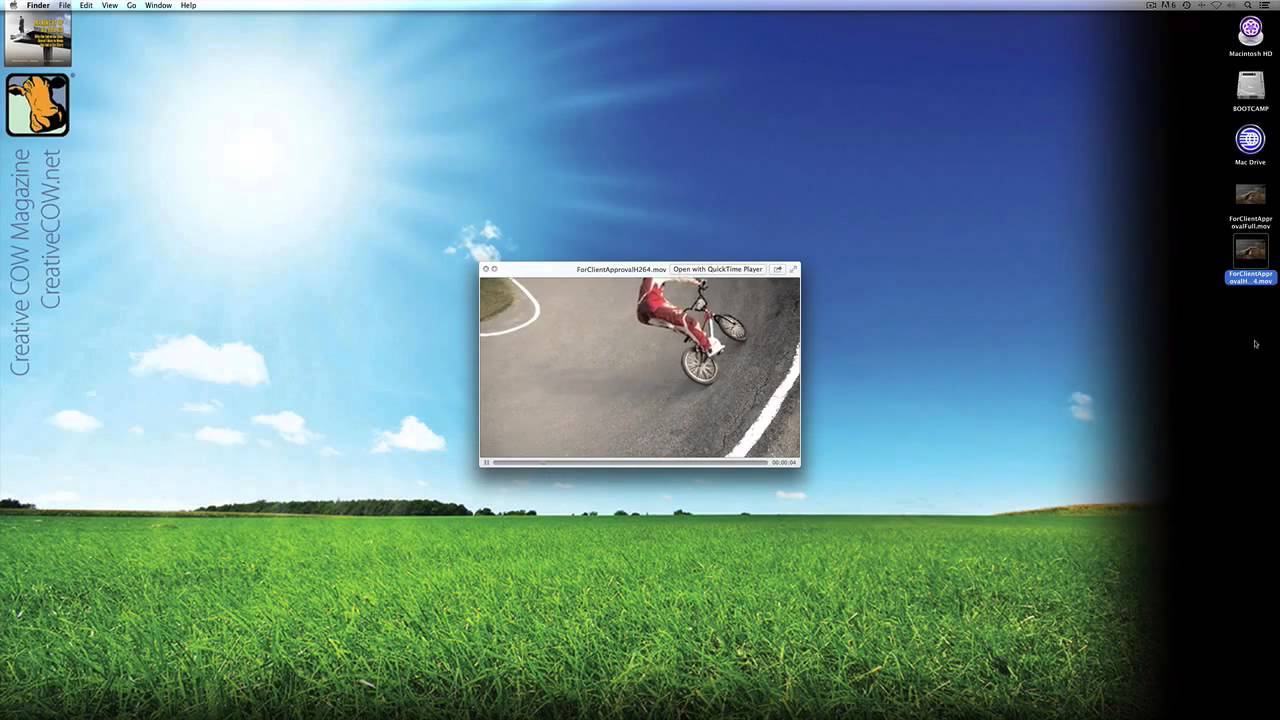Learn Media Composer Lesson 93: Add Logos to Credit Crawls
http://library.creativecow.net/mcauli… In this lesson, Kevin P McAuliffe shows you how to add logos to your title crawls, by introducing Photoshop to your Media Composer workflow. What might seem to be limitations inside of Media Composer can bypassed by unitizing the Marquee Title Tool! Once you see how easy this technique is, you’ll be adding logos