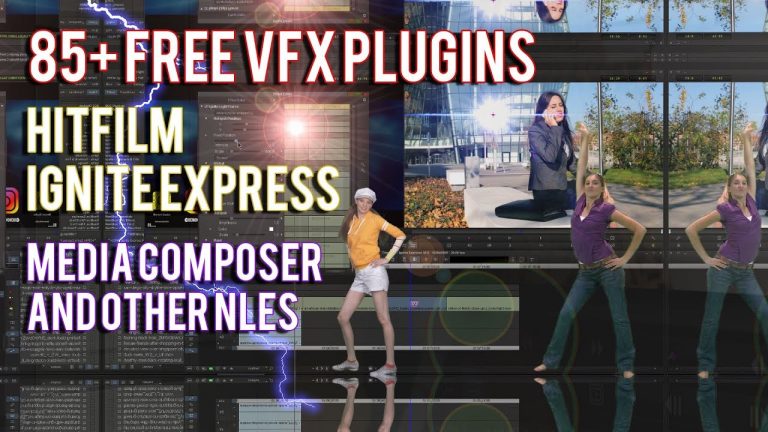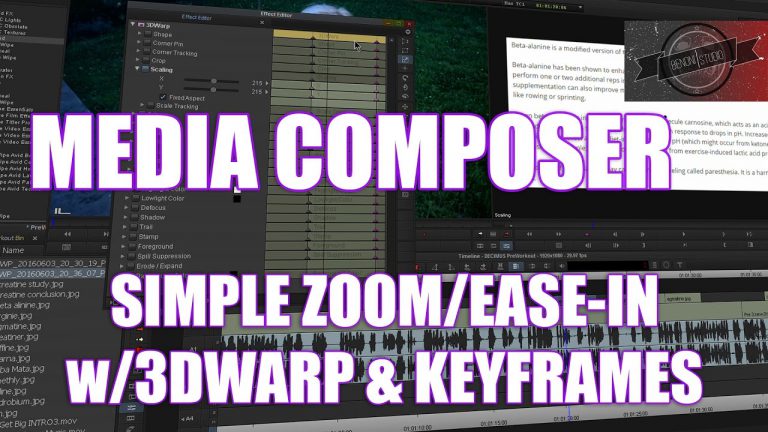Media Composer | Export Thumbnail for YouTube [Export Graphic]
You can easily export a still image/video frame from your Media Composer clips to use as a thumbnail for your YouTube video, or any other purpose where you need to export a video frame to use as a graphic. You can export several different formats of still images, JPG, PNG, and many more. If you