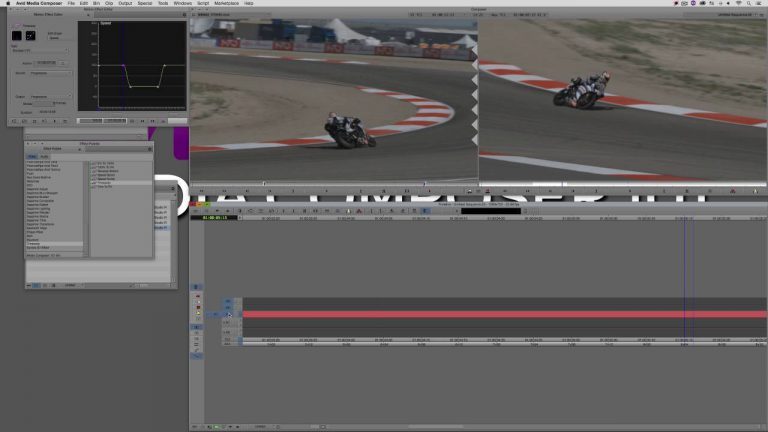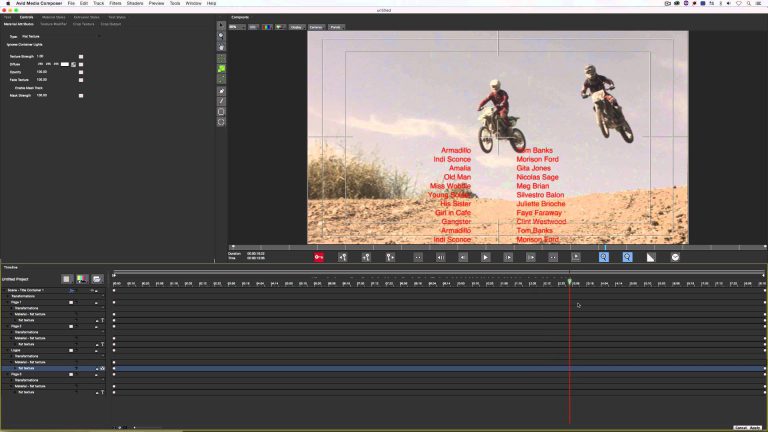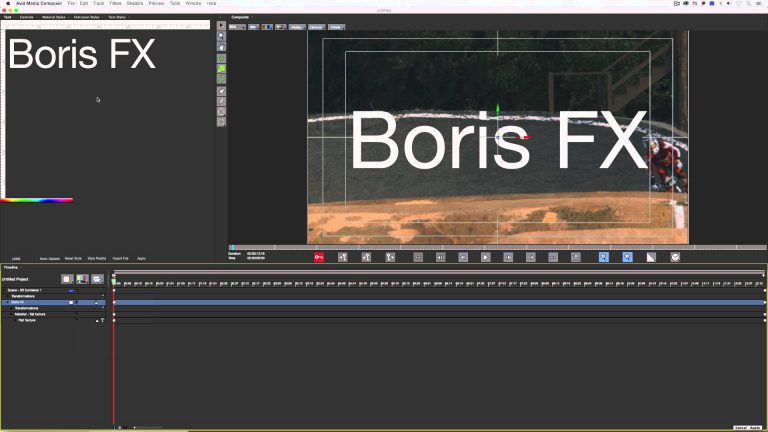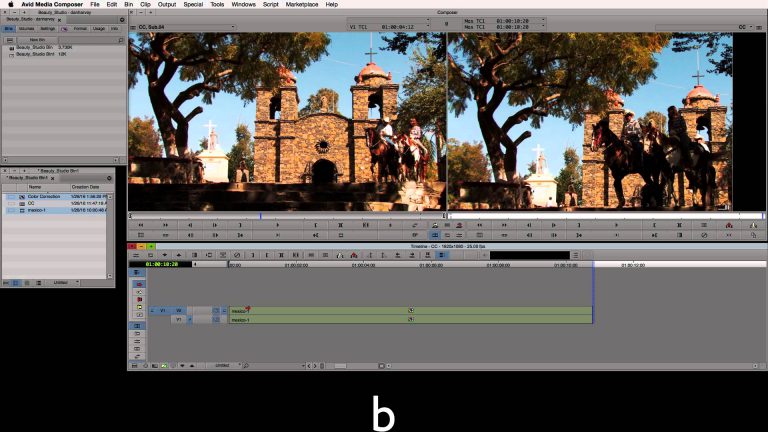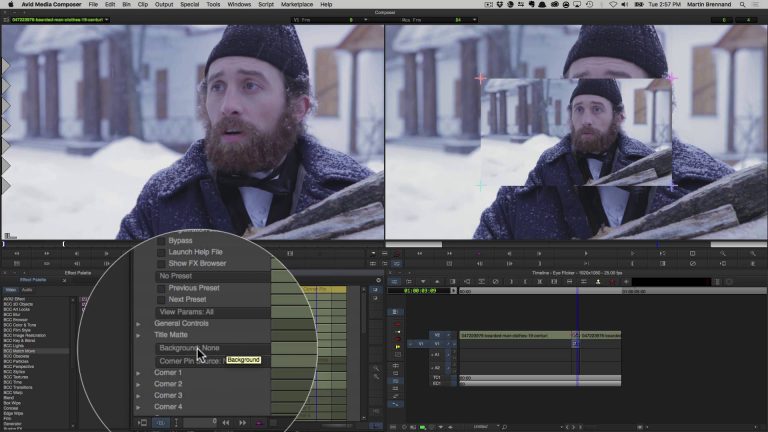Learn how to use the BCC PixelChooser with mocha in Avid Media Composer
Included with most every filter in BCC 10, the integrated PixelChooser with mocha is a sophisticated matte and masking system with planar tracking that makes fast work of isolating filter effects to a specific region of a clip. In this 15 minute tutorial, UK based Colourist and Finishing Artist Dan Harvey demonstrates how to leverage