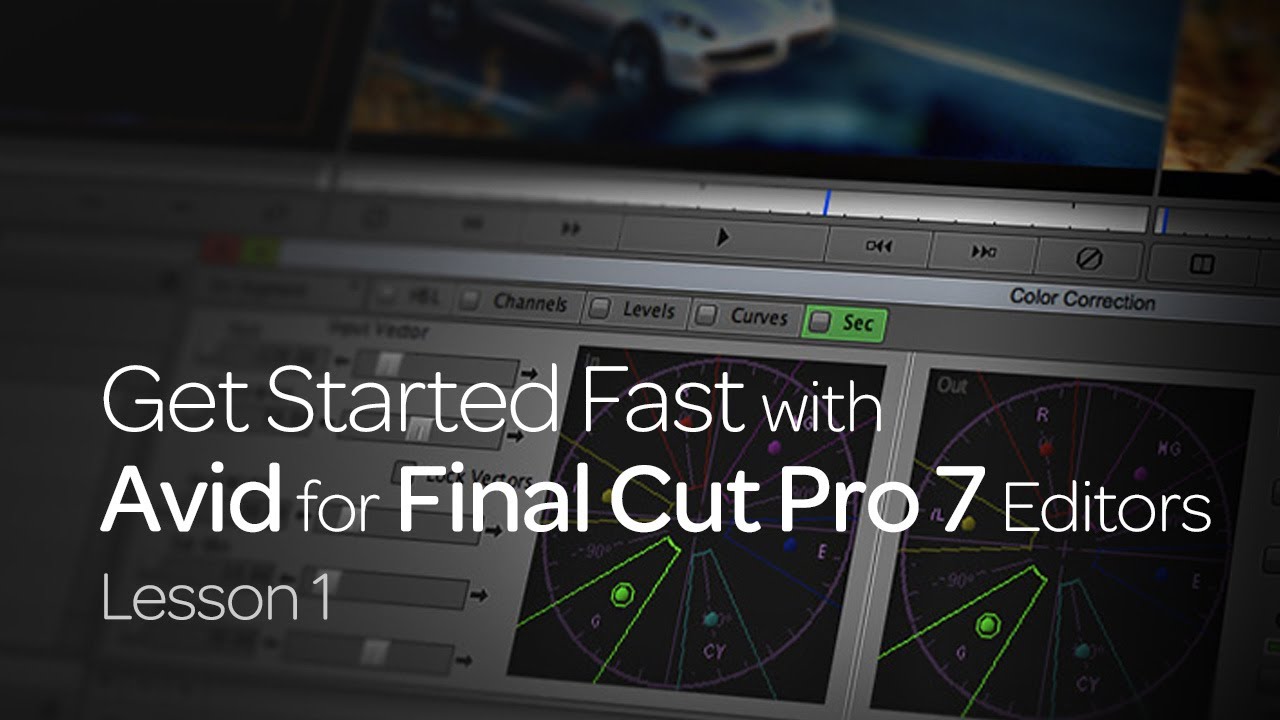
Get Started Fast with Avid for Final Cut Pro 7 Editors: Lesson 1
If you’re not getting what you need to succeed—or you’re a former Avid user who switched (we’d love to have you back)—join award-winning editor Kevin P McAuliffe to get started fast. In the first of our “Get Started Fast with Avid for Final Cut Pro 7” tutorials, Kevin P McAuliffe takes you through the basics