
Avid Screencast #17: Automate Title Creation with Marquee’s Autotitler
So you have a bunch of subtitles or lower thirds to do. They all look the same, except for the contents. You’re not seriously considering

So you have a bunch of subtitles or lower thirds to do. They all look the same, except for the contents. You’re not seriously considering

Create a secondary color correction in Avid Media Composer. http://www.avidscreencast.com/asc16

Learn how to create the Pleasantville effect with Avid Media Composer using the SpetraMatte keyer.

Sometimes the good, old title with static text just doesn’t cut it. In this episode, we’ll make the text be another layer of video.

Create a visually interesting photo slideshow by stacking the photos on top of each other and animating them!

PLEASE NOTE: This is a special Christmas Episode, so… be prepared for that 🙂 Sometimes, you need to obscure the face of a person,

In this episode, we’ll create the Pleasantville Effect – everything is black-and-white except for one color – using a Spectramatte and an Animatte for creating

In this episode, I’ll show you how to remap your keyboard and give you a couple of ideas on what functions to map to it.

Create a high-contrast colorized look to your image to make it pop! Check out the blog enry for this week’s episode: http://avidscreencast.com/asc07

In this episode, we’ll combat the stuttery mess of wrongly imported or ingested interlaced video footage by swapping the field order with the help of

In this episode, we’ll create shiny reflections of video as you may know them from the iTunes Store or advertisements. To accomplish that, we’ll use

In this episode, we’ll increase your productivity by being able to quickly switch between different timeline views. For example, just press a button on your

In this episode, we’ll create a swish-pan effect without using 3rd-party plug-ins. So it’s gonna be cheap, easy and will play in real-time! Check out

With Avid Media Composer, you can tame shaky hand-held video footage, mask out or color-correct moving objects and elements, and create visual effects more easily

When you need to cut together multiple video clips from a variety of sources in mixed resolutions, nothing gives you the speed or superb image

Get more features, more formats, more flexibility, and more fun! Media Composer® 4 is available now on Avid.com and at resellers near you. Mix and

Get your free trial copy of Avid® Media Composer® Tthe same video editing system used by the pros. “I don’t know anyone doing $200 million dollar

Robert Russo, Avid’s Application Specialist, talks to us about the new features and updates to Avid Media Composer 3.5 including the ability to easily edit

In this episode, Dave Forsyth shows you how to use Avid Marquee to animate text along a pre-drawn path

Gain more flexibility during production with Read Audio Timecode, a feature in Avid Media Composer that allows you to capture audio and video separately and

Avid creates the digital audio and video technology used to make the most listened to, most watched and most loved media in the world. Some

Avid Certified Senior Instructor shows you how to use the Avid Media Composer Motion Tracking feature
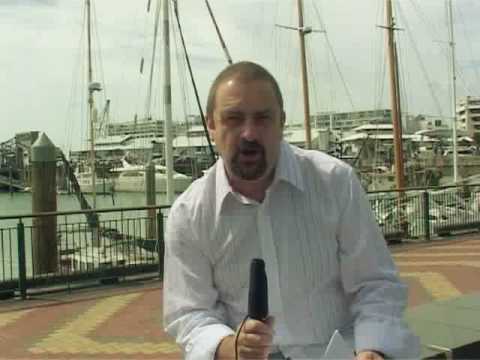
In this episode, Avid Certified Senior Instructor Dave Forsyth shows how you can use Avid Marquee to create customised wipes
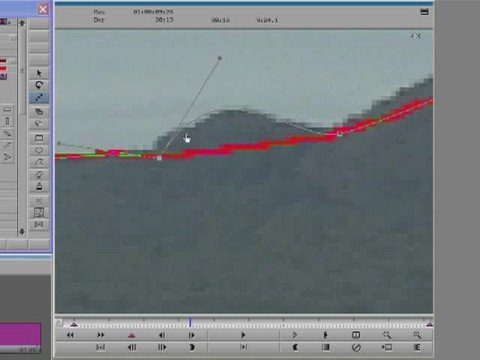
Intraframe editing really has a million-and-one uses! Check this one out as we enhance a scene using clone, erase and lighten objects creating a second
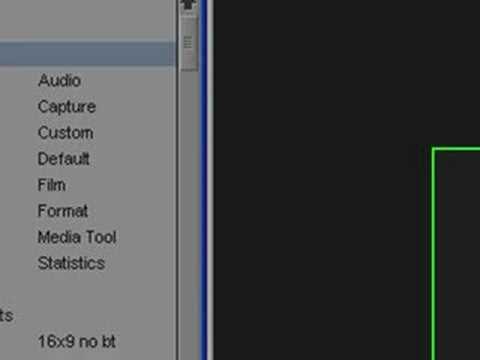
How to make the most of Avid user profiles including importing, exporting and copying settings between profiles

So you think you know everything there is to know about the Audio Mixer tool eh? Think again, This is a powerful tool with many

You would be amazed (or maybe not) at how few Avid users even know about the Attic folder; much less actually use it! Frankly, the

Ever wanted to blur something in the background but then has something pass in front of it that you did not want to blur? No

In this episode, we take a close look at Toolsets; what they are, how to configure them and how to link them to other settings.

Much maligned, the poor old SuperBin really is so very useful especially when desktop “real estate” is limited. Once you get to know how to

Join Steve Holyhead as he takes us on a tour of the latest new features and tweaks inside the mighty Media Composer.

Tutorial Video showing how to use the new Avid AVX SubCap effect plugin with Avid Media Composer 3.0 onwards. Created and Presented by Steve Holyhead

Hi, I’m the guy updating this site. I hope you enjoy it, and that it’s useful for you. I don’t make the videos here, but I do collect them and add it here, so you can find them.
If you enjoy this page, and you absolutely want to give something back for my work of collecting these, then here is my paypal.