
EVF Tutorial – Rename Project in Avid Media Composer
This tutorial teaches you how to change the name of a project in Avid Media Composer. In this quick lesson we’ll create a project, find

This tutorial teaches you how to change the name of a project in Avid Media Composer. In this quick lesson we’ll create a project, find
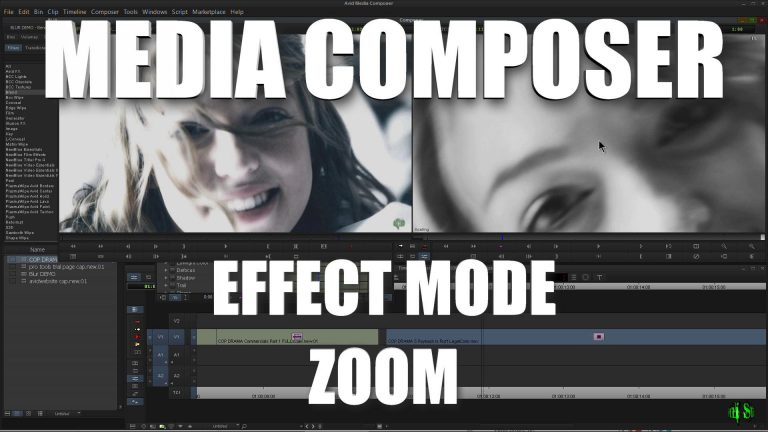
In this video I’ll show you how to zoom in on the Effects Preview Monitor and how to move the enlarged image around so you
In this video I go over some tips you can use when you are using the Tracking Tool in Avid Media Composer. We cover, how

In this video we look at how to blur or pixelate portions of a video using the BLUR and MOSAIC Effects in Avid Media Composer.

In this short tutorial, editor Nathan Ryan shows Avid Media Composer users a few different methods, tips, and tricks for quickly fixing flickering footage with

Designed especially for Avid Media Composer, this LUT legalises video levels to be broadcast safe. RGB and Luma are corrected to be within EBU-R103 gamut

In this video we look at the basics of Motion Tracking in Avid Media Composer. For this video we are using Media Composer 8.5.1 on

In this video we look at more options with SpectraMatte and Green Screen footage. Such as, crop, rotation, and a few other tips. Then cover

In this video we talk more about subclips. Specifically, how you can edit with them, trim them, add effects, rename, ect… Be sure to watch
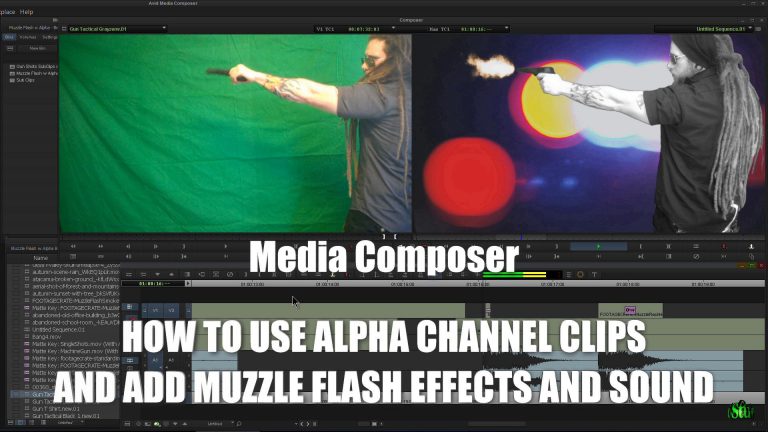
In this video we look at how to add a muzzle flash in Avid Media Composer using Alpha Channel clips to create a realistic gun

In this video we look at the basics of working with Green Screen footage in Media Composer and how to “key it out” using SpectraMatte.

A Subclip is a shorter portion of a longer clip. In this video we look at how to create subclips, and how they can help

This video explains what MXF Files are and how Avid Media Composer uses them. This lesson is taken out of the Media Management Fundamentals for

This tutorial covers the Trim To Fill Effect in Avid Media Composer. Trim To Fill is crazy easy to use especially compared to an effect

Short video on how to export to Pro Tools, import in Pro Tools, then export back to Media Composer

How to create titles in Photoshop, for use in Media Composer.

Tutorial on exporting from Media Composer, then importing into resolve. Then some simple grading examples, and export back to media composer.
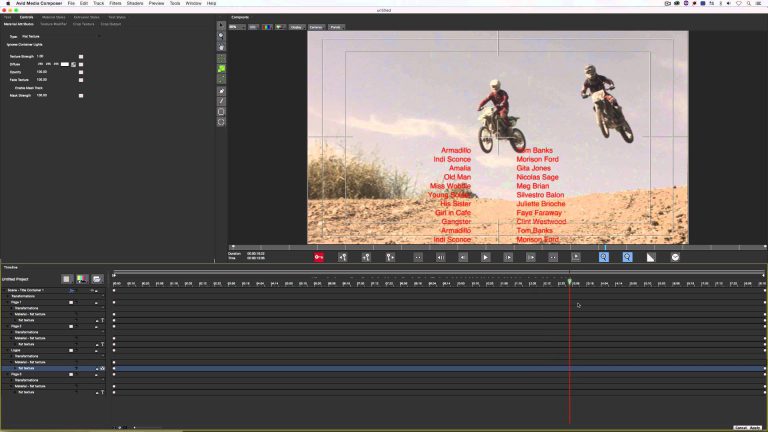
Kevin P. McAuliffe is back to show Media Composer users how to easily create multi-page credit rolls in a matter of minutes using the new

This tutorial will walk you through how to create a template sequence in Avid Media Composer. You’ll learn how to create a new sequence, add
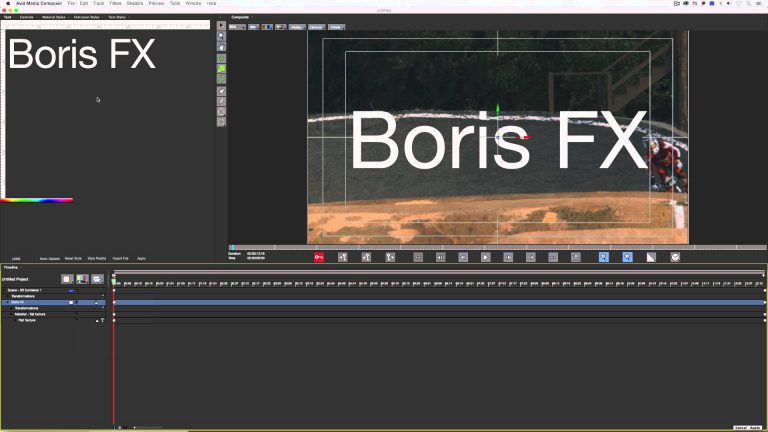
Kevin P. McAuliffe shows Avid Media Composer users how to quickly create animated credit scrolls using the new BCC Title Studio. Simply type in text,
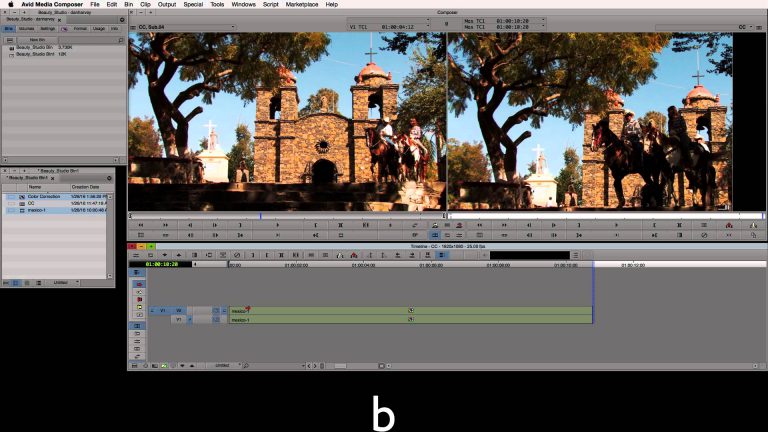
UK-based colorist and trainer Dan Harvey shares tips for color correction & grading inside Avid Media Composer. Get quick looks with filters like Fast Film

Avid certified trainer, Nick Harauz, shows Media Composer users BCC Lite – 4 free effects plugins from Boris FX Includes: Lens Flare 3D BCC Scanlines
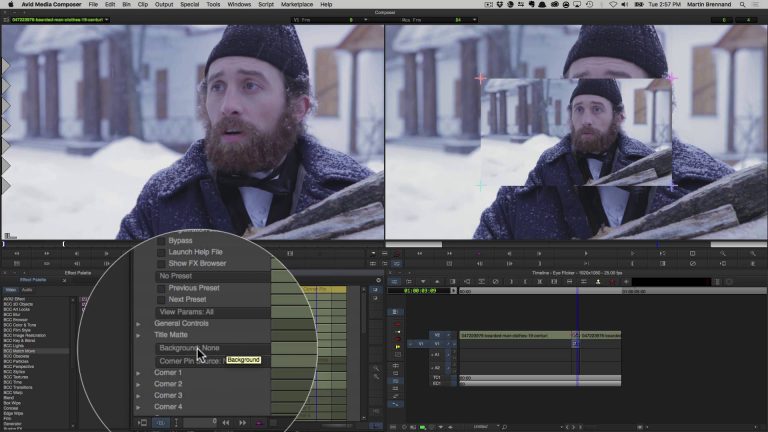
Using Avid Media Composer and BCC 10 plug-ins with integrated mocha tracking & masking, Martin Brennand shows you how to replace an actor’s eyes when

In this tutorial you’ll learn the fundamentals of animating titles and graphics using NewBlue Titler Pro within Avid Media Composer. Discover the various ways to:

Avid’s Michael Krulik details updates included in the latest Media Composer 8.5, and in particular related to 4K workflows. Presented as part of the Digital

In this tutorial you’ll learn the fundamentals of using NewBlue Titler Pro within Avid Media Composer. Discover the simplicity of: • Adding style to text

Presented by: Daniel Huber Creativity is flowing, the deadline is looming, and the pressure is mounting. The last thing you want is a technical glitch

In this tutorial you’ll learn the fundamentals of using NewBlue Titler Pro within Avid Media Composer. See how easy it is create: • Title templates

Learn how to Rotoscope to create moving mattes within Avid Media Composer. This tutorial demonstrates how to clone a moving object ( the skateboarder).

This tutorial will teach you the different keyboard shortcuts for using Bins in Avid Media Composer. You’ll learn how to create a new bin, create

In this tutorial you’ll learn the fundamentals of using NewBlue Titler Pro within Avid Media Composer. Discover the various ways to: • Apply resolution independent

Welcome to the fifth episode of our 5-part tutorial series ‘Get Started Fast with Media Composer for High-Res Workflows’ on Avid Blogs. In this final

Welcome to the fourth episode of our 5-part tutorial series ‘Get Started Fast with Media Composer for High-Res Workflows’ on Avid Blogs. Using an Instagram

In this video we look at how to change the brightness of our interface in Avid Media Composer. When you first open Media Composer you

Welcome to the third episode of our 5-part tutorial series ‘Get Started Fast with Media Composer for High-Res Workflows’ on Avid Blogs. In this video,

When editing in Media Composer, often it is helpful to show the audio waveforms of your audio/music/voice clips in order to have a visual reference

Welcome to the second episode of our 5-part tutorial series ‘Get Started Fast with Media Composer for High-Res Workflows’ on Avid Blogs. This lesson focuses

When you render an effect in Media Composer you can have it play a tone upon render completion. This is helpful when you are waiting

Welcome to this first episode of our 5-part tutorial series ‘Get Started Fast with Media Composer for High-Res Workflows’ on Avid Blogs. In this lesson

In this video we look at how to use Top and Tail to edit in Media Composer across multiple tracks/clips (audio and video) in our

Remove all audio effect in Avid – Media Composer

Presented by: Daniel Huber For all Media Composer users, learn how to overcome common color space challenges by examining RGB and 601/709 color mapping. Learn
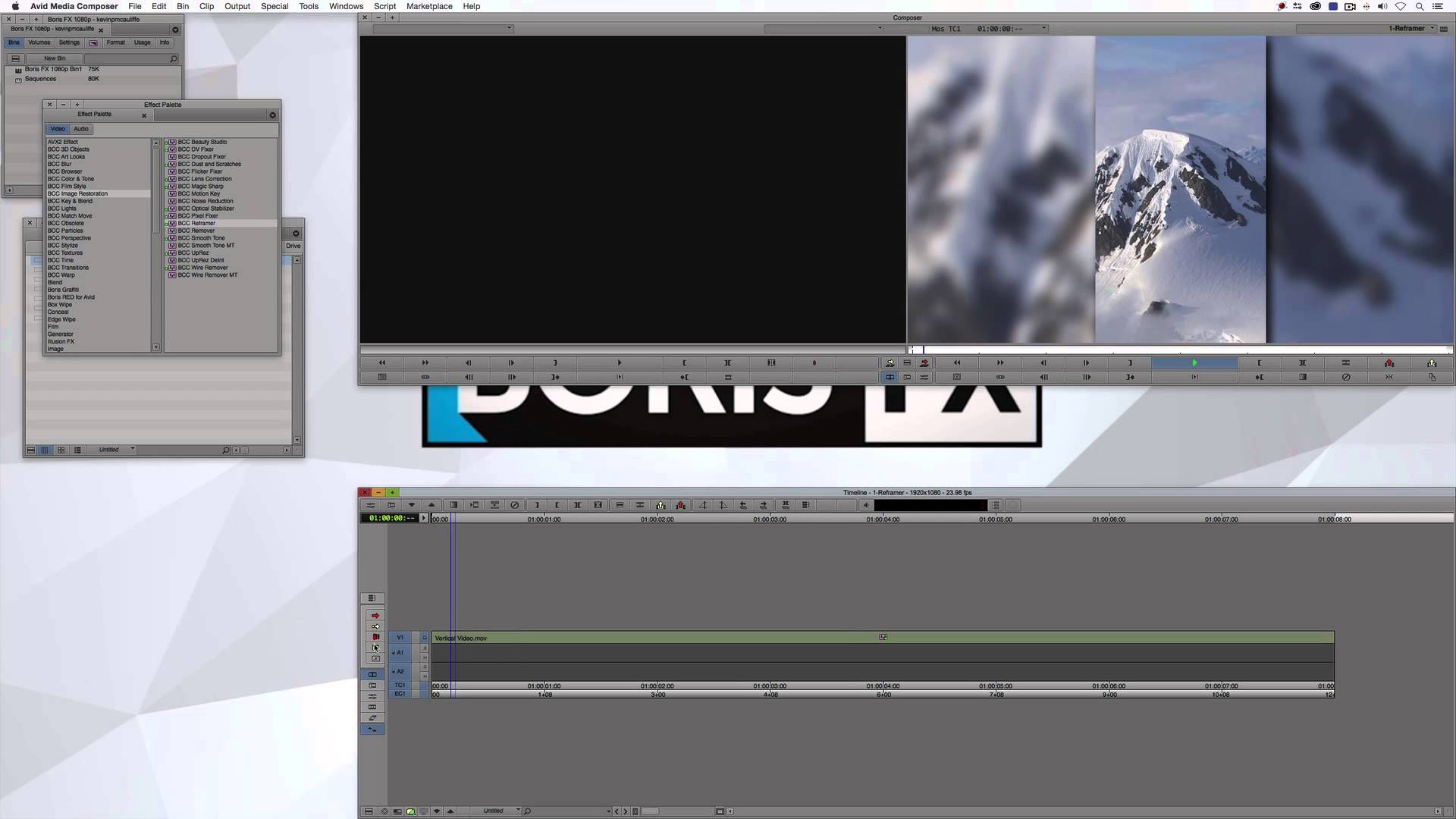
What is new in BCC 10 for Avid users. In this episode of Boris TV, Kevin P. McAuliffe covers the major new features in BCC

Manhattan Edit Workshop Director of Education Janet Dalton shows how to create a subclip in Avid Media Composer. Manhattan Edit Workshop is a New York

Manhattan Edit Workshop Director of Education Janet Dalton shows how to create audio keyframes in Avid Media Composer. Manhattan Edit Workshop is a New York

Manhattan Edit Workshop Director of Education Janet Dalton shows how to create audio keyframes in Avid Media Composer. Manhattan Edit Workshop is a New York

Manhattan Edit Workshop Director of Education Janet Dalton shows how to use the Match Frame tool in Avid Media Composer. Manhattan Edit Workshop is a

Manhattan Edit Workshop Director of Education Janet Dalton shows how to use the extract and lift tools in Avid Media Composer. Manhattan Edit Workshop is

Hi, I’m the guy updating this site. I hope you enjoy it, and that it’s useful for you. I don’t make the videos here, but I do collect them and add it here, so you can find them.
If you enjoy this page, and you absolutely want to give something back for my work of collecting these, then here is my paypal.