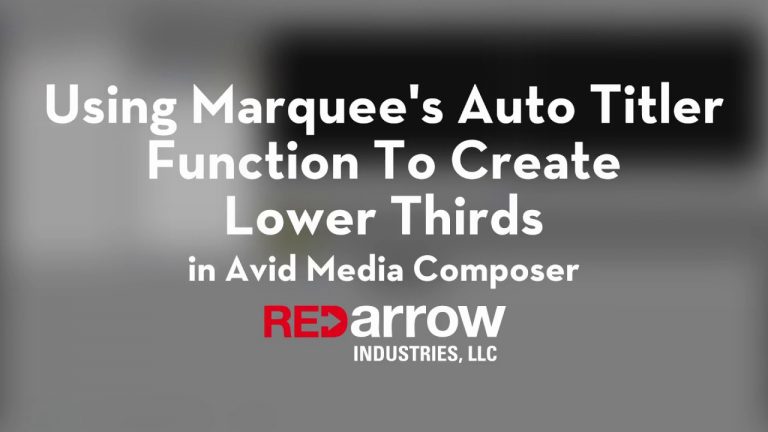
Using Marquee’s Auto Titler Function To Create Lower Thirds In Avid Media Composer
If you have titles that all follow the same template then Marquee’s Auto Titler function in Avid Media Composer might be just the tool needed
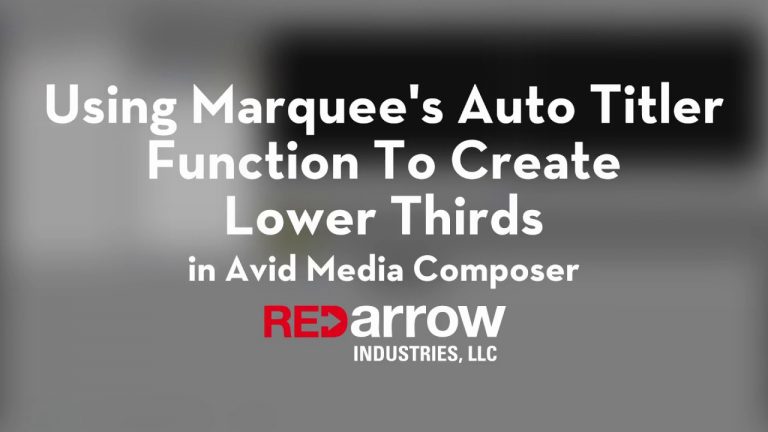
If you have titles that all follow the same template then Marquee’s Auto Titler function in Avid Media Composer might be just the tool needed

In this video I’ll show you the basic way to copy and paste clips in Avid Media Composer. Copy/Paste works the same in Media Composer

In this lesson, Kevin P McAuliffe takes a look at how to create the Lego Batman logo look using BCC’s Title Studio. Whether you’re using

Need a quick way to relink footage? This tutorial will show you how to batch reimport in Avid Media Composer single clips or multiple clips

Need a quick way to give that plain shot a little character? This tutorial will show you how to make a vignette using the Paint

This tutorial will explain how using the Corner Pin effect inside Boris Red can help line up shots that aren’t perfectly matching! Software used: Media

In this video I’ll show you how we can use subsequences to essentially “copy and paste” clips on the timeline in Avid Media Composer. I’m

In this lesson, Kevin P McAuliffe talks about some power editing tips, when it comes to transitions in your timelines, and focuses on the Head/Tail

In this video I’ll show how you can create a subsequence to use as a copy or backup to try different things in without messing

Our company has found a unique way to use the merge color correction function to assist in quickly completing recaps, cold opens, or any other

In this video I will introduce you to subsequences in Avid Media Composer. You will learn how to create and edit a subsequence, and I’ll
In this Tutorial, we’ll show you how to use the clone tool to hide an element in your video. We’ll also cover how to track

In this video we will continue working with sequences in Avid Media Composer and I’ll show you how we can edit part of a sequence

Looking for a way to maximize your efficiency when editing in Avid Media Composer? Check out this tutorial on how to create your own custom

In this video I’ll show you how we can edit a sequence into another sequence in Avid Media Composer. This is a great workflow to
In this lesson, Kevin P McAuliffe takes a look at creating a realistic camera shake effect. The only problem is the best way to do

In this lesson, Kevin P McAuliffe is addressing another issue that was asked about recently on the Avid Editors of Facebook page, and that is
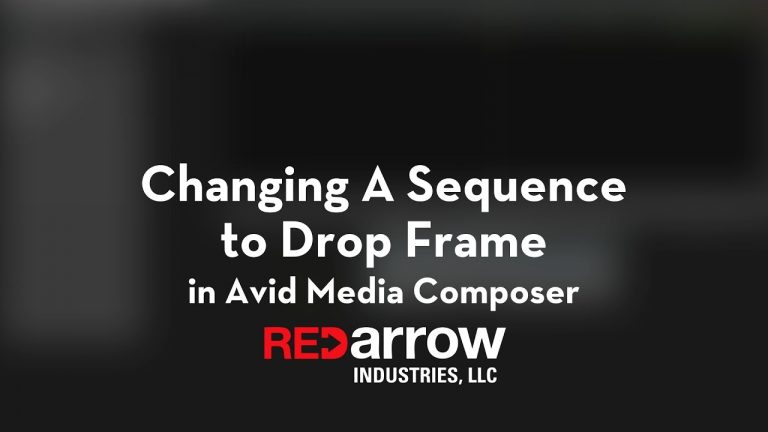
This tutorial will explain the differences between drop frame and non-drop frame in a 29.97 fps project; as well as, showing you a quick way

This video covers how to use copy and drag and gives some ideas on how you may want to use it. In Media Composer, select

In this tutorial, we will show you how clean audio can be altered to sound like it is coming from a walkie-talkie or radio. Software

This Tutorial will show you a way to instantly remove another editor’s color correction with a single click of the mouse. As well as, offer

Like snowflakes, no two editors are the same! Mapping your keyboard to what works best for you individually is essential. Learn how to customize your

This tutorial will show you how to use Boris RED 5 to create an overexposed white flash transition, similar to what you would see in

In this lesson, Kevin P McAuliffe takes a look at one of the best effects inside of BCC 10, Lens Flare 3D, and shows you
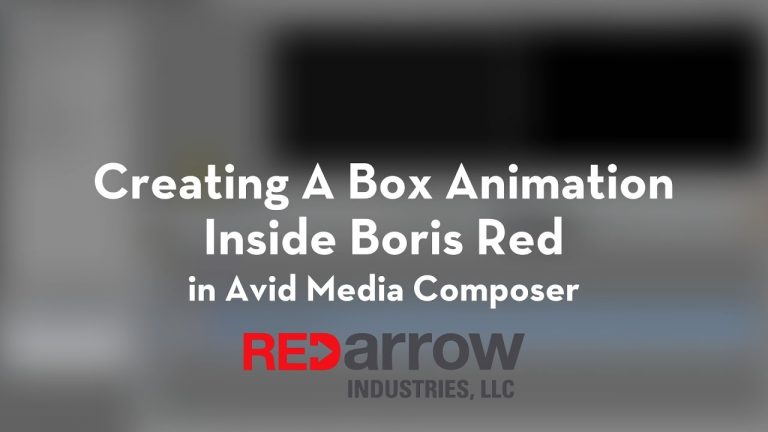
This tutorial will explain how to make a three box animation inside Boris Red for Avid Media Composer that’s easy to create! Software used: Media

In this lesson, Kevin P McAuliffe talks about a topic that has been hot on the Facebook Media Composer and Premiere Pro pages, and that

Need to record scratch Voice Over? We have a few tips to help make your scratch VO sound better! Software used: Media Composer 8.5.3 WEBSITE:

If you’ve used a GoPro or DSLR to take a timelapse using still images, watch this tutorial to see the best way to ingest those

This video will show you how to use Replace Edit in Avid Media Composer. It’s an often overlooked feature that is powerful and time-saving. Also,

This tutorial will show you how to change the position and scale on a clip to be able to view multiple tracks of video at

With the new Media Composer | ScriptSync Option, you can quickly sync every source clip to its associated dialog line in your script or transcript

Which track should Fade to Color be applied to and why? Find out in this brief tutorial! Software used: Media Composer 8.5.3 WEBSITE: http://redarrowindustries.com/ FACEBOOK:

In this lesson, Kevin P McAuliffe talks about one of his favorite effects to work with in Media Composer, and that is GenArts S_Effect, and

In this lesson, Kevin P McAuliffe talks about the newest features in version 8.8 of Avid Media Composer, including the return of two much anticipated

This tutorial will show you how to change the starting timecode on a sequence in Avid Media Composer! Software used: Media Composer 8.5.3 WEBSITE: http://redarrowindustries.com/

There are a lot of functions to learn in Avid Media Composer. It would help if some of them were better named to reflect what

In this lesson, Kevin P McAuliffe answers a great viewer question about Sorenson Squeeze, and how it can interact directly with Avid Media Composer, to

It’s happened to all of us. A bin gets corrupted, a sequence won’t play, or you’ve made a mistake so long ago, control+z won’t help.

Ever needed to re-patch a large group of clips up or down to a different track quickly and efficiently? Look no further! This tutorial shows

No more searching through a hundred bins to find that one shot. This tutorial shows you the benefits to the Match Frame and Find Bin

Whether you have two clips or 200, this tutorial will show you how to add the same effect to all of them at once in

Sometimes you need to add more than one effect onto a clip to get that look you’re going for. This happens by nesting effects. Watch

Ever wanted multiple video tracks on top of each other to function as one? Check out this tutorial to learn about the Collapse tool! In

In this lesson, Kevin P McAuliffe talks about how to create organic looking film looks, using some effects from Boris Continuum Complete. One thing you’ll

In our fourth lesson, we’re talking about effects and titling. Effects work in Media Composer is a little bit different than in most other NLEs

Our third lesson is all about Media Management. Now that you’ve acquired your media, you need to figure out what Media Composer has exactly done
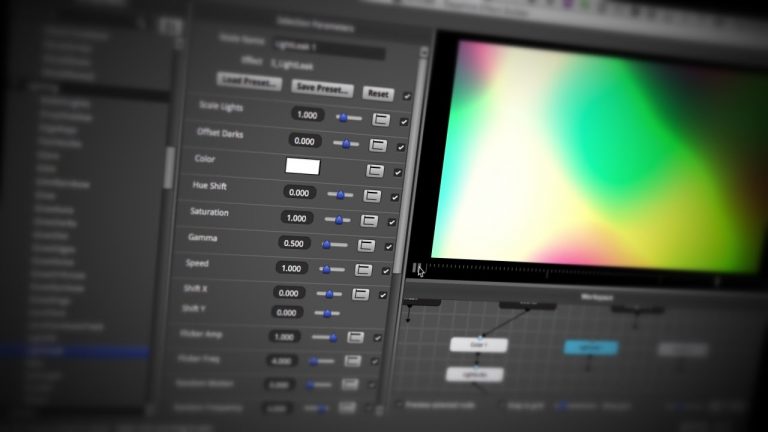
A short tutorial focusing on how to use the Sapphire Effect Builder to created advanced motion graphics, right from within the Avid Media Composer timeline.

Developed with Media Composer editors in mind, Sapphire Builder helps editors create custom effects and transitions quickly and easily, and is fully integrated into the

Hi, I’m the guy updating this site. I hope you enjoy it, and that it’s useful for you. I don’t make the videos here, but I do collect them and add it here, so you can find them.
If you enjoy this page, and you absolutely want to give something back for my work of collecting these, then here is my paypal.